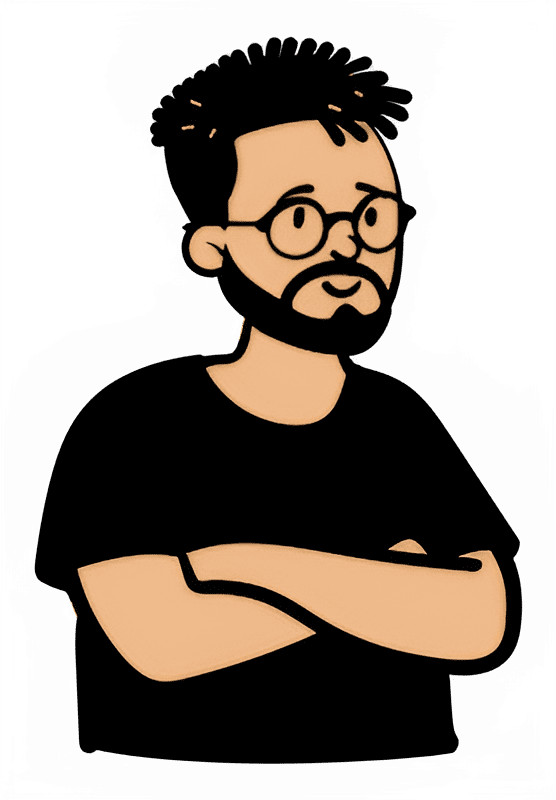Ever felt like your YouTube videos or online courses need a professional voice—but your budget screams “free only, please”?
That was me too.
After testing dozens of free AI voice tools (some were surprisingly good, others… not so much), I finally found 5 game-changing, free text-to-speech generators that actually sound human—and won’t hit you with hidden paywalls.
Oh, and trust me… #3 totally blew my mind.
Let’s dive in and I’ll show you what worked, what flopped, and which one’s now my go-to for voiceovers.
ELEVENLABS

ElevenLabs.io is one of the most advanced AI voice generators available today, known for its hyper-realistic speech synthesis.
With its free plan, you get 10,000 characters/month and access to high-quality English voices powered by deep learning. It’s ideal for podcasters, video creators, and educators who want lifelike narration without paying upfront.
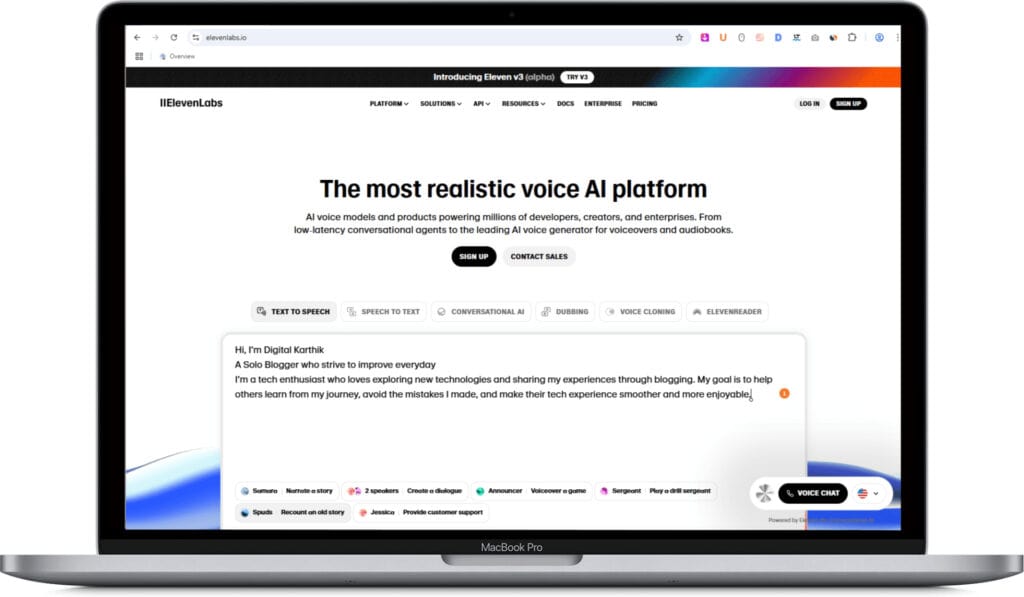
Key Features:
Karthik’s Take:
After using ElevenLabs for my content, I’m honestly impressed by the lifelike voice quality – it feels like a real voice actor! However, the 10,000 character limit runs out quickly if you’re working on longer videos. Still, for testing and short-form content, it’s a solid pick. If you want hyper-realistic voiceovers without paying upfront, this is worth trying — especially for English creators.
Eleven V-2
Eleven V-3
In ElevenLabs Version 3, you can now include emotional expressions right before the sentence, letting you control the exact tone at the right spot. This makes your voiceover sound even more human—far better than what Version 2 could do. ElevenLabs also adds some expressions automatically.
But if you want to go deeper, just click the Enhance (alpha) button before hitting Generate Speech. It’ll automatically weave emotional expressions into your text. Listen to the audio below—it’s packed with expressions, just like the screenshot shows where they’ve been added.
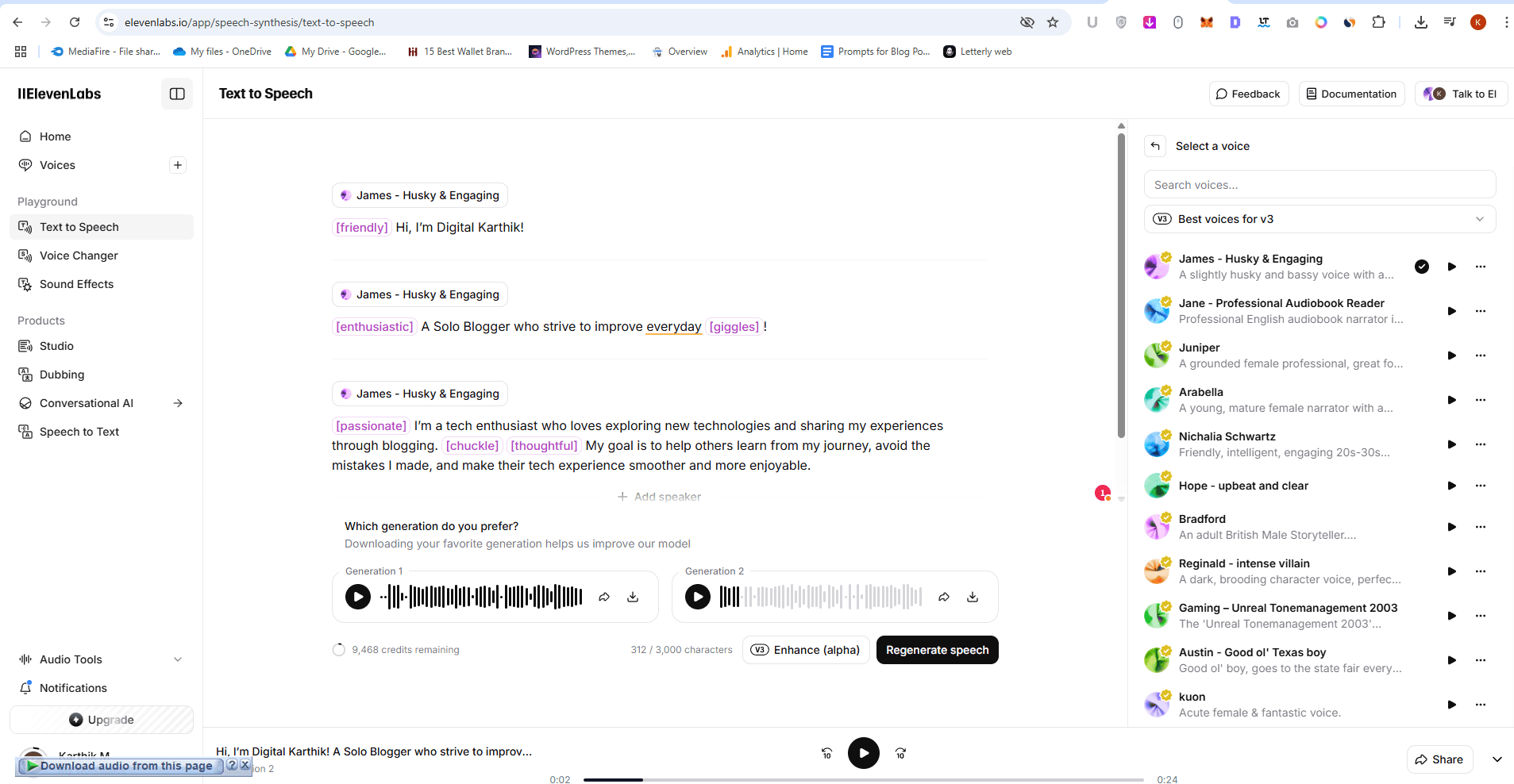
Pros:
Cons:
SPEECHMA

Speechma AI is a free, browser-based TTS tool offering 400+ realistic AI voices across more than 60 languages.
It works instantly – just paste your text (up to 2,000 chars), solve a captcha, and generate lifelike audio with commercial-use rights. All files download directly and are stored locally – no signup or limits
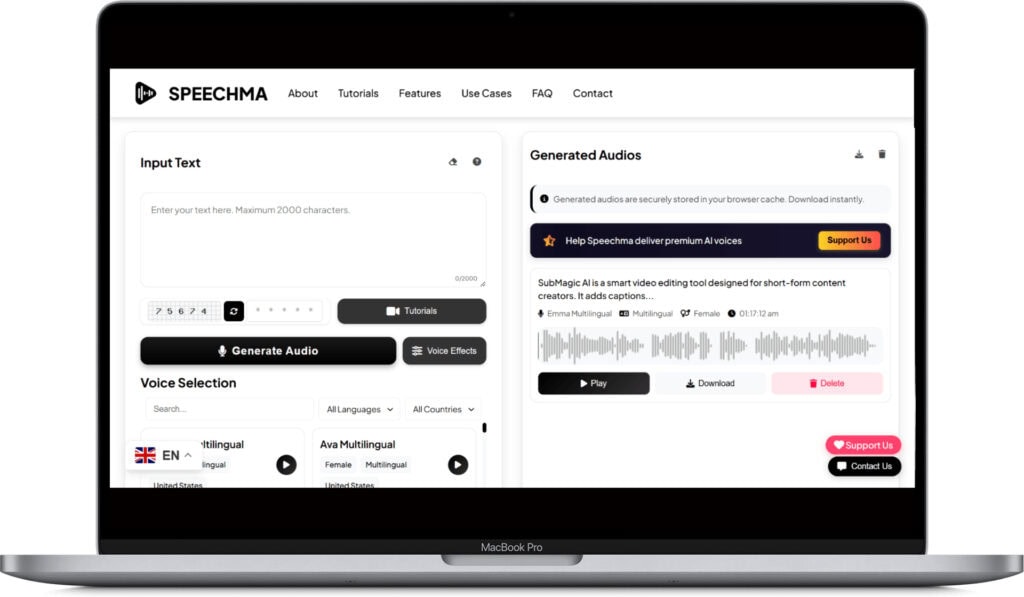
Key Features:
Karthik’s Take:
I tested Speechma for short captions, YouTube intros, and explainer scripts. The voices sounded natural-especially regional accents and customization made audio feel unique. Manual process is smooth, though splitting long text and saving immediately is essential. Overall, it’s an outstanding free tool for fast, quality voiceovers without constraints.
Pros:
Cons:
TEXT-TO-SPEECH.ONLINE

Text2Speech.online is a free browser-based tool that lets you convert your text into lifelike voiceovers using AI. It supports multiple languages and gives users the ability to tweak speed and pitch before downloading. The interface is clean and simple – ideal for quick, no-frills audio generation.
Users can instantly convert text to speech and download audio in just a few clicks – no registration needed.
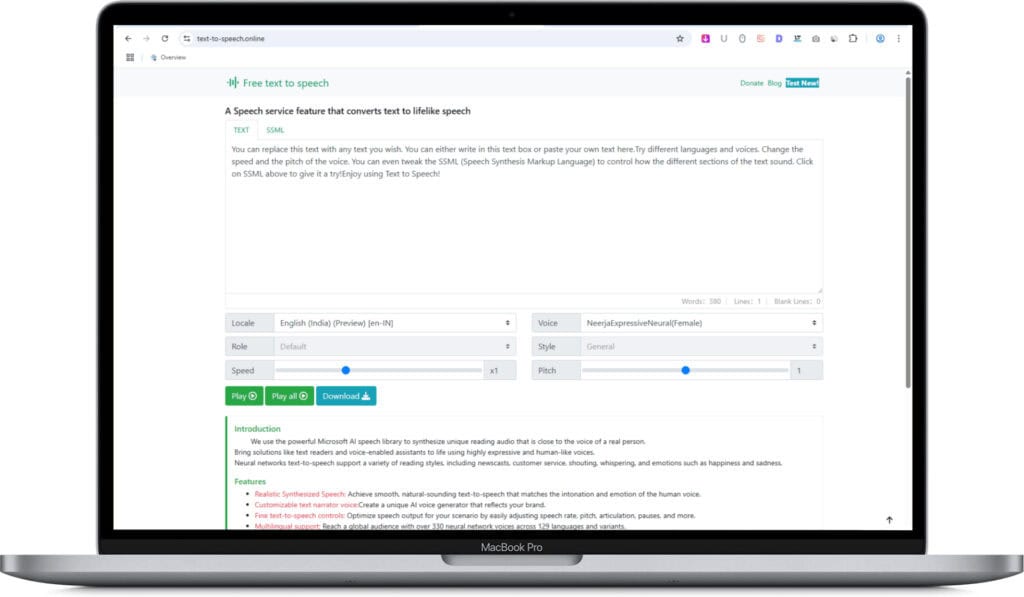
Key Features:
Karthik’s Take:
After using Text2Speech.online, I found it simple yet powerful for basic voiceover tasks. While the output quality is decent and the ability to generate long scripts is impressive, the lack of emotional control and file format options holds it back. If you’re looking for advanced customization and natural-sounding emotional tones, their newer platform SpeechSynthesis.online offers more flexibility and styles. But for quick, straightforward TTS needs, Text2Speech.online gets the job done.
Pros:
Cons:
TTSMAKER

TTSMaker is a feature-rich, browser-based TTS tool supporting multiple languages and emotion-rich voices.
It allows you to convert up to 20,000 characters per week (with some unlimited-use voices) for free commercial use. Ideal for dubbing, audiobooks, eLearning, and ad voiceovers.
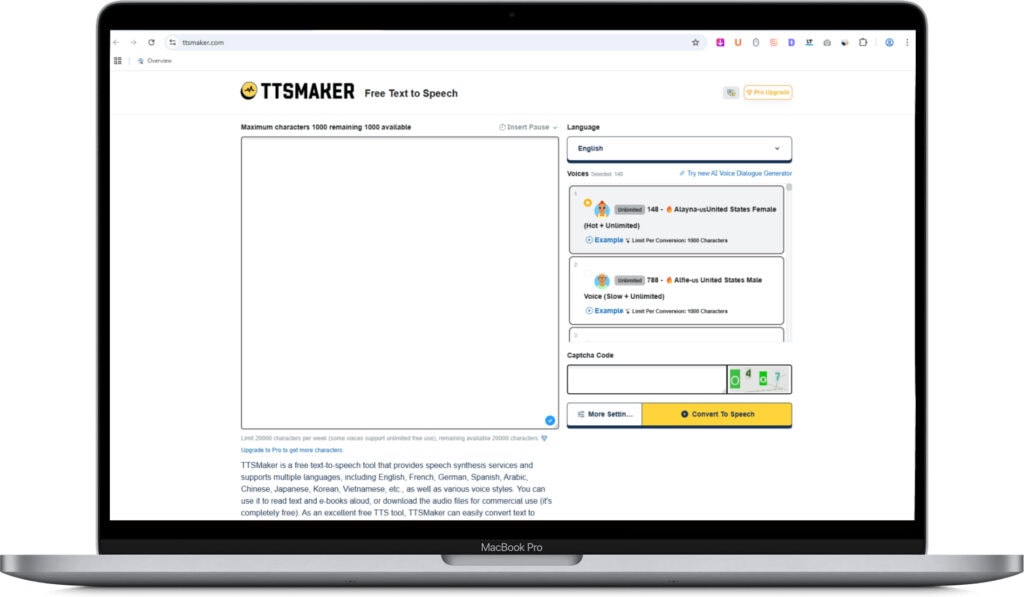
Key Features:
Karthik’s Take:
I tested TTSMaker extensively and was impressed by the wide variety of AI voices available. It uses the Google AI Speech library, and each voice comes with its own character limit — some as low as 500 characters, while a select few support 3000 character per generation. Only one voice is truly unlimited in the free plan, but that alone is useful for long-form content. I found the emotional voice tones especially effective for storytelling, making it a great fit for YouTube scripts. The free weekly quota is generous enough, and testing different voices was quick and seamless.
For anyone looking for diverse, high-quality AI voices with commercial usage rights, TTSMaker delivers excellent value. They also offer a Pro upgrade that removes free plan limitations and unlocks more features for advanced users.
Pros:
Cons:
TTSFREE.COM

TTSFree.com is a free AI-powered text-to-speech platform that lets users convert text into natural-sounding voiceovers.
You can start using it without even logging in, with a 500-character limit per conversion. But if you sign up, you unlock 5 lakh characters/month with access to over 100+ voices in 30+ languages — absolutely free!
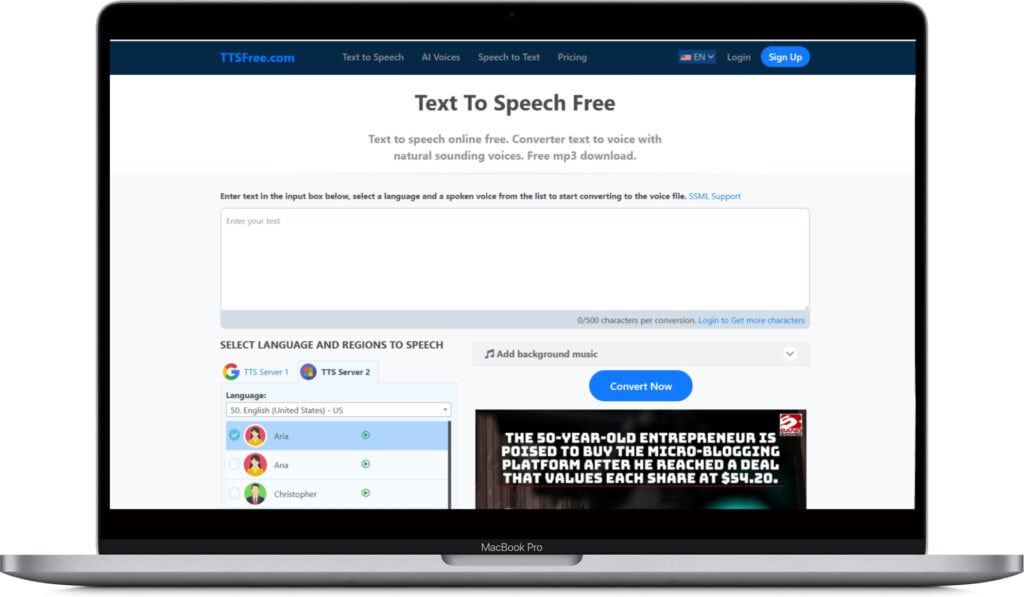
Key Features:
Karthik’s Take:
As a Tamil Speaking creator from India and a beginner YouTuber, I found TTSFree.com more than enough for my voiceover needs. The 500,000 monthly character limit lets me create 2–3 long-form content pieces easily. The voice quality is superb, and Tamil voices in various regional tones impressed me. Even without background music, this free tool feels premium for starters like me.
Pros:
Cons:
There you have it—my personal picks for the best free text-to-speech tools out there. Each one brings something unique to the table depending on what kind of content you’re creating.
But now, I’d love to hear from you👇
Which tool are you most excited to try? Have you already used any of these before?
Drop your experience or questions in the comments below—I read and reply to every single one. Let’s geek out over AI voices together!