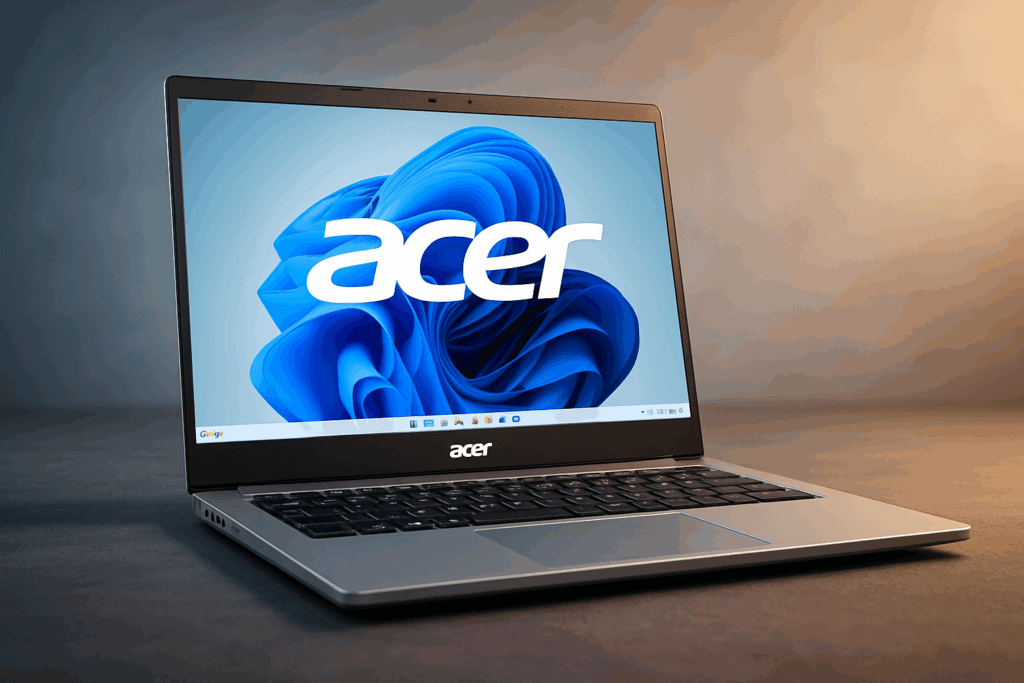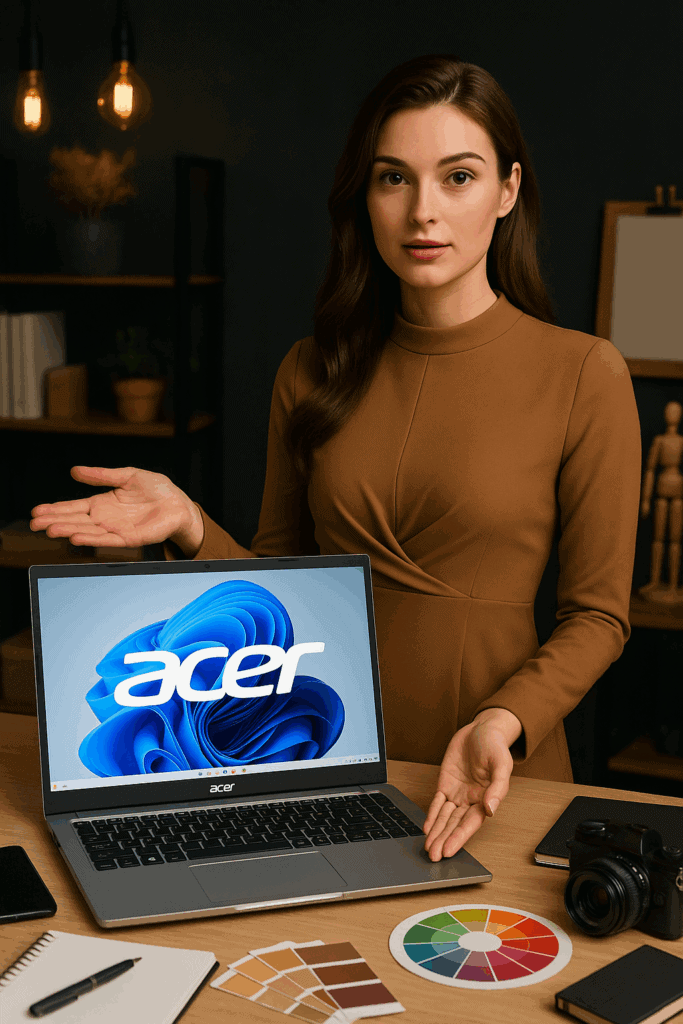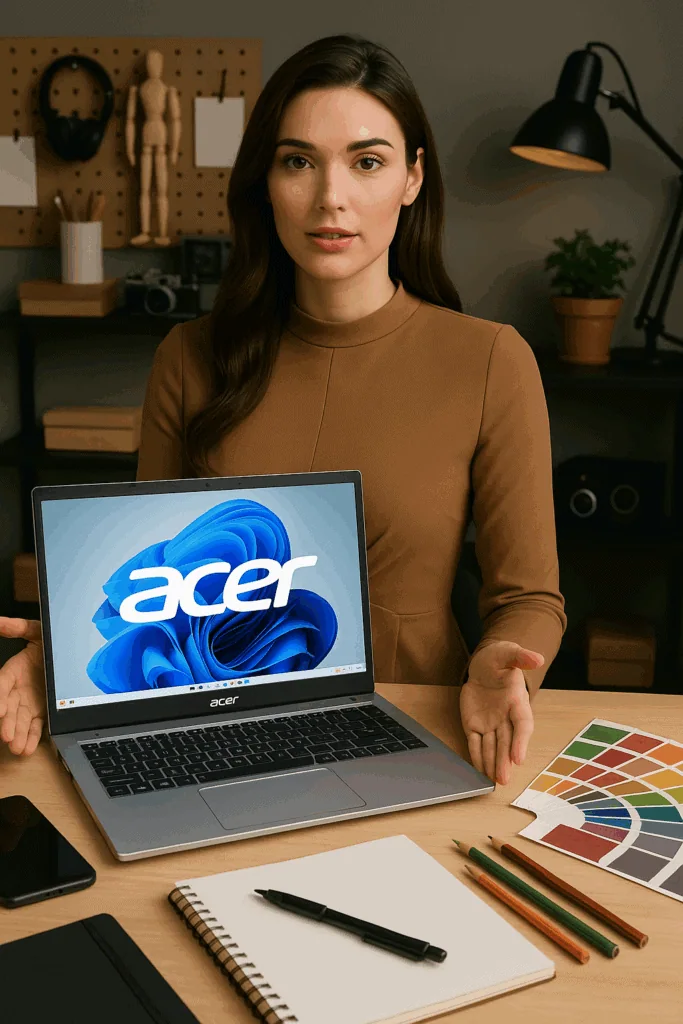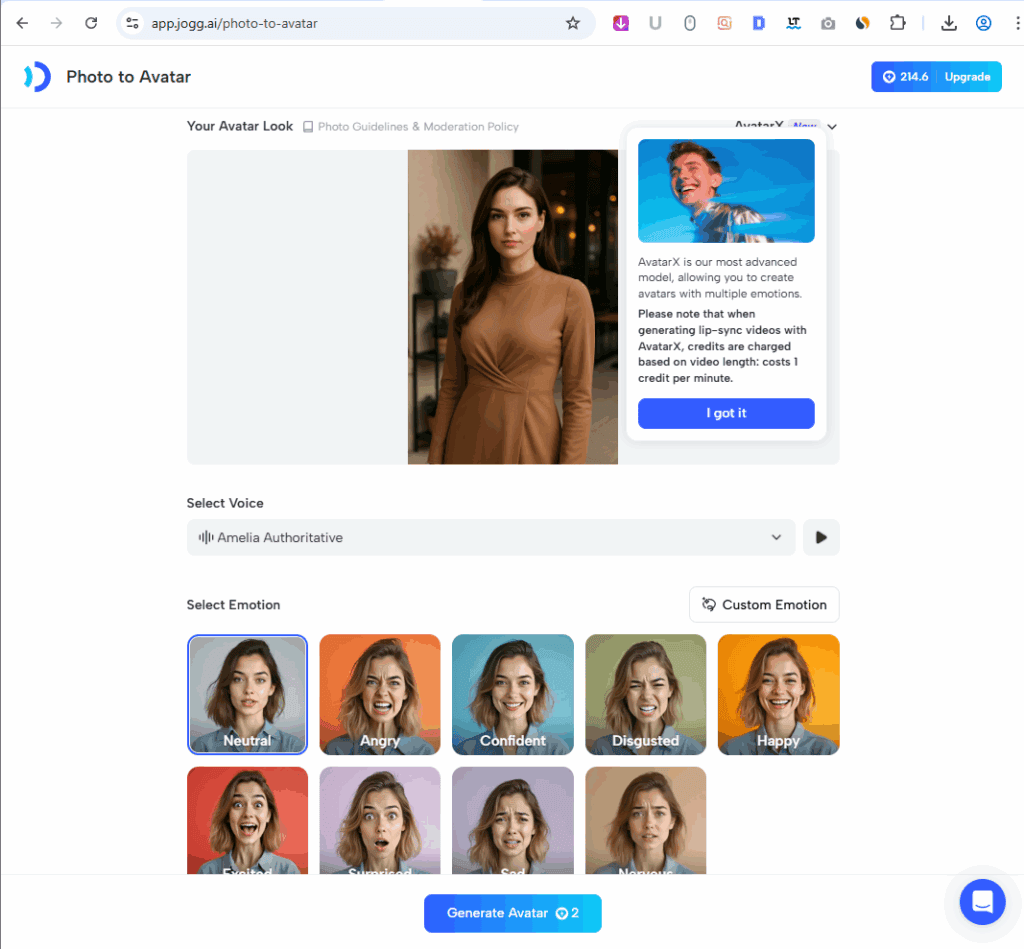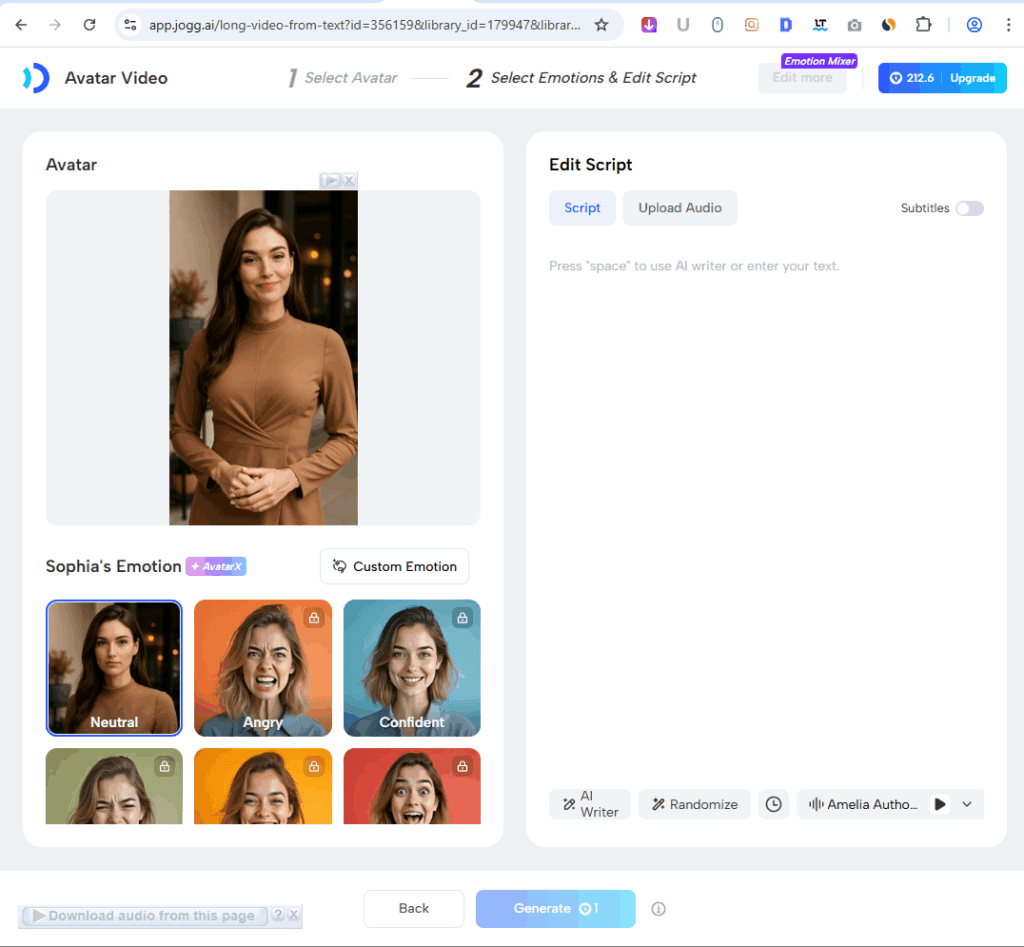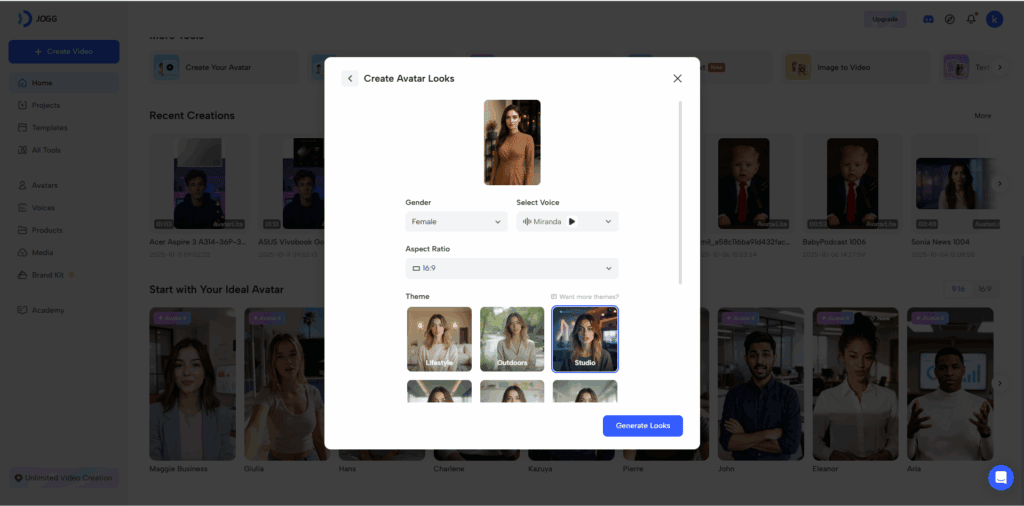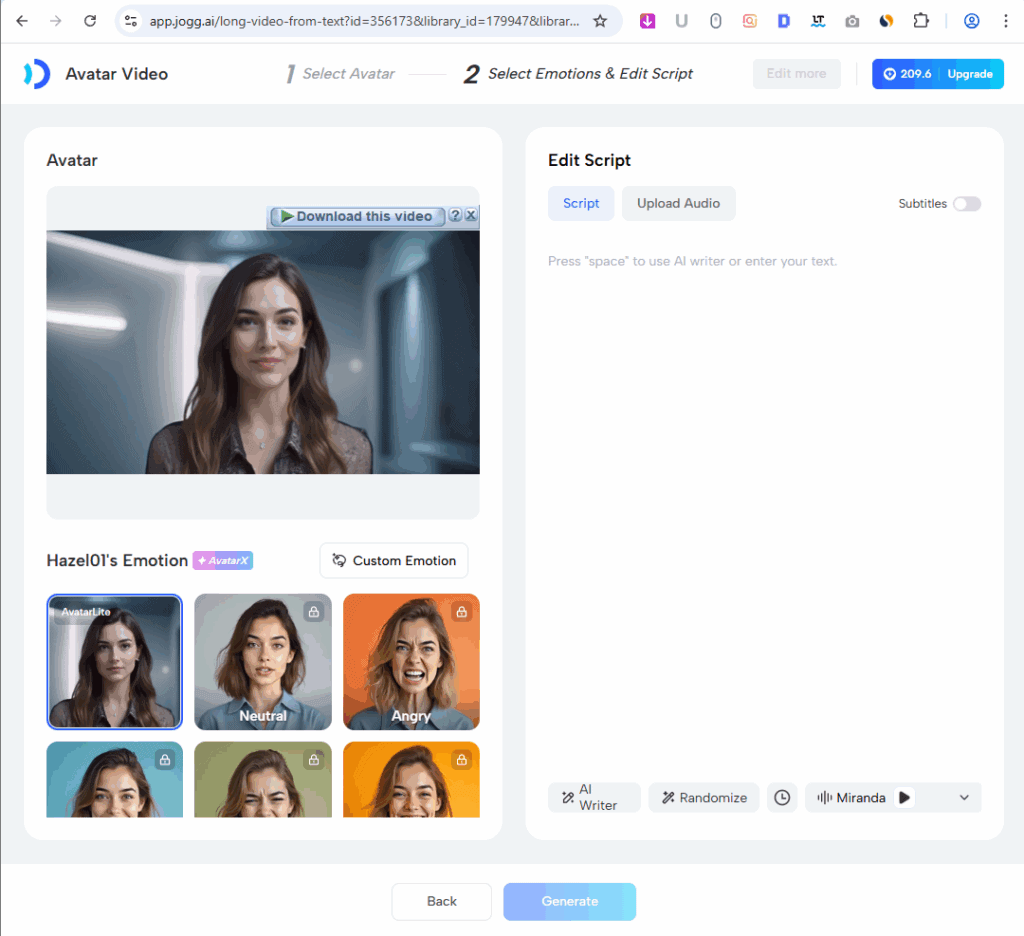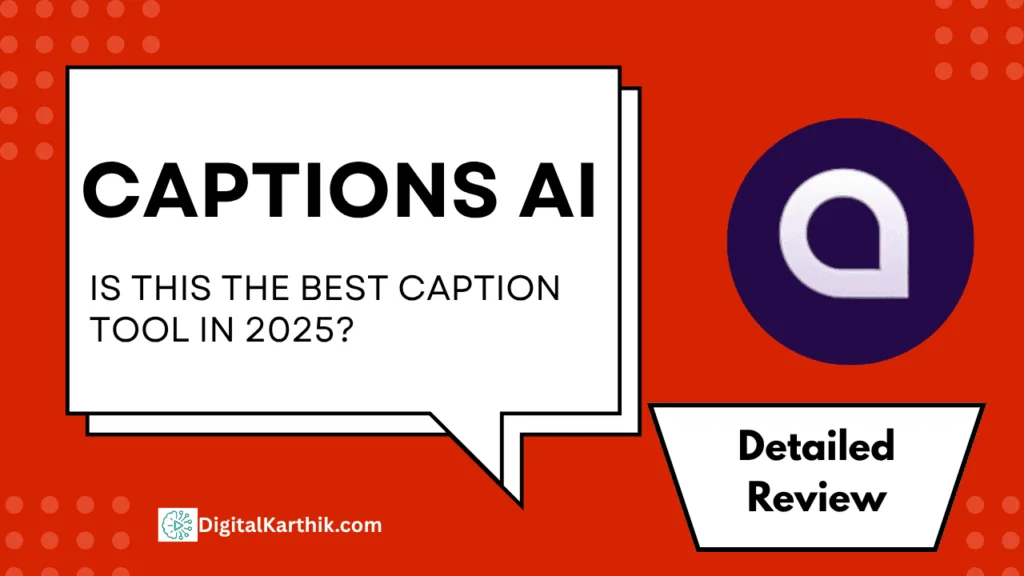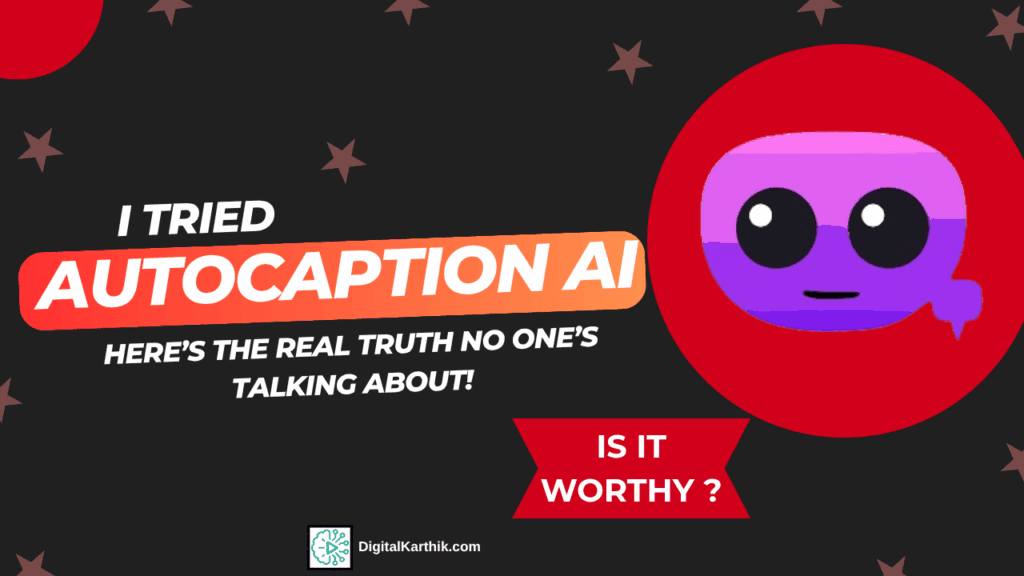If you’re like me — someone who loves creating content but doesn’t want to spend hours filming, editing, or even showing your face — then you’re going to love what’s coming next.
I recently discovered Jogg Ai, and honestly, it feels like stepping into the future of video creation. Imagine turning text into videos, photos into motion, or even your ideas into full-fledged cinematic scenes — all powered by AI. No camera, no crew, no stress… just pure creativity at your fingertips.
In this detailed blog, I’ll walk you through every single tool inside Jogg Ai — from AI avatars and VFX to podcast generation, face swaps, and even batch video creation — all tested by me. By the end, you’ll know exactly how this one platform can transform your video creation process forever.
So, grab a coffee ☕, and let’s dive into the most exciting AI video tool I’ve used so far!
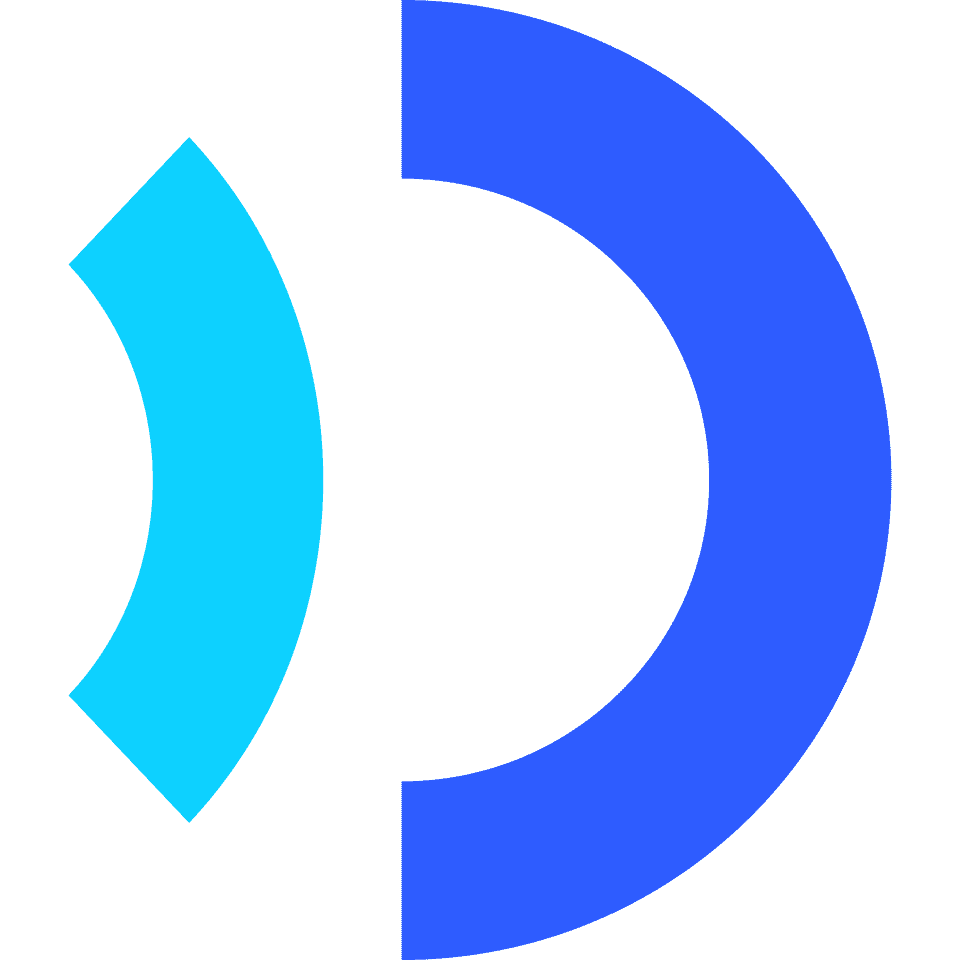
JOGG AI
Turn your ideas into stunning videos using AI avatars, realistic voices, and professional editing — all from one powerful dashboard.
The Powerful Upsides and Painful Pitfalls You Need to Know
Pros:
Cons:
What is JOGG AI?
JoggAI is an AI-powered video creation platform that helps you turn text, product URLs, or scripts into professional-looking videos in minutes — no cameras, actors, or editing skills required.
Who is Jogg AI For? (Ideal Use Cases)
If you’re an introvert like me who dreams of becoming a content creator but doesn’t want to show your face – you’re not alone. Welcome to the club! For us, Jogg AI is the most suitable AI tool to kickstart a video creation journey.
Right now, every video on my YouTube channel @digitalkarthikofficial is created using JoggAi, and I’d love for you to check it out and share your thoughts in the comments.
Why I Love Jogg AI?
Company Background
Jogg AI was founded by Anbang Xu in June 2024 and is headquartered in Singapore. Today, they have a team of 31 dedicated employees working tirelessly to improve the platform. From what I see, they’re well on their way to achieving their mission of becoming one of the top three AI video creation tools. Personally, I already rank them in my top three.
Over the past two years, the team has poured their heart and soul into making JoggAI one of the best AI-powered tools in video creation. And here’s the exciting part—almost every AI feature you can imagine is now available on the Jogg Ai dashboard, making it a true all-in-one solution for creators like us.
My First Impressions (Unboxing Jogg AI)
The JoggAi dashboard is honestly super cool. On the extreme left, you’ll find a neat navigation bar with options like Home, Projects, Templates, All Tools, Avatar, Voices, Products, Media, and Brand Kit. Everything is well-organized and divided into three main segments, which makes navigation effortless:
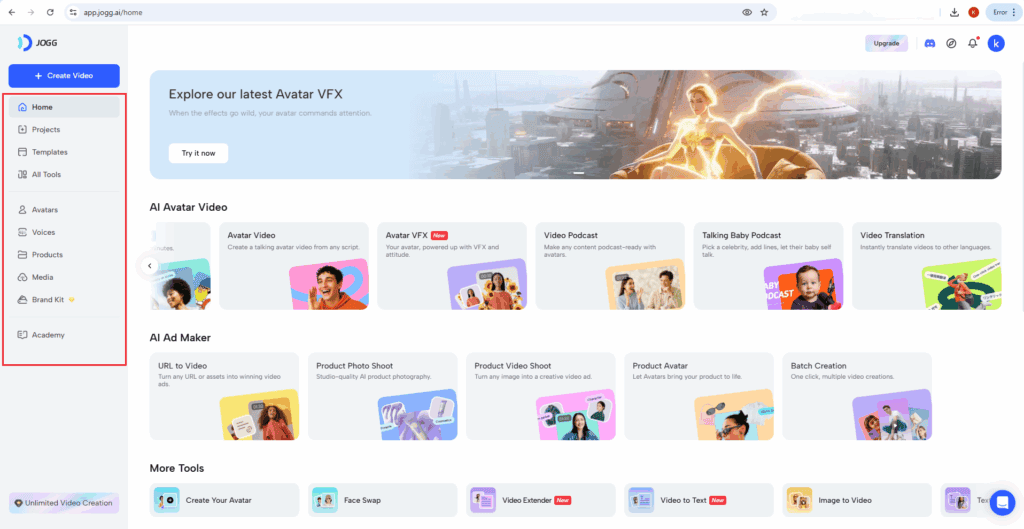
1. AI Avatar Video – Avatar Video, Avatar VFX, Video Podcast, Talking Baby Podcast, and Video Translation.
2. AI Ad Maker – URL to Video, Product Photo Shoot, Product Video Shoot, Product Avatar, and Batch Creation.
3. More Tools – Create Your Avatar, Face Avatar, Video Extender, Video to Text, Image to Video, Text to Video, and Topic to Video.
The layout feels intuitive, and everything you need is right there—grouped in a way that makes sense and keeps your workflow smooth.
When you scroll down further, you’ll find all your Recent Creations neatly displayed on the dashboard. This section makes it super convenient to pick up right where you left off—whether that’s editing a video, tweaking a template, or exploring a new tool. Everything stays organized, so you don’t waste time searching through past projects.
Jogg AI Features (Deep Dive)
JoggAi currently offers 17 powerful AI-driven video creation tools, and the list keeps growing as they roll out new features for different use cases. In this section, I’ll walk you through each tool one by one, test them out, and share my honest opinion. Let’s dive right in!
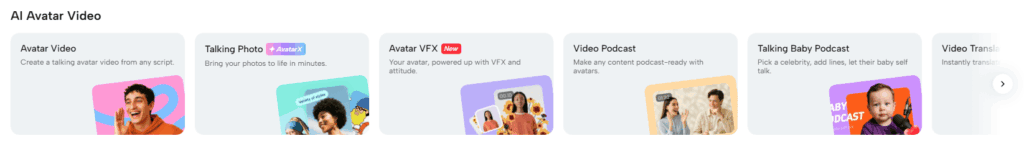
Talking Photo (Avatar X)
If you have a photo of yourself, Jogg AI can literally bring it to life. All you need to do is upload your photo and provide a script. The photo then comes alive, speaking your words beautifully and naturally.
Creating My Test Avatar with ChatGPT
For this experiment, I decided to create an AI avatar photo of an American female model using ChatGPT. I wanted something I could use specifically to test out the Talking Photo feature.
I’ll share the exact prompt I used, along with the avatar image ChatGPT generated for me. Honestly, I was surprised—ChatGPT has improved a lot in image generation. I didn’t expect to get such a beautiful, realistic image on the very first attempt.
A beautiful American woman, intelligent and bold-looking, with a confident expression. She is wearing a modest, fully covered stylish outfit that enhances her elegance. Her posture exudes confidence and sophistication, giving a modern, empowered vibe. Perfectly lit with natural Instagram-style aesthetics — soft tones, subtle background blur, and a chic urban or minimalist background (such as a trendy café, modern street, or stylish indoor setup). The image should look professional, polished, and Instagram-worthy, with flattering lighting and a touch of artistic flair.

From here on, I’ll be using this avatar across all the feature tests in this article. That way, you’ll be able to clearly see the results, compare them yourself, and follow along without losing the flow of the review.
JoggAI offers two models for this:
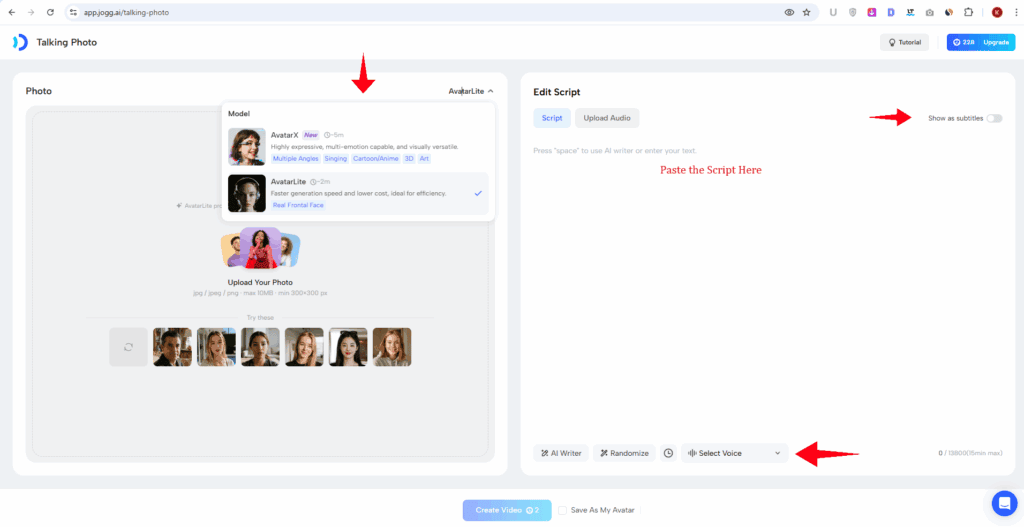
Once you select the AvatarX model, you upload your chosen photo and decide on the emotion you’d like it to portray. You can pick from nine default emotions—neutral, angry, confident, disgusted, happy, excited, surprised, sad, and nervous—or even input a custom emotion prompt for more control.
I tested all nine default emotions and combined the outputs into a single video. Watching it, you can really see the magic of how Jogg AI transforms a simple photo into a talking avatar full of expression.
In my experience, the AvatarLite model feels very similar to AvatarX’s Neutral Emotion mode. If you only need your avatar to read scripts in a calm, neutral tone, AvatarLite is more than enough.
Hi there! You’re now watching me bring this script to life using the Avatar Lite model of Jogg Ai’s Talking Photo feature—created entirely from just my photo.
Avatar Video
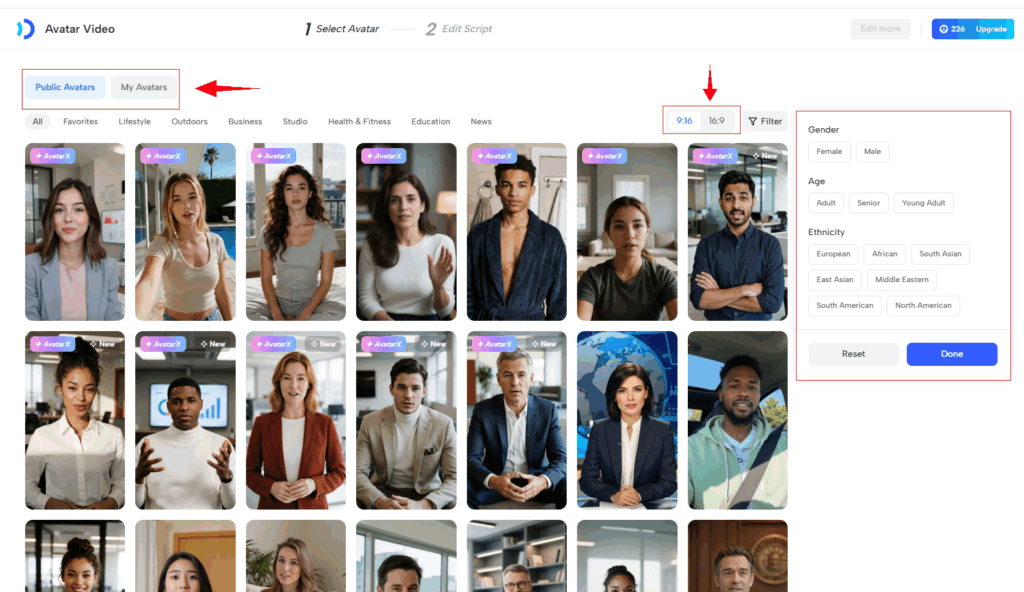
Creating a talking avatar video with Jogg AI is super simple. Here’s how it works:
- Select Your Avatar – You can either choose from the available public avatars or upload your own custom avatar.
- Pick the Aspect Ratio – Go for 9:16 if you’re making shorts or vertical videos, or 16:9 for YouTube and widescreen content.
- Filter Your Avatar – Narrow down your choice by selecting preferences like gender, age, or ethnicity.
- Add Your Script or Audio – Upload your written script (or even a recorded audio) for the avatar to speak.
- Choose a Matching Voice – Select the voice that best fits your chosen avatar.
And that’s it! In just a few minutes, JoggAI generates your AI avatar video—bringing your script to life in a natural, engaging way.
The video duration depends on the plan you choose:
- The Creator Plan lets you create videos up to 15 minutes long.
- The Team Plan removes all limits, giving you unlimited video duration.
For more detailed pricing info, check out JoggAI’s official pricing page — it’s worth exploring if you’re planning to create videos regularly.
Now, let’s talk about voices. JoggAI comes with a massive voice library, integrated with ElevenLabs, Minimax, and Azure, ensuring you get studio-quality voices for every project. You can browse through a wide range of voices, tag your favorites, and reuse them easily in future videos.
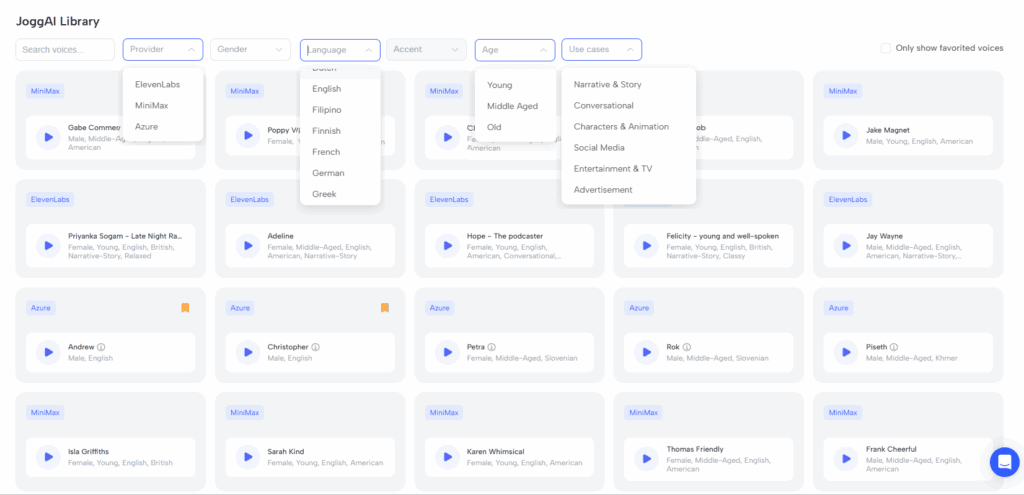
Since the voice library is so extensive, Jogg AI provides helpful filters to narrow your search — you can sort voices by provider, gender, language, accent, age, and use case. I highly recommend using these filters to match the best voice for your avatar.
For example, if your avatar looks like a 25-year-old African American male, go for a voice with an American accent, bold tone, and engaging energy — especially if your script fits a narrative, conversational, or social media use case.
With these customization options, you can make your avatar videos sound as natural and professional as they look!
Avatar VFX
One of my absolute favorite tools on Jogg AI is the Avatar VFX feature. It lets you bring your avatar to life with eye-catching visual effects and special effects—no VFX skills required!
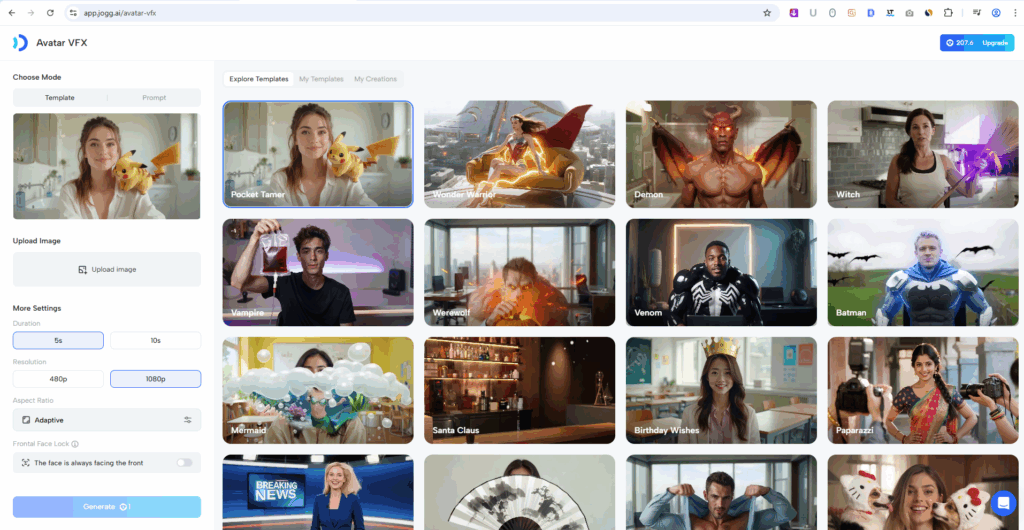
Once you open Avatar VFX, you’ll find a wide variety of pre-designed templates ready to use. But if you already have a creative idea in mind, you can also write your own prompt describing the special effects you want. Whether it’s adding new objects, characters, elements, stickers, or introducing dynamic actions or changes to your subject—your output will only be as good as your prompt.
Here’s how it works:
- You can either select a ready-made template from JoggAi’s library or create your own using a custom prompt.
- Upload your image, then set your video duration between 5 to 10 seconds.
- Choose your video resolution (from 480p to 1080p).
- The aspect ratio stays adaptive, meaning it automatically matches the orientation of your uploaded image (vertical or horizontal).
There’s also a useful Frontal Face Lock toggle. Turning it on ensures your avatar’s face stays aligned to the front. Sometimes, VFX animations may slightly shift facial angles or expressions when the effect moves—so enabling this feature helps maintain your avatar’s original look and prevents distortion.
I tested it myself and uploaded four results: the first three used built-in templates — Wonder Warrior, Smoke Burst, and Mermaid. The last one, Angel, was fully generated from my custom prompt—and yes, it added all the VFX exactly as I described. Cool, right? 😄
Here’s the prompt I used to create the 4th result – Angel.
Check out the video below to get a better idea of how it looks and works. It’ll give you a clearer picture of the effect and the overall vibe.
A woman stands in soft golden light. Feathers begin to emerge from her back as glowing angel wings unfurl gracefully. Her eyes shimmer with divine light, her hair flows in slow motion as radiant particles surround her. The transformation is smooth and luminous — skin glows softly, a halo of light appears above her head. The background shifts into a heavenly aura with clouds and warm light rays. Realistic lighting, cinematic camera movement, slow motion, ethereal atmosphere.
For celebrities, social media influencers, and VFX artists, the Avatar VFX feature is a total game changer. And for creators like me, it’s an absolute gem — because even without any VFX knowledge, I can now create visually stunning animations just by typing a few words.
If you’re a YouTuber, you can even use Avatar VFX for transition animations in your videos to keep your audience engaged and glued to the screen.
Video Podcast
With Jogg AI’s Video Podcast feature, you can turn any script or piece of content into a realistic two-person podcast. It’s one of the most creative tools inside JoggAi — perfect for creating dynamic conversations without recording anything yourself.
You can generate your podcast script directly from a website, YouTube video, or PDF, or simply upload your own file. JoggAi supports PDF, DOCX, and TXT formats (up to 20 MB). If you prefer, you can even upload an audio file — Jogg AI will automatically transcribe the audio and prepare the script for your podcast.
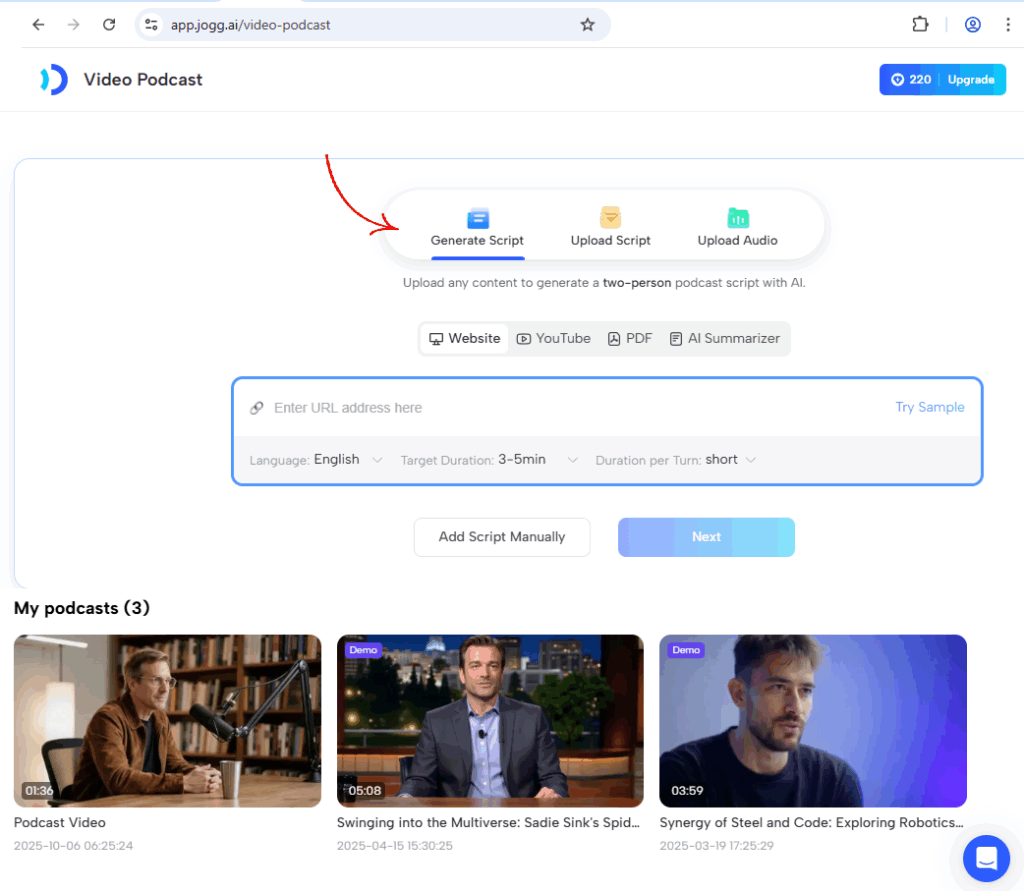
For my test, I uploaded the script as a text file. The only rule you need to follow is to keep one speaker per paragraph — this helps Jogg AI correctly assign dialogue to each avatar. If multiple speakers are mixed in a single paragraph, it won’t transcribe accurately.
Once I uploaded my properly formatted file, JoggAi instantly detected the structure and imported the full script into the podcast editor automatically. From there, you simply choose your podcast style and avatars.
A: Hey everyone, welcome back to DigitalKarthik Talks! Today, we’re diving into something super exciting — an AI tool that’s changing the way we make videos — Jogg AI, the AI Avatar Video Generator.
B: Oh yes! I’ve been using Jogg AI recently, and it’s honestly mind-blowing. Imagine creating videos with avatars that talk your script — all without showing your face or touching a camera.
A: Exactly! It’s perfect for introverts like me or anyone who wants to create content but isn’t comfortable being on camera. Jogg AI gives you virtual presenters — or “avatars” — that can read your script in your voice or even a realistic AI-generated one.
B: And it’s not just basic lip-syncing. The avatars have real facial expressions, hand gestures, and emotional tone — it feels human! You can pick from models like AvatarLite for simple neutral videos or AvatarX for expressive, emotion-rich videos.
A: Right! Plus, the voice library is huge — powered by ElevenLabs, Minimax, and Azure — so you can find natural voices in different accents, genders, and languages.
B: It’s a total game-changer for YouTubers, marketers, teachers, and business creators. You can make explainer videos, podcasts, tutorials, or ads in minutes. No actors, cameras, or editing headaches.
A: And that’s why it matters — it levels the playing field. You don’t need a production studio anymore. With Jogg AI, creativity is the only thing that limits you.
B: Couldn’t agree more. AI video creation just got personal — and Jogg AI is leading the charge.
A: That’s it for today’s episode! Go check out Jogg AI if you’re ready to bring your ideas to life — one avatar at a time.
JoggAi gives you two podcast modes:
- Talk Show – two avatars facing each other, like a real studio conversation.
- Remote Dialogue – both avatars face the camera, giving a “live video call” feel.
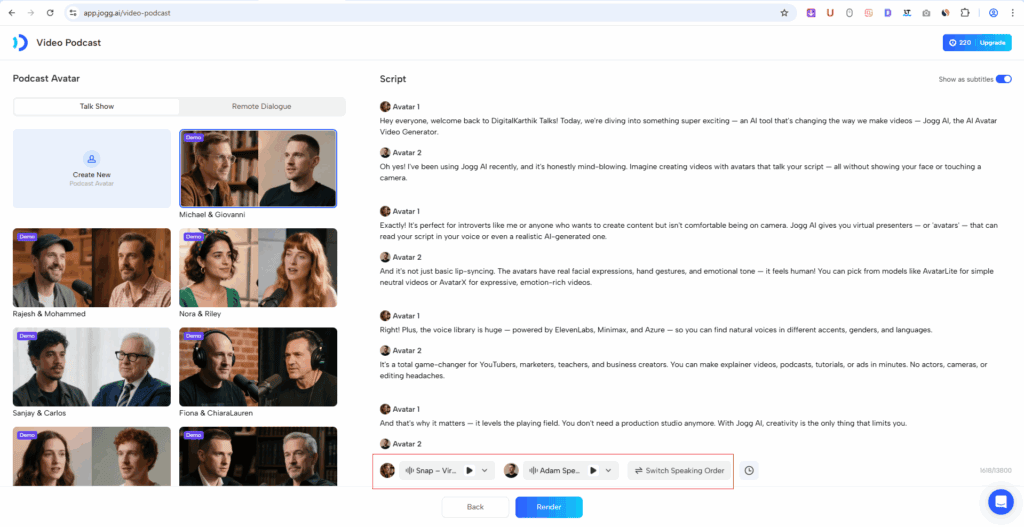
For this demo, I chose the Talk Show mode and picked two predefined avatars from JoggAI’s library. After that, it was just one click on Render — and within minutes, my AI-generated podcast video featuring two lifelike avatars was ready to go live.
🎬 Watch the video below to see how JoggAI transforms simple text into a fully animated, human-like podcast experience.
Talking Baby Podcast
you simply pick a celebrity baby, add your script lines, and Jogg AI will make that baby “self-talk” using the celebrity’s own voice.
JoggAI’s library includes baby versions of some of the world’s most famous personalities — I spotted mini versions of Elon Musk, Steve Jobs, Jeff Bezos, Jensen Huang, Barack Obama, and Mark Zuckerberg. There are even a few mystery babies I couldn’t quite recognize!
Unfortunately, unlike the Avatar Video feature, you can’t upload your own baby avatar or custom photo — you have to choose from the avatars available in JoggAI’s library. I’m not sure why they limited that option, but honestly, it’s still hilarious and fun to see legendary figures like Donald Trump as a baby reading my own script in his signature voice!
You also can’t change the voices — each baby automatically speaks in a voice that matches their celebrity counterpart, only slightly more mature in tone.
Still, I must say — this feature is pure entertainment gold. Whether you’re testing it out for fun or creating lighthearted videos for social media, Talking Baby Podcast is bound to make you laugh and amaze your viewers.
Video Translation
With this amazing new tool, you can instantly translate your videos into other languages! The video translation feature is still in beta, and the team is working hard to make it even better.
I tried it out by uploading my previous Donald Trump Baby podcast video, which was originally in English, and translated it into my mother tongue — Tamil. The tool automatically detects the original language, so all I had to do was choose Tamil as my target language.
Right now, JoggAI supports 32 languages, and I’m genuinely proud that Tamil is one of them. (Just a little GK fact — Tamil is the oldest language in the world! Not bragging, just sharing a bit of heritage love 😄).
Check out the video below to hear how Tamil sounds — the world’s oldest and still beautifully alive language. Let me know in the comments whether you’d like to hear more in Tamil!
By the way, I noticed that in the translated version, the original English voiceover is still faintly audible in the background — probably because it’s still in beta. But honestly, I really liked the Tamil translation; it came out almost perfect!
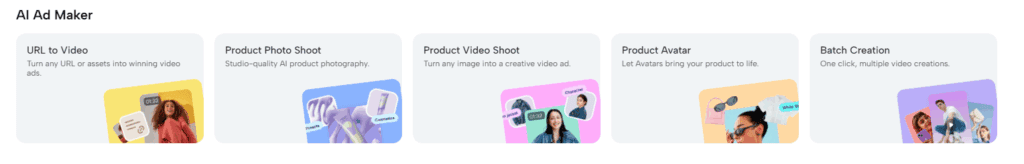
URL to Video
One of the most impressive tools on JoggAi is the URL to Video feature. With this, you can instantly turn any product URL into a fully polished video ad — no manual scripting or editing needed!
All you have to do is paste your product URL, whether it’s from Amazon, Shopify, Shein, WordPress, or Webflow — almost all major eCommerce links are supported. Jogg AI will automatically fetch your product details and media, including images, titles, and even videos from that page.
Once your product data is pulled in, you can customize your video settings:
- Choose your aspect ratio — 9:16 for vertical (Shorts/Reels), 16:9 for YouTube, or 1:1 for social media posts.
- Set your video duration — anywhere from 15 seconds to 300 seconds.
- Pick your language for the narration.
Next, under Avatar Settings, select the avatar and voice that will present your product in the video. JoggAi then automatically generates a video script based on the product description. Once you review and approve it, the platform will create your video in minutes!
What makes this feature even more exciting is that JoggAI goes a step further — it generates multiple video variations with the same script but different avatar positions, sizes, and subtitle styles. For example, one version might feature a full-screen avatar, while another places the avatar neatly at the bottom of the video. Personally, I preferred the third variation, where the avatar floats at the bottom — it felt more balanced and professional.
For my test, I used an Amazon ACER Laptop URL — and within just a minute, Jogg Ai created a clean, ready-to-publish video ad! The only mistake I made was skipping the voice selection. I let Jogg AI pick the default, and while it worked, the voice sounded a bit too mature for that particular avatar.
Pro Tip: Always double-check your voice and avatar pairing before rendering — make sure the tone, age, and accent of the voice match the avatar’s personality and your target audience.
Product PhotoShoot
With JoggAI’s Product Photo Shoot feature, you can transform any simple product photo into a studio-quality AI photograph — no camera, model, or photoshoot setup needed!
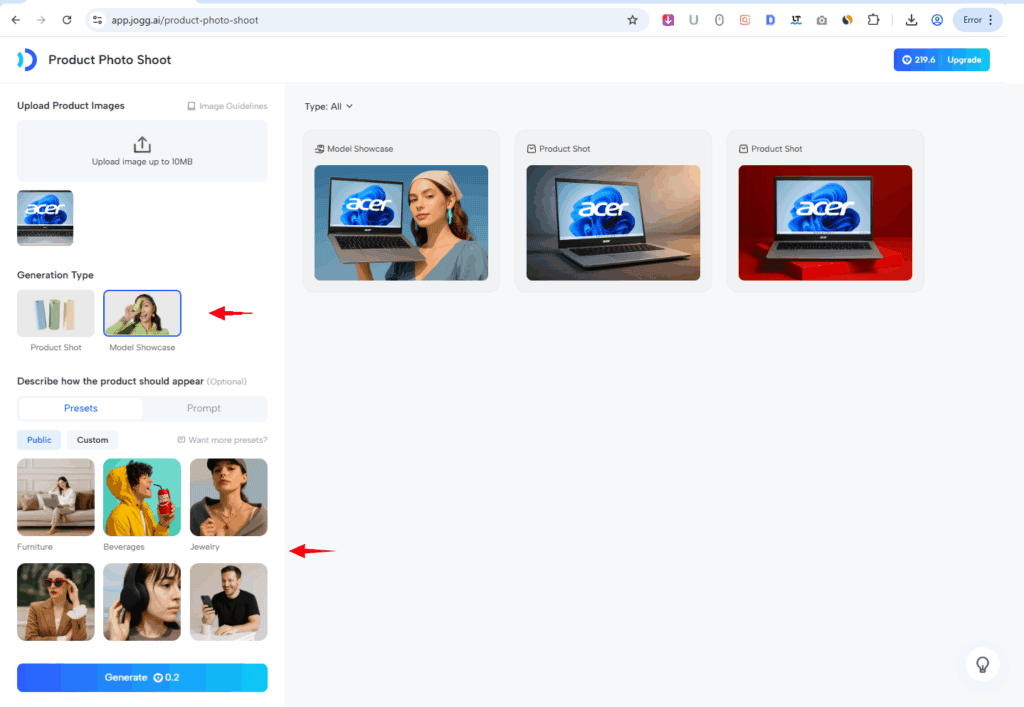
All you need to do is upload your product image, and JoggAi takes care of the rest. I tested this feature by downloading a laptop image from Amazon and uploading it to see how it performs — and honestly, the results amazed me.

Once your image is uploaded, you’ll need to choose a generation type. Jogg AI offers several options:
- Product Shot – for clean, studio-like angles and lighting focuses on refined textures and details.
- Model Showcase – creates realistic images of a model holding or presenting your product.
Next, you’ll describe how you want your product to appear. To make things easier, JoggAi provides a collection of public presets — just select one that fits your goal, or upload a reference image to create a custom preset. You can also type in a prompt describing your ideal setting, and JoggAi will generate exactly what you envision.
You can set the image quality (Low, Medium, or High) and choose your aspect ratio — 3:2, 2:3, or 1:1.
For my test, I selected two public presets under the Product Shot category — and within seconds, JoggAi produced stunning, studio-ready images. You can see both results below.
Now, for eCommerce brands and product owners, the real game-changer is the Model Showcase mode. This feature lets you generate product photos featuring AI-generated models holding or displaying your item — without spending a single dollar on hiring models or setting up photoshoots. You can pick from presets, upload your own reference image, or simply provide a prompt describing how you want the model to appear.

All of this — no cameras, no studios, no extra cost. Just the magic of JoggAi turning your ideas into professional product visuals.
Product Video Shoot
The Product Video Shoot feature on JoggAi is where creativity truly comes alive. With this tool, you can turn any static product image into a dynamic, professional-looking video ad — perfect for social media, YouTube, or eCommerce promotion.
For my test, I used a product image I previously created using the Product Photo Shoot feature — a model holding an ACER laptop.
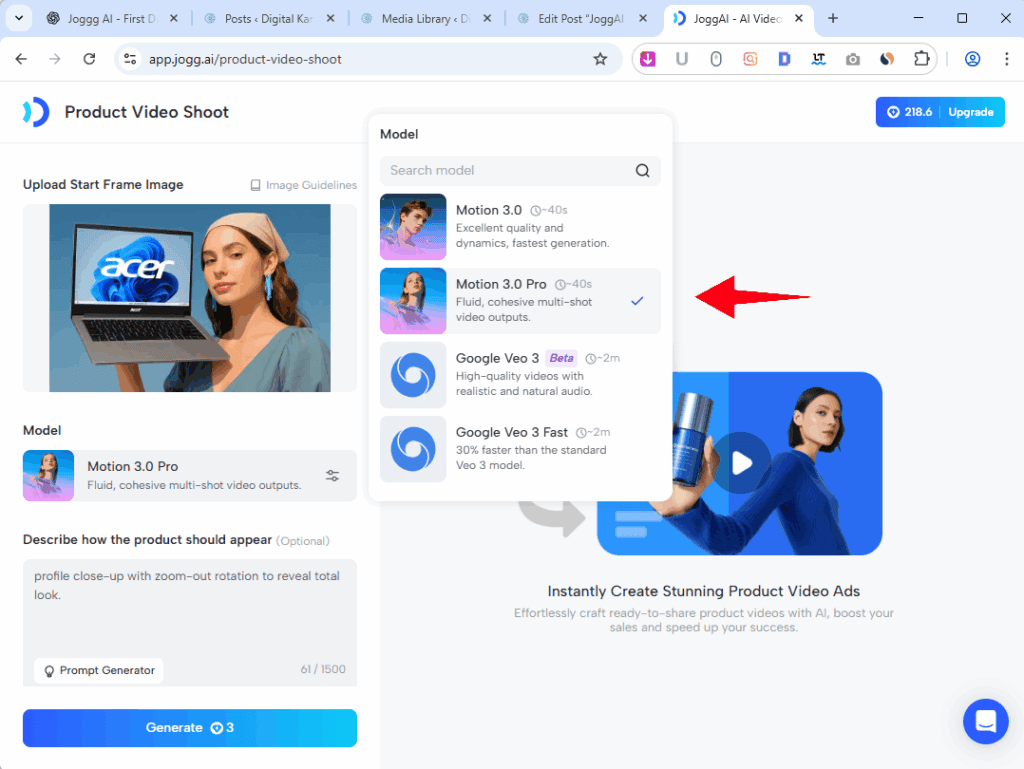
Jogg AI offers four AI motion models to bring your image to life:
- Motion 3.0
- Motion 3.0 Pro
- Google Veo 3
- Google Veo 3 Fast
I decided to go with Motion 3.0 Pro, one of JoggAi’s most advanced and realistic motion models.
In the description field, you can define how you want the product to appear and move within the video.
I entered the below prompt:
“Profile close-up with zoom-out rotation to reveal the full product look.”
You can also customize:
- Video Duration: Choose between 5 seconds or 10 seconds. I selected 10 seconds for a smoother motion effect.
- Aspect Ratio: Pick from 16:9, 9:16, 4:3, 3:4, 1:1, or 21:9. Since my product image was horizontal, I stayed with 16:9 to maintain consistency.
Once everything was set, I simply clicked Generate, and within moments, Jogg AI produced a sleek 10-second video from my still product image.
You can see the generated result below — Jogg AI transformed my static photo into a smooth, rotating showcase video that feels like a real studio shoot.
This feature is a must-try for marketers, product sellers, and content creators who want to create attention-grabbing ads quickly — all without cameras, crews, or editing software.
Product Avatar
The Product Avatar tool in JoggAi is one of the most exciting and brand-friendly features I’ve explored so far. With this tool, you can make an AI avatar bring your product to life, giving your visuals a sense of consistency and personality — something every brand needs for stronger visual identity.
At first glance, it might seem similar to the Model Showcase option from the Product Photo Shoot feature. But here’s the key difference — in Product Avatar, you can upload your own avatar to act as your model. This same avatar will then be used across multiple images, creating a continuation effect that’s perfect for branding, storytelling, or influencer-style campaigns.
You can generate up to four images at once, each with slight variations for creativity and choice.
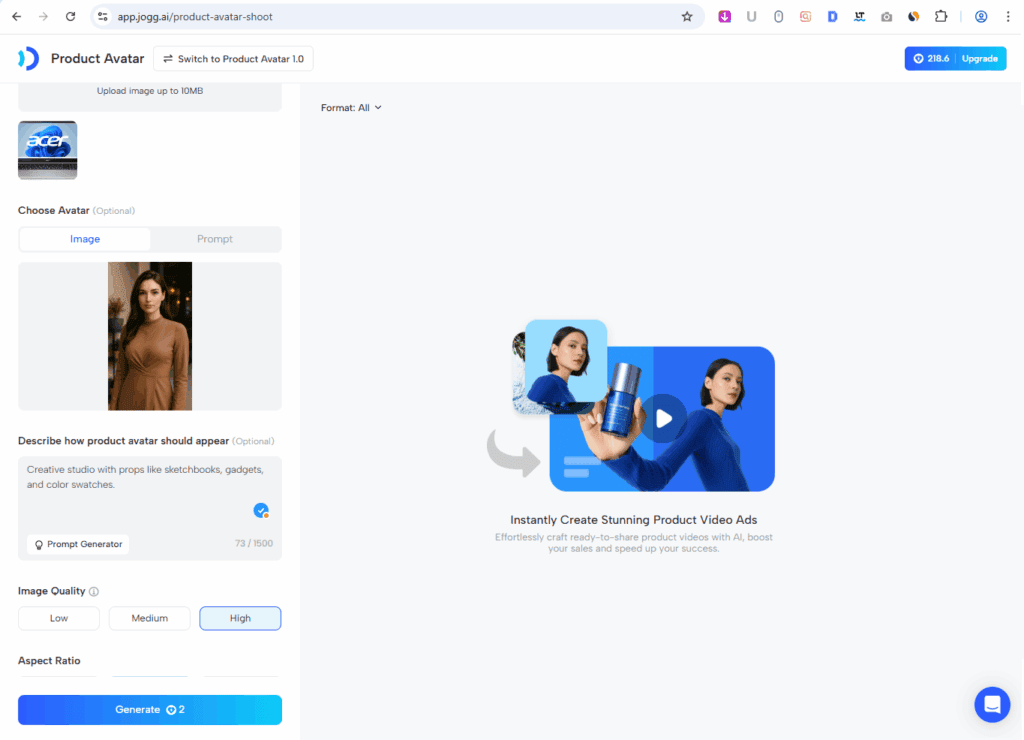
Here’s how it works:
- Upload your product photo.
- Upload your avatar — the model you want to appear with your product.
- For my test, I used the same female avatar I had used earlier in another Jogg AI tool to keep things consistent.
- In the “Describe how the product avatar should appear” field, type your creative prompt.
For my prompt, I wrote:
“Creative studio with props like sketchbooks, gadgets, and color swatches.”
You can also select your image quality, aspect ratio, and number of output images (I chose four — the maximum allowed).
After clicking Generate, JoggAi produced four stunning images that perfectly matched my prompt.
Now that I’ve tested it, I finally see the main distinction between Product Avatar and Product Photo Shoot (Model Showcase):
- In Product Avatar, the focus is on the avatar — the person modeling or presenting the product is the hero.
- In Product Photo Shoot (Model Showcase), the focus is on the product itself — the object is the main subject, and the model supports the scene.
In short, Product Avatar is ideal when you want a recognizable AI model to represent yo
Batch Creation
If you loved the URL to Video feature in JoggAI, you’re going to be blown away by Batch Creation. This tool takes everything you can do with URL to Video — and lets you do it at scale.
With Batch Creation, you can upload multiple product URLs (up to 10 at a time) and generate video ads for all of them in one go. If you manage a large product catalog, this feature can easily help you 10x your productivity — no repetitive work, no manual uploads, just quick results.
Here’s how it works:
🧩 Step 1: Add Your Product URLs
Start by uploading your product links — you can add up to 10 URLs at once. For my test, I uploaded four Amazon laptop product URLs and clicked “Analyze URL.”
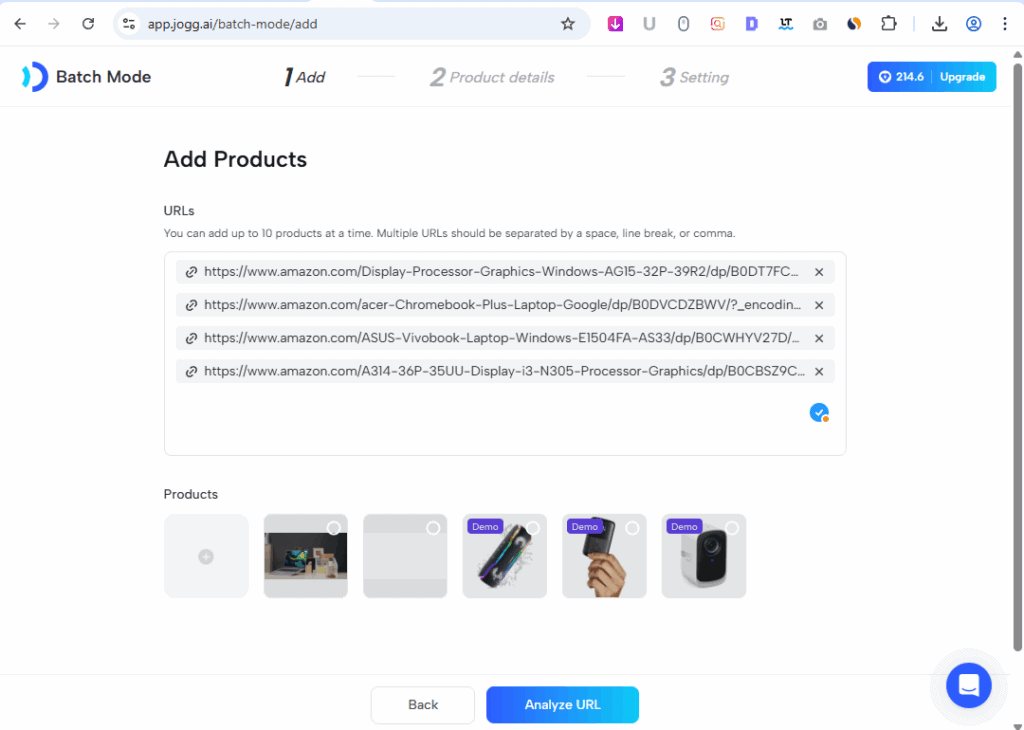
🔍 Step 2: Product Details
Jogg AI automatically scans each URL and extracts product information — including the name, description, and media files — directly from the source (no manual input needed).
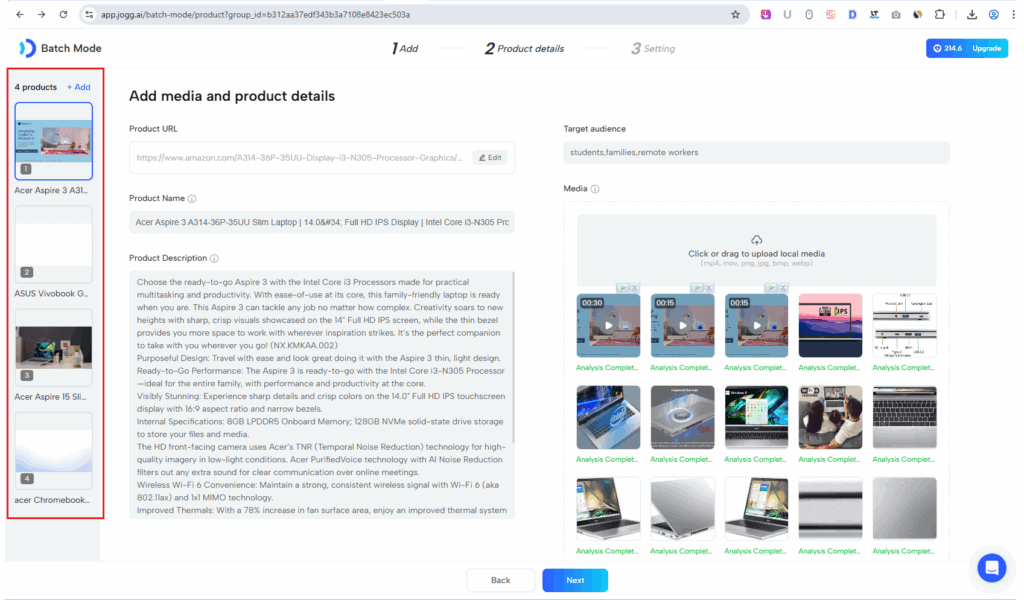
Once analysis is complete, JoggAi neatly lists all your products on the left side of the interface in a click-to-reveal format. You can toggle between products, review each one’s details, and even edit or add information if needed. After confirming everything looks good, click Next to proceed.
🎬 Step 3: Set Up Video Settings
Now it’s time to customize your video output. Choose:
- Aspect Ratio: 9:16, 16:9, or 1:1
- Video Duration: 15 to 600 seconds
- Language: Default is English, but you can change it if needed
- Subtitles and Music: Toggle them on or off (both are on by default)
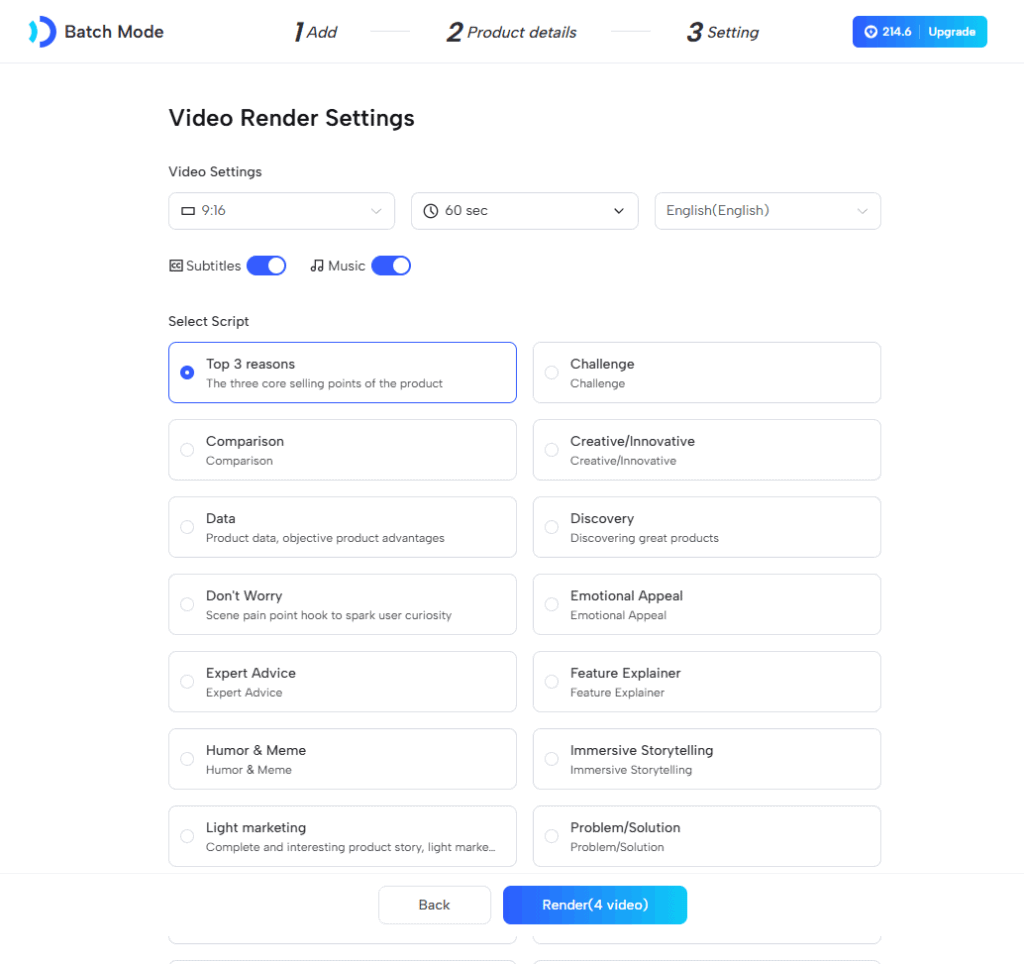
Pick Script Type & Video Template:
Here’s where JoggAI really shines — it offers 18 ready-to-use script templates, including:
- Top 3 Reasons
- Comparison
- Creative & Innovative
- Data Discovery
- Expert Advice
- Feature Explainer
- Unboxing & Review
…and many more.
Select the one that best suits your product and target audience. Then, choose your video template style — the layout and visual tone you want your videos to follow.
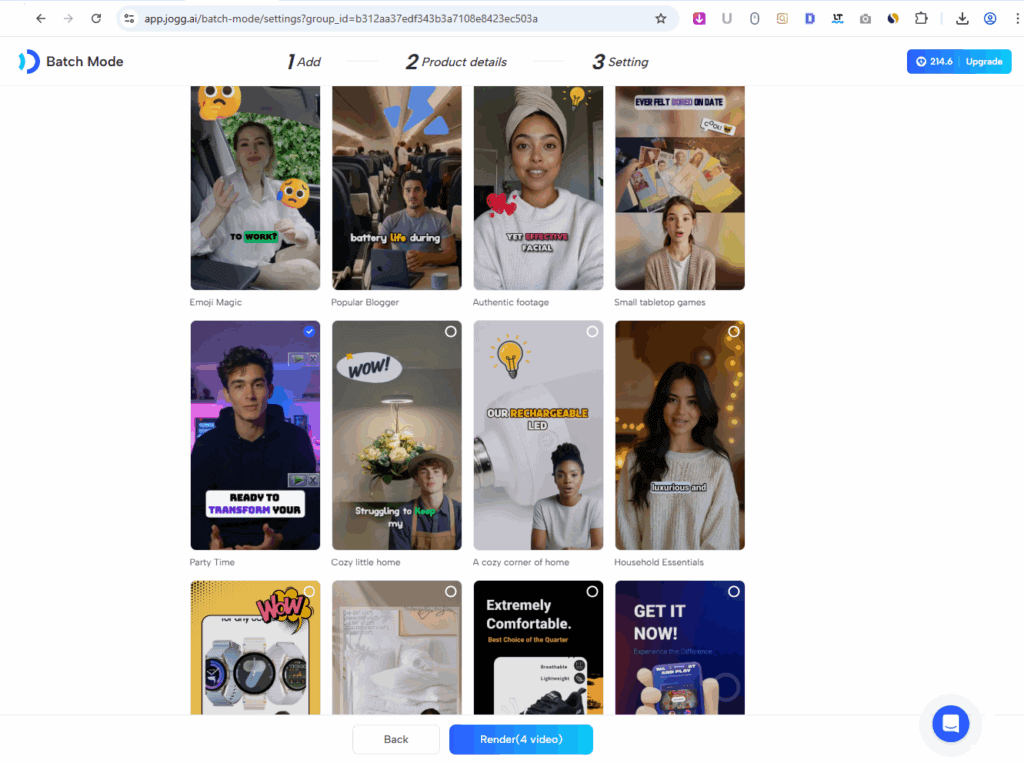
Render & Download:
Once you hit Render, Jogg AI automatically starts creating videos for each product in your batch. In my case, I uploaded four products, and within minutes, I had four finished video ads ready for download.
To make it easier for you to see the results, I combined all four into one video — check it out below to see how JoggAI batch-creates stunning, ready-to-publish product videos effortlessly.
Whether you’re a marketer, eCommerce store owner, or digital creator, Batch Creation is a total game-changer. It saves time, boosts productivity, and helps you keep your video content consistent across multiple products — all with a single click.
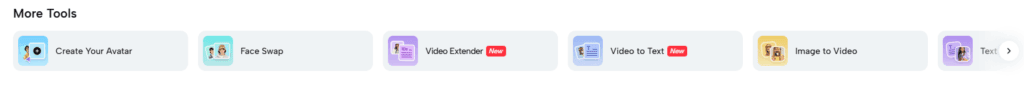
Create Your Avatar
The Create Your Avatar feature in JoggAi is where your personal brand truly comes to life. This tool allows you to design your own AI avatar in multiple ways, so you can use it across all your video creations. Once created, your avatar is automatically saved in the JoggAi Avatar Library, ready for future use in any project.
Jogg AI offers several flexible options for creating avatars:
1. Photo to Avatar
Simply upload a photo — it could be your own or someone you want to represent as an avatar. Jogg AI will instantly transform that image into a lifelike AI avatar, adding it to your personal library for all upcoming video projects.
You can see in the image below — I’ve uploaded my avatar photo of Hazel, and now she’s officially added to my JoggAi Avatar Library. That means I can easily use Hazel anytime to create new Avatar Videos without having to upload her again.
From now on, I can just pick Hazel from the library and have her speak my scripts in a neutral emotion whenever I want. Super convenient, right? It really makes the whole video creation process faster and more seamless!
2. Custom Avatar
Want to create your AI twin? Upload your own video footage or record yourself directly via webcam. JoggAi uses your recording to generate a realistic AI replica of you, perfect for creating videos without needing to appear on camera every time.
3. Text to Avatar
If you’d rather design your avatar from scratch, try the Text to Avatar option. Just describe your avatar’s appearance — including details like background, age, ethnicity, and gender — and Jogg Ai will generate a completely unique avatar based on your description. It’s creativity meets personalization!
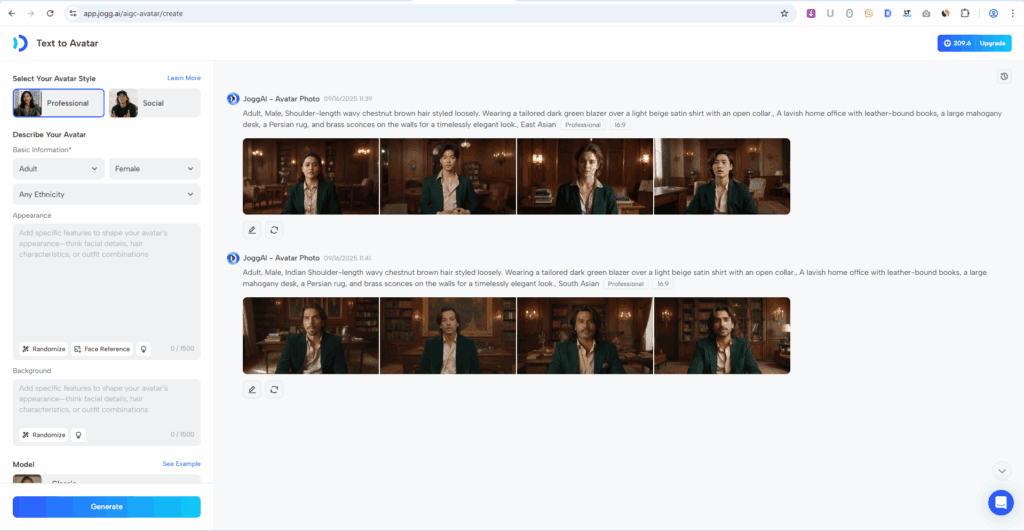
4. Product Avatar
You can also upload an avatar photo to bring your product to life, especially useful for future product showcases. (We’ve discussed this in detail earlier — click here to revisit the Product Avatar section.)
5. Generate Avatar Looks
Once your avatar is created, you can give it different looks and styles. For example, I generated a studio-style look for my avatar Hazel in 16:9 aspect ratio, perfect for long-form YouTube videos. With just a click, JoggAi lets you adapt your avatar’s appearance to match various themes, moods, or content formats.
In short, Create Your Avatar is the foundation of your JoggAi journey — it gives you a personalized, consistent digital identity that can evolve with your creative projects. Whether you want to appear professional, fun, or futuristic, your AI twin is just a few clicks away!
Face Swap
To make JoggAI even more fun, creative, and social-media-friendly, the FaceSwap feature lets you transform yourself into anyone — from movie characters to iconic personalities — all while keeping your own identity alive. It’s designed to help users, especially social media influencers and creators, make scroll-stopping Reels and stunning visuals that are both entertaining and unique.
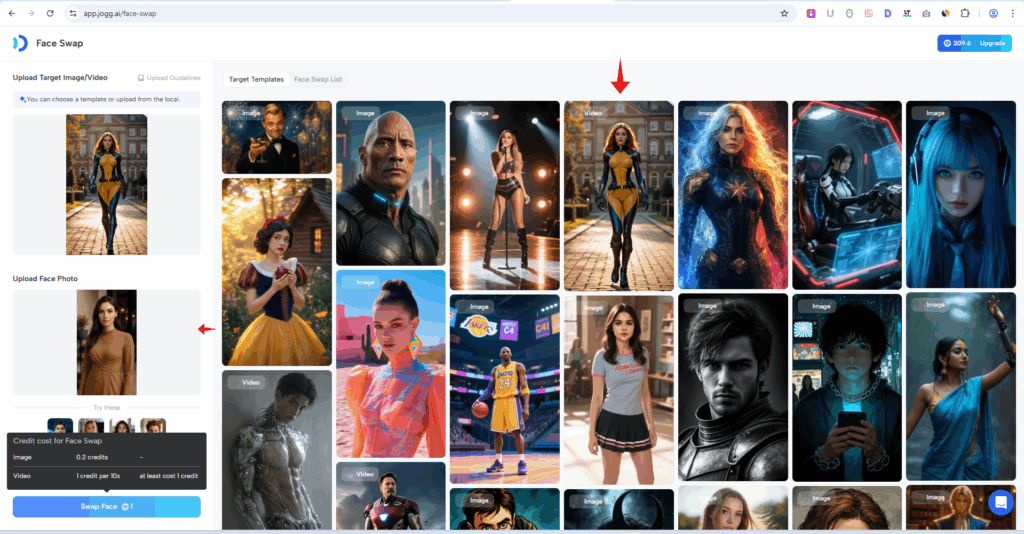
With just one click, JoggAi gives you access to a wide range of target templates in both image and video formats. For my demo, I picked a video template featuring Wolverine in a woman’s body — or let’s say, “Ex-Woman” — walking in a stylish slow-motion shot. The idea is simple: JoggAi will swap the face in the template video with your chosen avatar.
I uploaded the face photo of my avatar Hazel, and within seconds, Jogg AI worked its magic — now my avatar Hazel is confidently walking like Ex-Woman in the video!
It’s truly amazing how realistic and seamless the results look. Whether you’re a content creator, influencer, or just someone who loves experimenting with AI, FaceSwap turns creativity into pure entertainment — and keeps your audience hooked every single time.
Video Extender
The Video Extender feature in JoggAi does exactly what its name suggests — it lets you extend your existing video by adding a few extra seconds at the end, based on the prompt or action you provide.
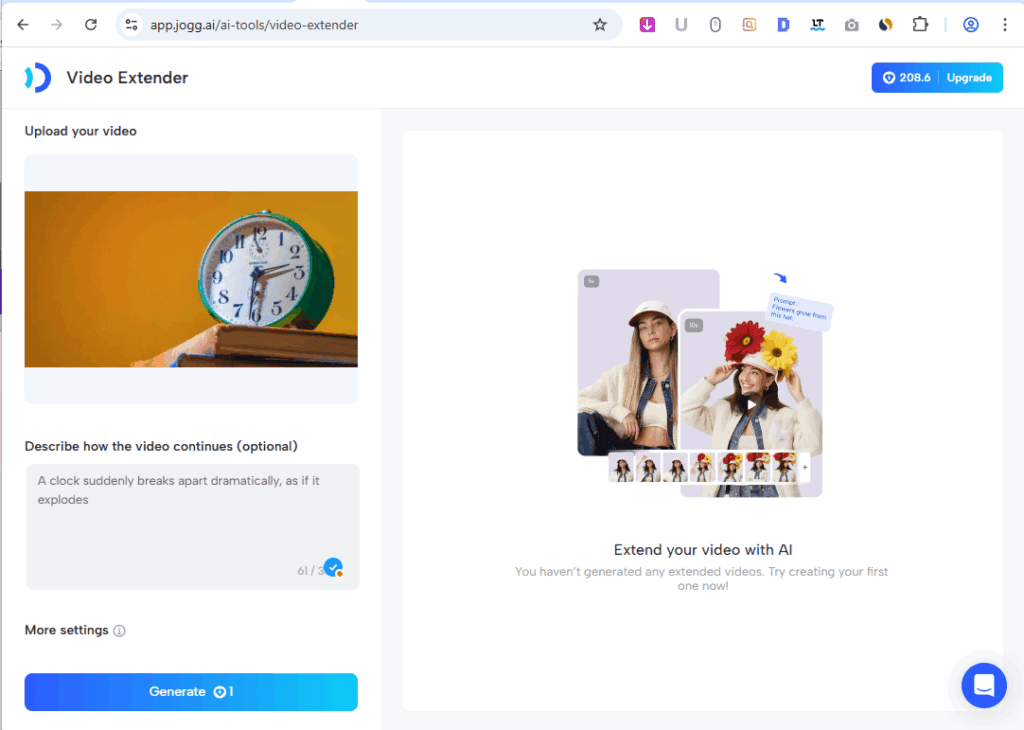
For example, I uploaded a short clock video and used JoggAi to extend it with a prompt: “A clock suddenly breaks apart dramatically, as if it explodes.” The AI instantly created an extended version where the clock smoothly transitions into a dramatic breaking effect.
It’s quick, creative, and saves tons of editing time — all while keeping your video flow natural and engaging.
You can watch the video to see exactly how this Video Extender tool works in action.
I believe this feature will be incredibly useful for video editors, YouTubers, and marketers, especially when you want to add smooth transitions, extend your visuals for narration, or create a contextual ending that better explains your idea.
Video to Text
As the name suggests, JoggAi’s Video to Text feature automatically transcribes your videos into text. It’s a super handy tool for creators who want to repurpose video content into blog posts, captions, or other forms of social media content — all without typing a single word!
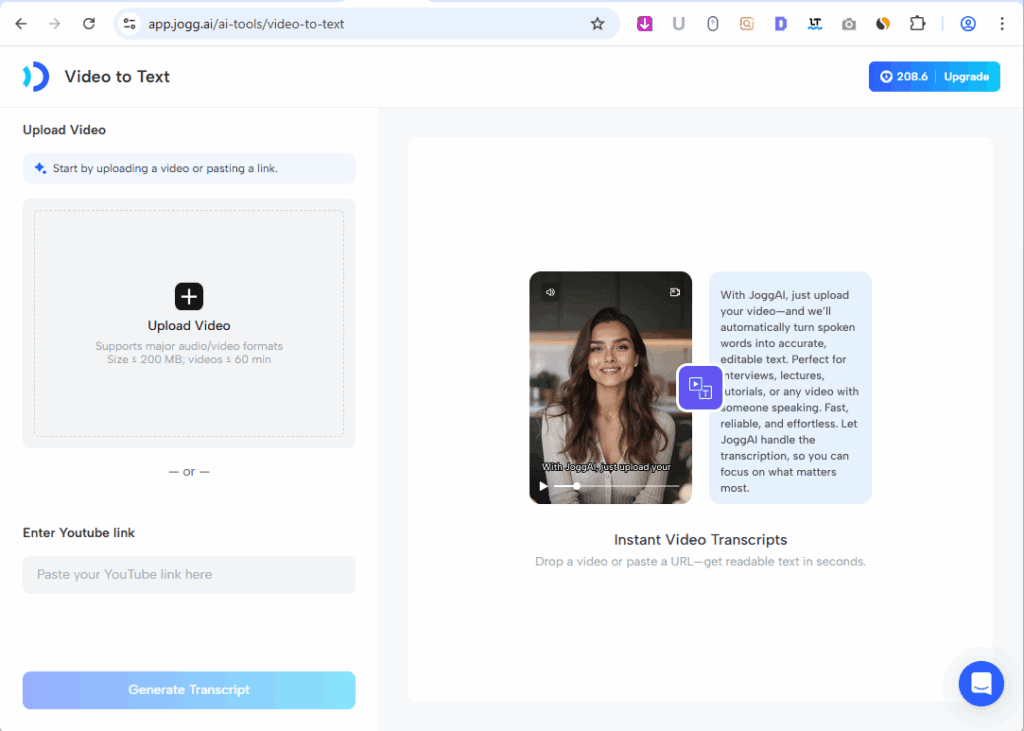
You can either upload your own video or simply paste a YouTube link, and JoggAi will extract the spoken content for you in seconds.
Here are a few quick specs to keep in mind:
- Maximum video size: 200 MB
- Maximum duration: 60 minutes
Once uploaded, just click “Generate Transcript,” and JoggAi will instantly produce a clean, readable text version of your video.
It’s perfect for turning your YouTube videos into detailed blog articles, creating subtitles, or reusing your long-form content for other platforms. Fast, accurate, and effortless — Video to Text is a must-have tool for content creators who believe in working smarter, not harder.
Image to Video
With JoggAi’s Image to Video feature, you can transform any still image into a 10-second animated video using cutting-edge AI motion models like Seedense, Cling, ALU, Google VEO, and Jogg AI’s very own Jog 1.0 model.
The process is super simple — just upload your image, write a prompt describing the action or mood you want the video to portray, and let JoggAI handle the rest.
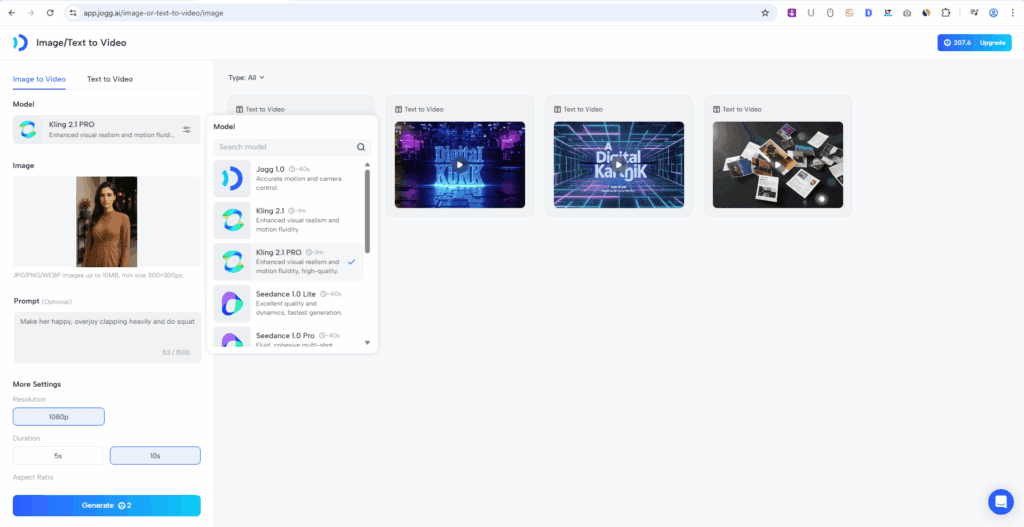
You can also customize your output by selecting:
- Video Resolution: 480p, 720p, or 1080p
- Duration: 5 or 10 seconds
- Aspect Ratio: 16:9, 9:16, 4:3, 3:4, 1:1, or 21:9
Once you’ve set your preferences, just click Generate, and within seconds, JoggAI will bring your image to life — animating movements and emotions that perfectly match your prompt.
For my test, I used my avatar Hazel and converted her photo into a short video using the Cling 2.1 Pro model. My prompt was:
“Make her happy, overjoyed, clapping heavily, and doing squats.”
And guess what? The result was spot-on! Hazel did exactly what I described — cheerful, full of energy, and moving naturally.
Pretty cool, right? 😄
Next up, let’s explore the Text to Video tool and see how JoggAi turns words into full-blown visual stories.
Text to Video
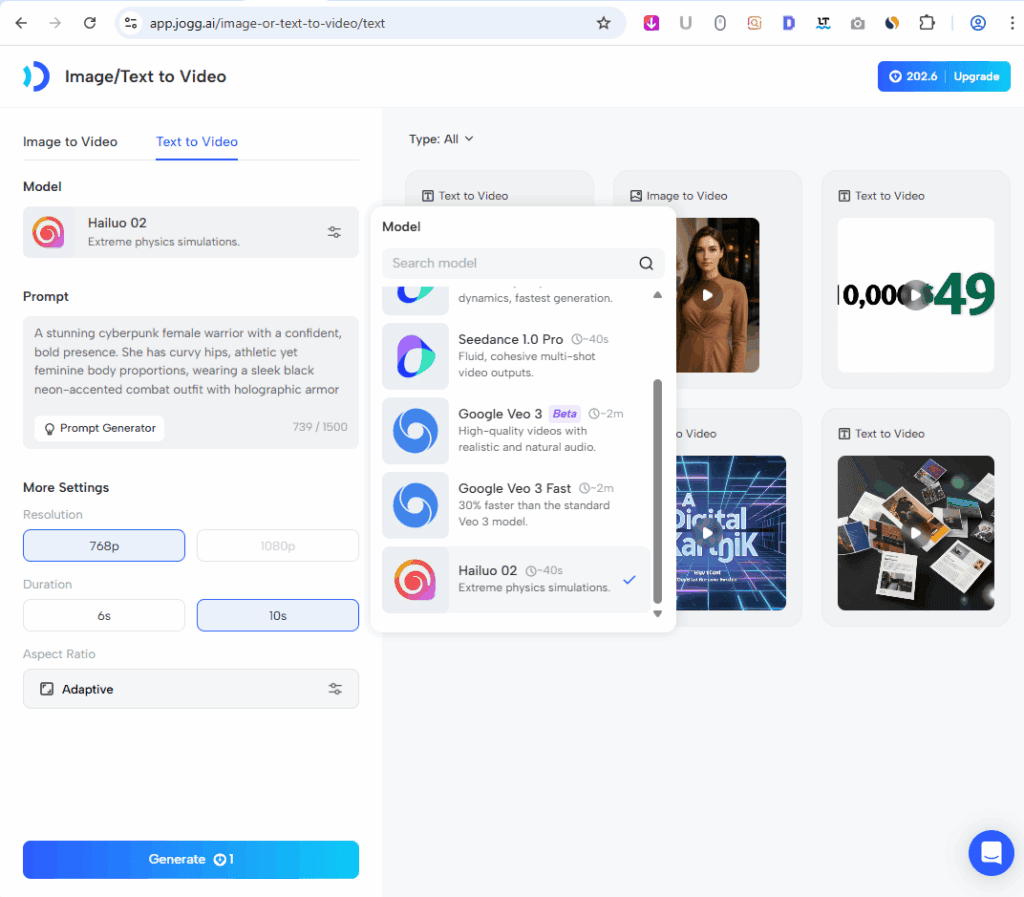
The Text to Video feature in Jogg AI is where pure imagination meets visual magic. With just a well-written prompt, you can transform text into a fully rendered video that feels straight out of a movie scene.
For my test, I selected the HAILUO 2.0 model and entered this detailed prompt:
“A stunning cyberpunk female warrior with a confident, bold presence. She has curvy hips and an athletic yet feminine physique, wearing a sleek black combat outfit with neon accents and holographic armor plates. Her expression is fierce yet seductive, with eyes glowing softly in blue. The scene takes place in a rain-soaked futuristic city at night, filled with glowing holograms, neon signs, and reflections on wet pavement. The camera moves smoothly in a cinematic style, following her as she walks forward through the glowing streets, wind blowing through her hair. Lighting is dramatic and realistic, with lens flares and atmospheric depth. Ultra-realistic skin texture, natural body motion, and immersive detail — a true cinematic cyberpunk masterpiece.”
Once you run the prompt, resolution, duration, and aspect ratio will vary depending on the model you choose. For best results, always go for higher resolution settings and take time to refine your prompt details — the more vivid and descriptive your prompt, the better the video quality.
And the result? Simply stunning. Watch the cyberpunk girl walk through the glowing city streets — all generated from my text prompt.
It’s amazing how JoggAI’s Text to Video can turn your creative vision into a living, breathing scene with cinematic realism and emotion.
Topic to Video
The final tool in JoggAi’s lineup is the Topic to Video feature — and it’s a true time-saver for content creators. With this tool, you can generate a complete avatar video simply by entering the topic name.
Jogg AI uses ChatGPT or DeepSeek to automatically write a script for your chosen topic. You can even select your preferred script length and tone before generating.
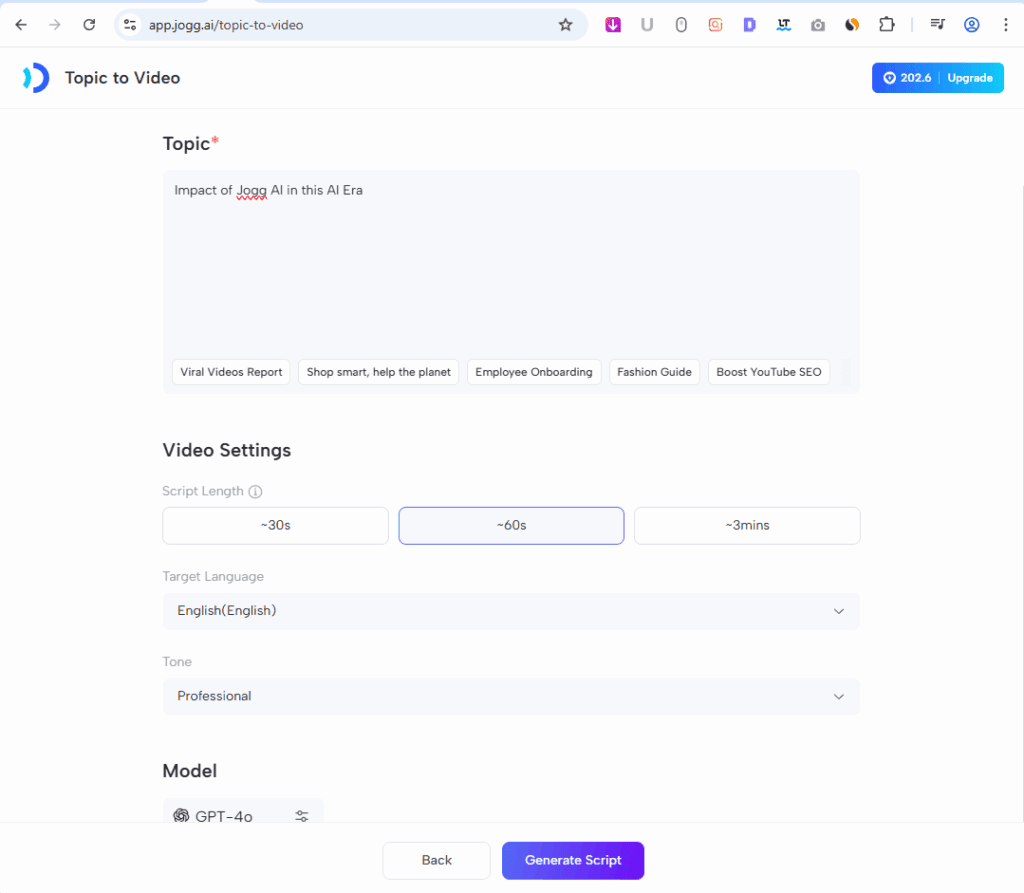
For example, I tested it with the topic “Impact of JoggAi in This AI Era.” I selected a 60-second script length with a professional tone, and within seconds, Jogg Ai (with ChatGPT’s help) delivered a perfectly structured script ready for video creation.
What’s really smart is that JoggAi automatically breaks the script into scenes, making it easy to manage and edit. You can tweak individual sections, rewrite certain lines, or even regenerate the entire script if you’re not happy with the output. I personally kept the one it generated since I was just testing the feature — and it worked perfectly.
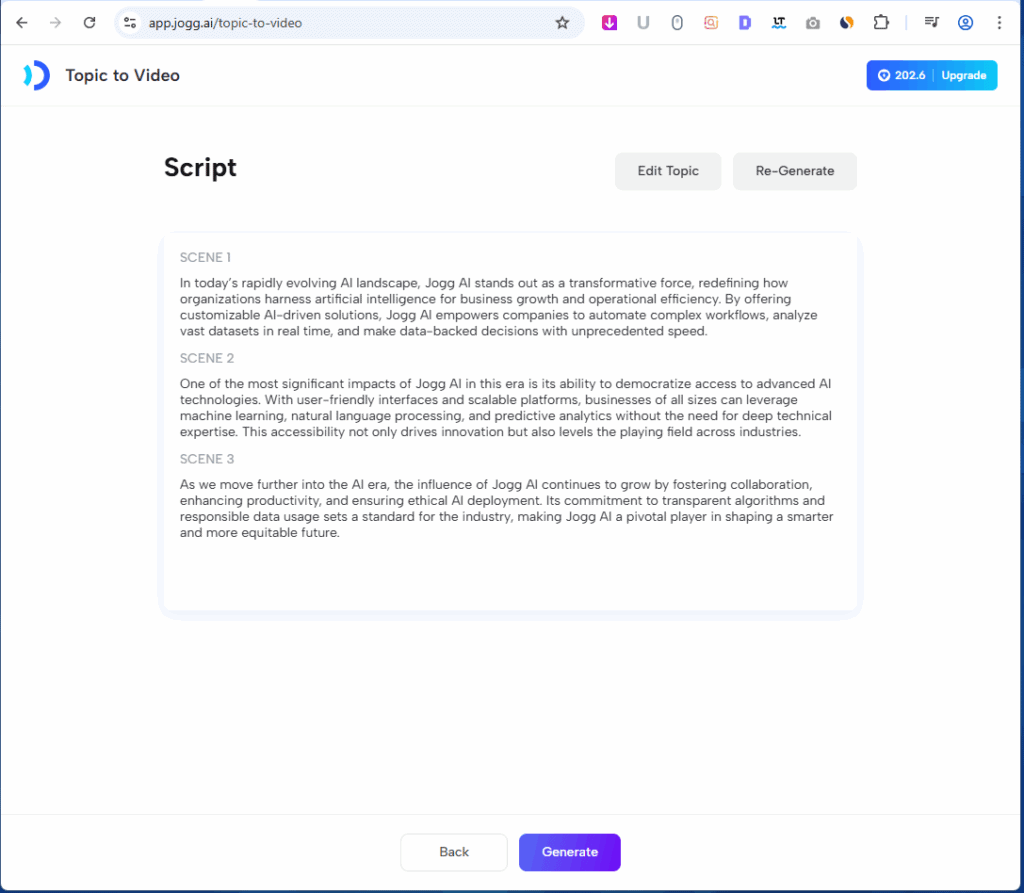
Next, the tool transitions you to AI Creator Pro, Jogg Ai’s built-in editor suite, where you can fully customize your video. Here, you can:
- Choose or change your avatar and voice
- Edit subtitles, text, or emoji overlays
- Add music, elements, or media files
- Cut, trim, or rearrange scenes — just like a mini online video editor
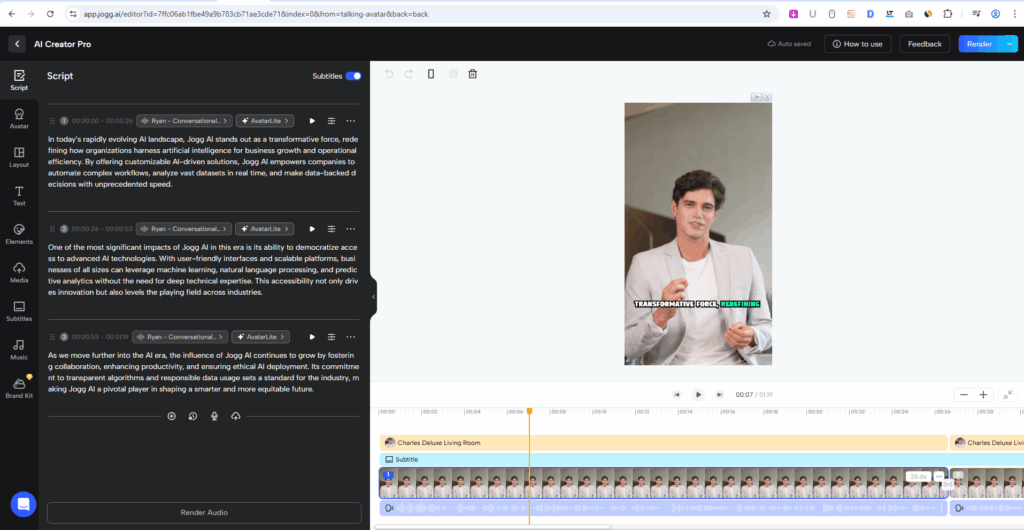
Now, to be honest, AI Creator Pro still feels like it’s in a beta stage. It’s powerful enough for quick edits and small projects but not yet a complete replacement for professional editors like CapCut, Filmora, or Camtasia.
That said, it’s incredibly promising. Once Jogg AI refines and expands this suite, it could easily become a one-stop platform for AI-powered video creation — from topic ideation to final editing, all inside a single dashboard.
Jogg AI Pros and Cons
When you’re considering a tool like JoggAI, looking at both the strengths and the trade-offs helps you choose the plan or use case that fits you. It’s less about perfection and more about what you’ll gain vs. what you might compromise.
What I Liked (Pros)
What Could be improved (Cons)
Jogg AI Pricing & Plans (2025)
Let’s break down JoggAI’s plans so you know exactly which one fits your needs — whether you’re just experimenting or scaling up your video creation.
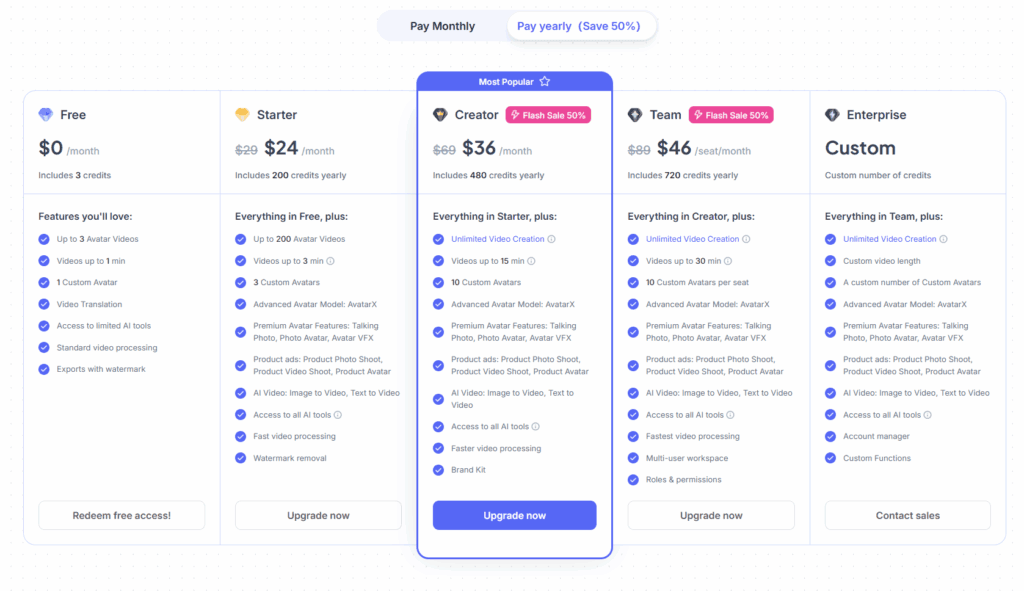
Which Plan Should You Pick?
So, if you’re just starting or making occasional content, the Creator plan is usually the sweet spot. If you’re scaling, the team or enterprise plans will give you the power and flexibility you need.
Best Value Jogg AI Plan Revealed
From what I saw on JoggAI’s official pricing page:
Final Thoughts: Is JoggAI Worth It?
JoggAI is a powerful tool for content creators who want fast, flexible, avatar-driven video content without big production costs. If you value speed, expressiveness, and all-in-one convenience, it has a lot to offer. But if you need pixel-perfect realism, advanced editing, or heavy video production scale right now, you’ll want to test it carefully and know where its current limitations lie.
Tips to Get the Best Out of Jogg AI
Here are a few quick tips to help you get the most out of JoggAI and create videos that truly stand out:
Real User Reviews & Feedback
Appsumo
G2
Trustpilot
FAQs – Discover Answers Readers usually Search
After testing every corner of JoggAI, one thing is clear — this tool isn’t just about automating videos; it’s about amplifying creativity. Whether you’re a YouTuber, marketer, educator, or just a curious creator, Jogg Ai gives you the freedom to produce professional, expressive videos without needing a full production setup.
Sure, it’s still evolving — the editor suite could use more polish, and some models can be improved — but the potential here is massive. JoggAi has already earned a spot in my top three AI tools for 2025, and I can’t wait to see where it goes next.
Now, I’d love to hear from you
What feature of Jogg AI impressed you the most — or what would you use it for?
Drop your thoughts in the comments — let’s geek out together about how AI is changing the way we create content!
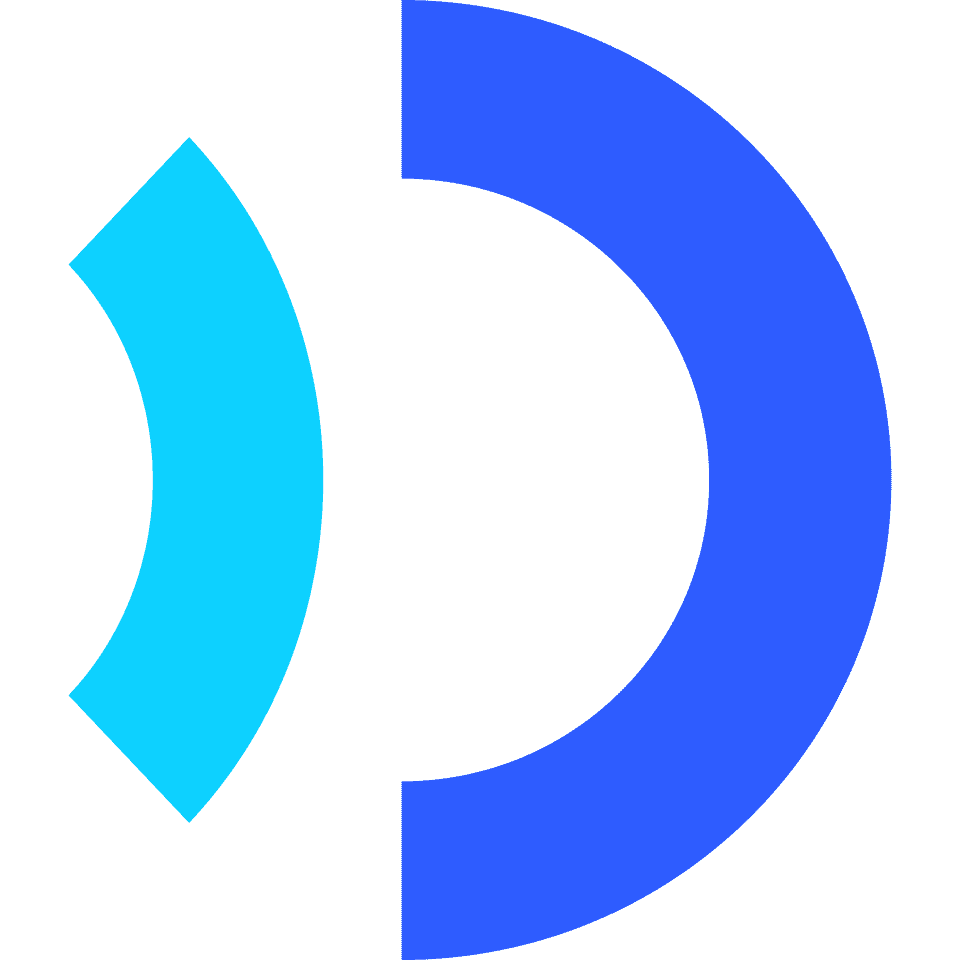
Jogg AI
4.7/5⭐
Transforms your text, product URLs, or images into full video content with AI avatars, voice, effects, and editing — all from one dashboard.
🔑Feature:
⚒️Ease of Use:
💰Pricing:
🤝Support: