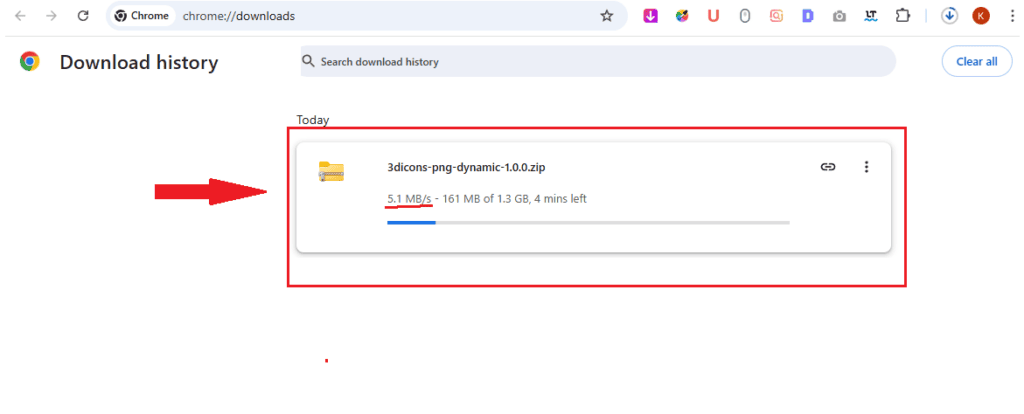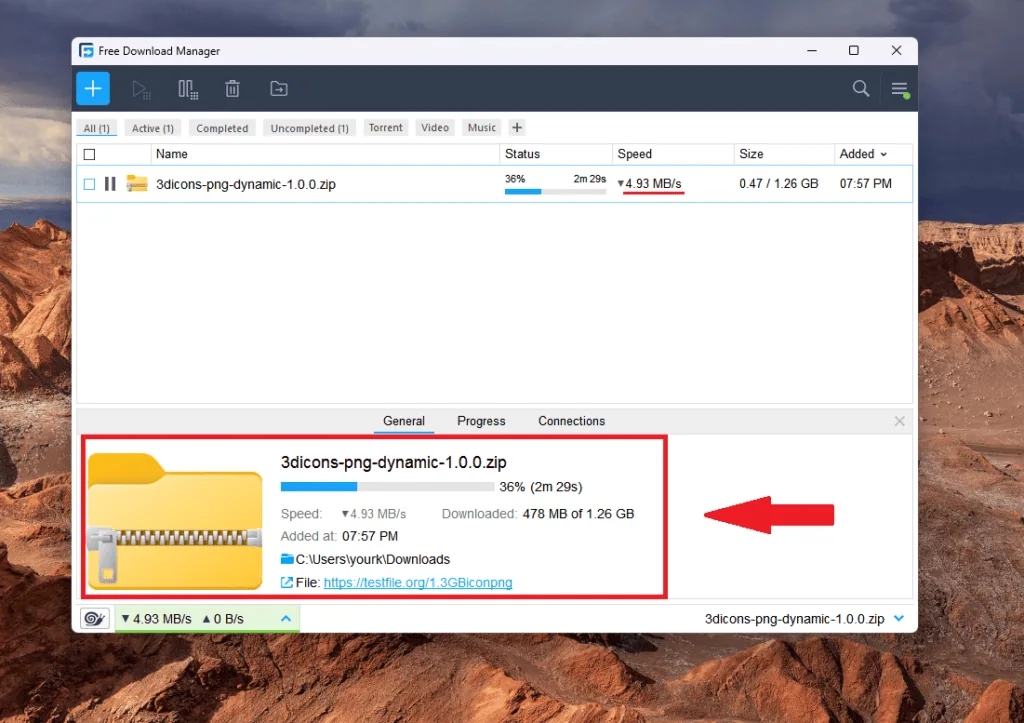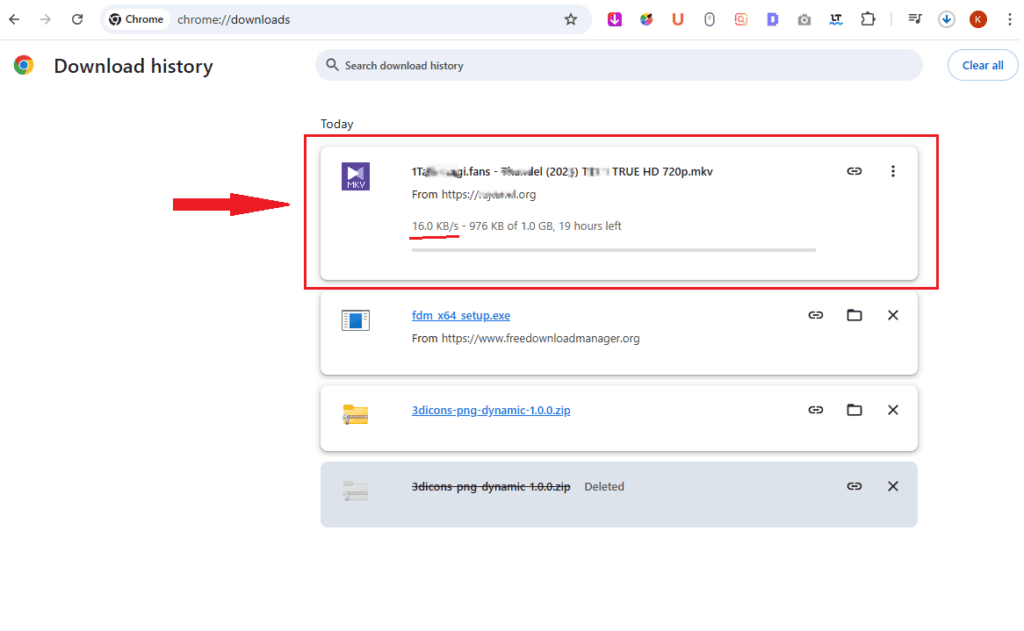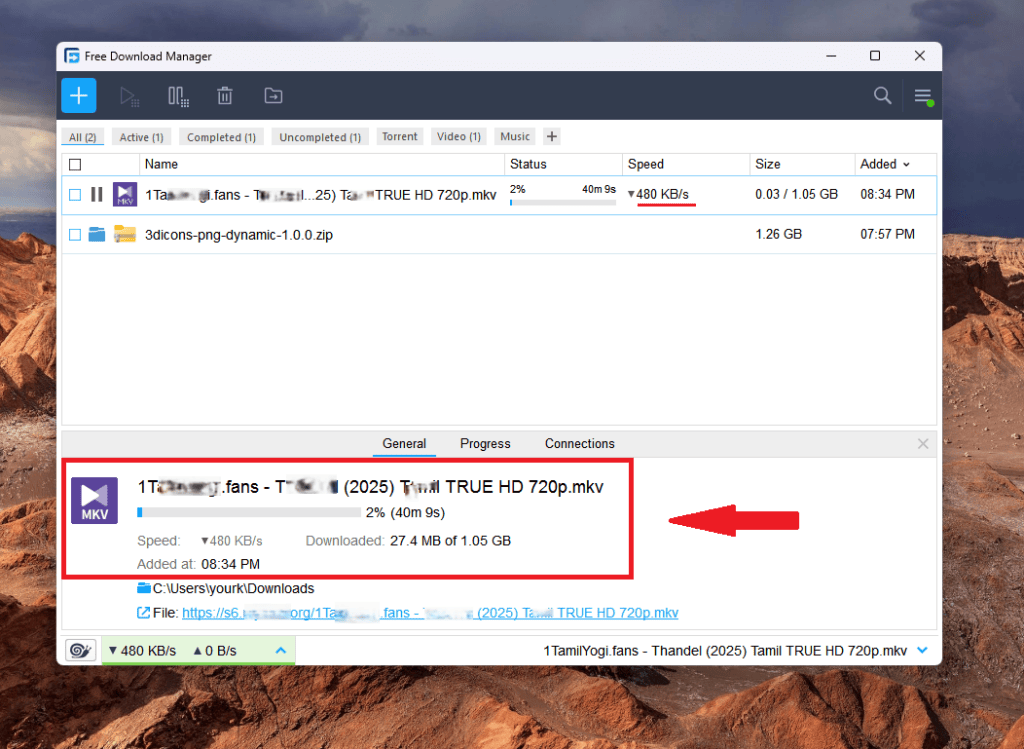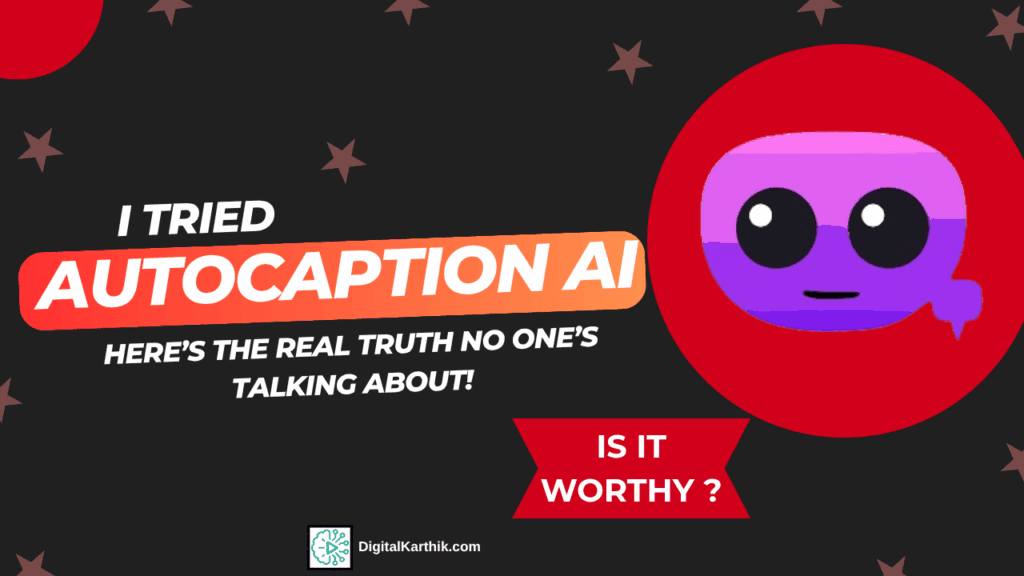I purchased Internet Download Manager (IDM) for my main PC because I needed its advanced features, like automatic file downloads without requiring a direct download link.
But, I also have another office PC and a laptop where all I need is a download speed boost with pause and resume functionality. So, I searched online for a free download manager for my PC, and that’s when I discovered FDM (Free Download Manager).
We’ll explore how FDM works, its features, and whether it’s a good choice for you.
FDM has been helping users download files since 2004, evolving over the years to become more user-friendly and feature-rich.
Learn More: Is Lifetime Hosting a Scam or a Smart Investment?
Key Takeaways:-
Free Download Manager (FDM)

DK’s Rating:
Discover Free Download Manager (FDM), a free, safe, and easy-to-use tool that boosts download speeds up to 10x faster than default browser downloads. Ideal for large file downloads, torrents, and magnet links on Windows, macOS, Linux, and Android.
Pros:
cons:
Visit the official FDM website and select your PC’s operating system to download and install the software. FDM is completely safe and secure, containing no malware or adware. For added peace of mind, I personally verified the installer’s safety by scanning it on VirusTotal.com.
|
File Size: |
46 Mb (174 Mb space required to Install) |
|---|---|
|
Official Website: | |
|
VirusTotal Check: | |
|
Date of Establishment: |
2004 |
|
RAM/CPU when Idle: |
130 Mb / 0 % |
|
RAM/CPU when in Use: |
140 Mb / 0.4% |
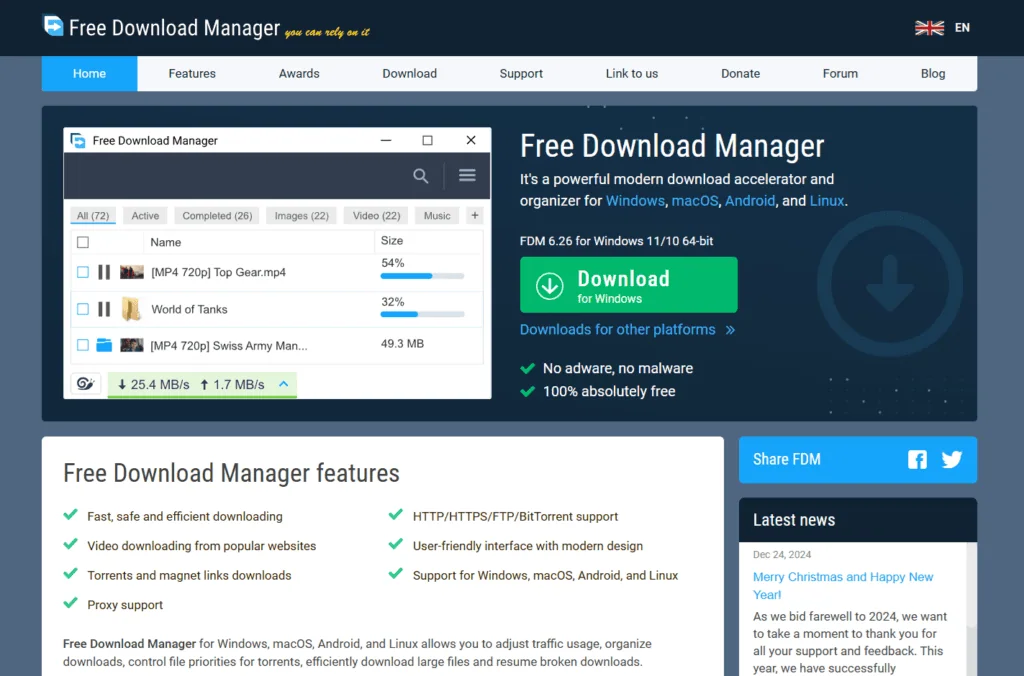
Downloading large files from cloud storage can be a tedious task, often taking much longer than expected with default browser downloads. But what if you could supercharge your downloads by up to 10 times their current speed? Enter Free Download Manager (FDM)—a powerful, free-to-use tool available on Windows, macOS, Linux, and Android.
Key Features
Download Acceleration:
FDM speeds up downloads by splitting files into smaller sections and downloading them simultaneously.
Torrent Support:
It allows you to download torrent files directly, making it versatile for various download needs.
Bandwidth Management:
FDM lets you control how much of your internet bandwidth is used for downloads, so you can continue browsing without slowdowns.
Time Based Scheduler:
Set specific times for downloads to start or pause, making it convenient to manage large files during off-peak hours.
FDM is Free
As the name suggests, Free Download Manager is completely free to install and use on any number of devices. It runs smoothly on any PC, regardless of specifications, without consuming many resources. I’ve been using it on my two office PCs for a month now, and it has performed flawlessly—no crashes or malfunctions so far.
If you’re looking for a free alternative to Internet Download Manager (IDM), which is a paid software with advanced features, but you only need the download speed boost, then Free Download Manager (FDM) is the perfect choice for you.
My Personal Experience Using FDM
Design & Look:
When I first installed it, the UI felt outdated, which I didn’t like. I thought I’d have to adapt to the old classic theme, but to my surprise, I found an option in the Preferences section to switch between Light and Dark modes.
Not just that—they also offer a New Style UI (Beta), which completely transforms the application interface. Now, it looks and feels like a premium software worth a few dollars!
Its intuitive, customizable interface makes it easy for anyone, regardless of technical expertise, to optimize download settings and manage files efficiently. Dive into the Settings tab to tailor your download experience further.
FDM User Experience
Installing FDM is as straightforward as it gets. Visit the official FDM website, select your device’s operating system, download, and install. FDM is 100% safe and secure—confirmed malware and adware-free by Bydestrucker.com.
With the FDM browser add-on for Chrome and Firefox, say goodbye to tedious manual copy-pasting of download links. This nifty feature helps FDM automatically capture download links, offering seamless integration with your browsing experience.
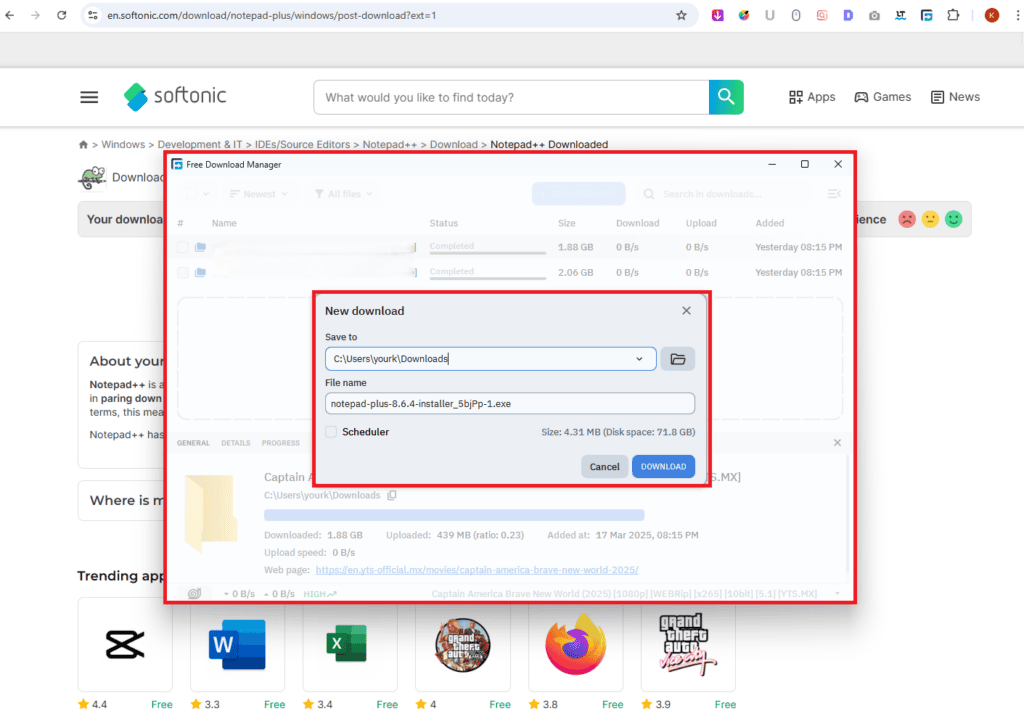
One downside of Free Download Manager (FDM) is that it opens the full application with the Downloads tab whenever you download a file, making it feel less intuitive and not as seamlessly integrated with the browser.
In contrast, Internet Download Manager (IDM) simply pops up a small download confirmation window without opening the full app in the background. This makes IDM feel more professional and better blended with the browser.
FDM’s Time Based Scheduler
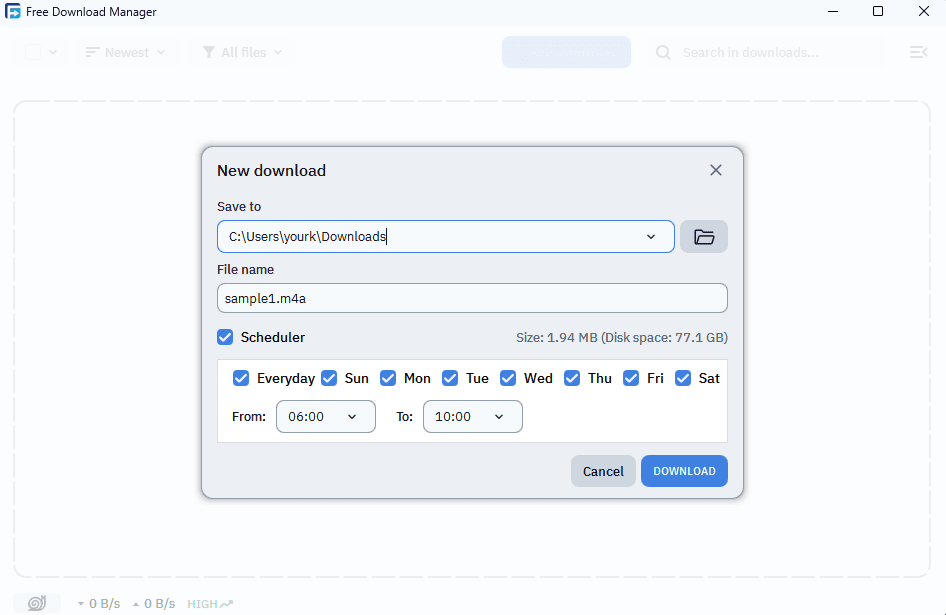
The FDM Scheduler Feature allows you to automatically download files at a specific date and time when your computer starts up. This functionality enables you to schedule downloads during periods of low internet usage or when your PC is idle, minimizing interference with your professional internet-intensive tasks.
Traffic Limit
Free Download Manager (FDM) allows you to control network traffic limits, meaning you can restrict its bandwidth usage while downloading files. This ensures that your internet speed isn’t entirely consumed by downloads, allowing you to browse, stream videos, or make video calls without interruptions.
With this feature, FDM won’t hinder your professional work, making it a great choice for those who need to multitask without sacrificing internet performance.
Performance Analysis: Speed and Efficiency of Downloads with Free Download Manager
Why FDM and Chrome Download Speed are the Same on High-End Servers
When downloading from a high end server with unlimited bandwidth, the bottleneck is not the server but your internet connection. Chrome and FDM use full bandwidth, so download speed is the same. FDM’s segmentation doesn’t work here since the server is already sending the file at max speed per connection. same result for IDM as well.
|
App |
Avg Download Speed |
Download Time |
|---|---|---|
|
Chrome |
5-6 MB/S |
4 Minutes |
|
FDM |
5-6 MB/S |
4 Minutes |
Why FDM is Faster on Low Bandwidth Servers Compared to Chrome Download
On servers with limited bandwidth per connection, Chrome downloads files in a single thread, making the process slow. In contrast, Free Download Manager (FDM) uses dynamic file segmentation, breaking the file into multiple segments and downloading them in parallel. This bypasses the per-connection speed limit, maximizing bandwidth usage and significantly reducing download time.
|
App |
Avg Download Speed |
Download Time |
|---|---|---|
|
Chrome |
16-25 KB/S |
19 Hours |
|
FDM |
400-500 KB/S |
45 Minutes |
In our test, we downloaded a video file from a server with restricted bandwidth per connection. Chrome took almost a day to complete the download, whereas FDM finished it 10–20 times faster, thanks to its multi-threaded downloading capability.
Use Free Download Manager (FDM) instead of installing a cracked version of Internet Download Manager (IDM). Cracked software is highly vulnerable and poses a serious risk of viruses, which can compromise your PC, steal your personal information, and cause havoc. Recovering from such an attack could take weeks or even months—so it’s always better to choose a safe, legitimate alternative like FDM.
FDM Comparison & Alternatives
IDM
xtreme Download Manager
AB Download Manager
JDownloader
💎 Internet Download Manager: IDM is a premium paid software known for its robust features, fast speeds, and consistent performance. It’s the gold standard—but it comes at a cost. If you’re willing to pay, IDM still holds the top spot.
|
Name |
Pause & Resume Support |
Download Speed |
Design & UI |
Torrent Support |
Performance |
Scheduler |
Queuing |
|---|---|---|---|---|---|---|---|
|
IDM |
Good | ||||||
|
XDM |
Very Good | ||||||
|
FDM |
Good | ||||||
|
ABDM |
Very Good | ||||||
|
JDownloader |
Very Bad |
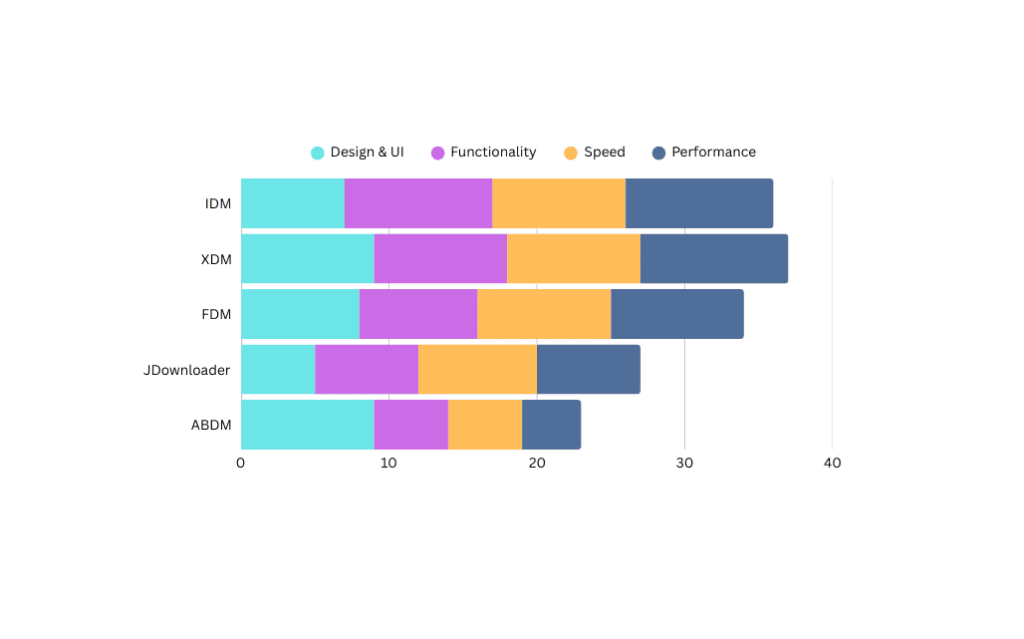
FAQs
Conclusion
FDM is a powerful and free tool that enhances your downloading experience with its rich features and user-friendly interface. If you’re looking for a reliable download manager without breaking the bank, FDM is a solid choice.
Stop settling for slow downloads and disruptions! Embrace speed and efficiency with Free Download Manager. Experience the future of downloading today by installing FDM, and join the conversation below. Have you tried FDM? Share your experience, tips, or questions in the comments!
Free Download Manager (FDM)
4.75/5⭐
Free Download Manager is a fast, free IDM alternative with torrent support, speed boost, and advanced features.
🔑Feature:
⚒️Ease of Use:
💰Pricing:
🤝Support: