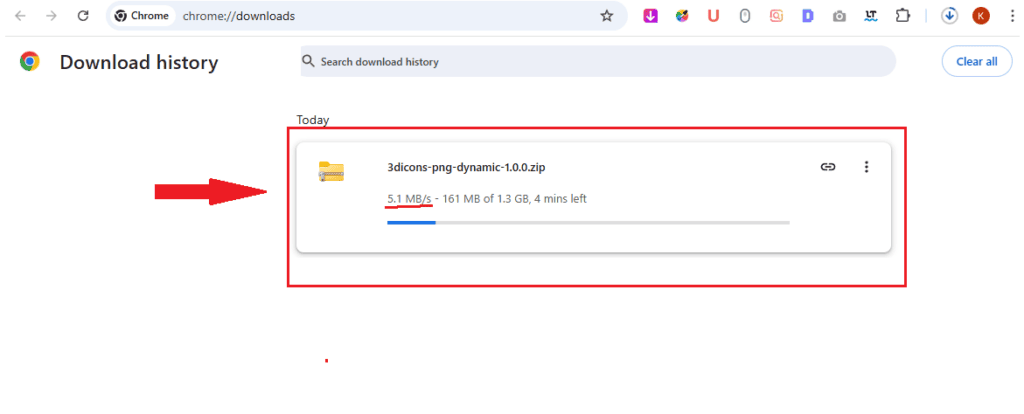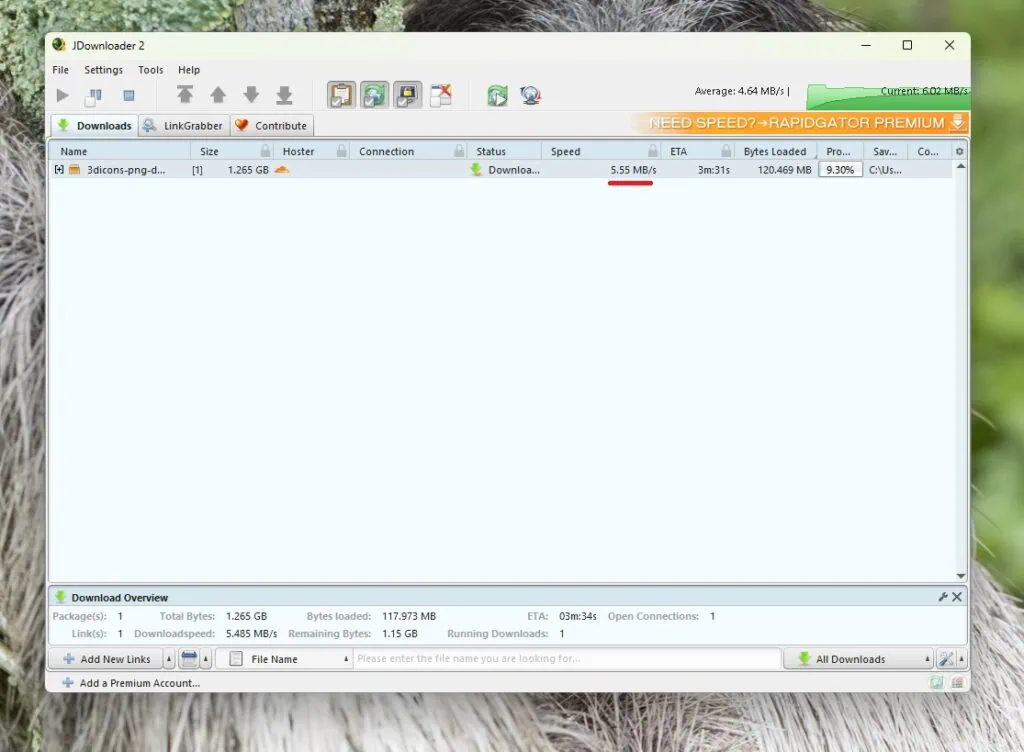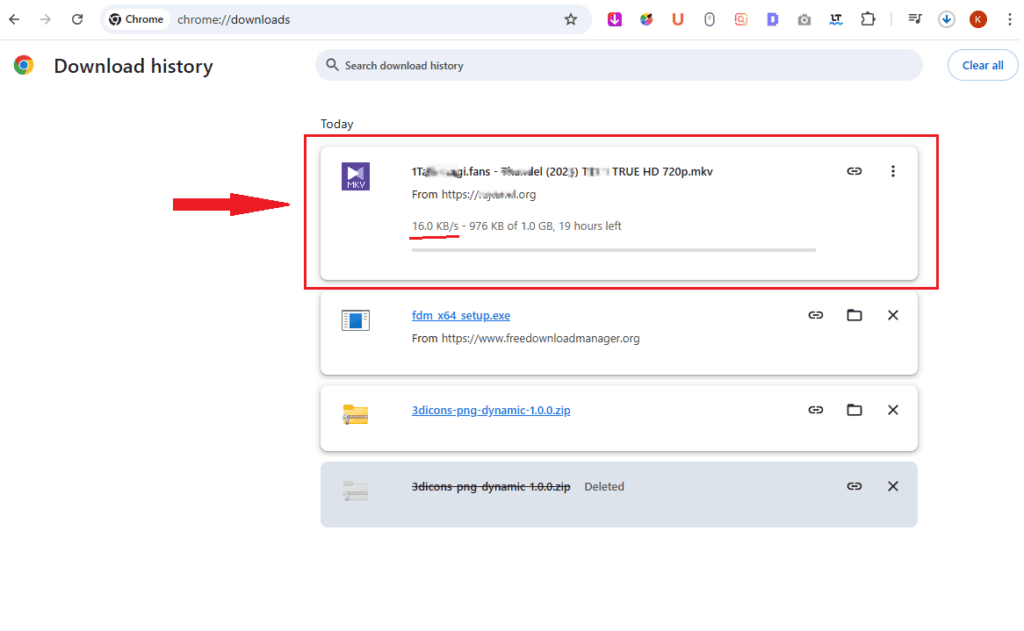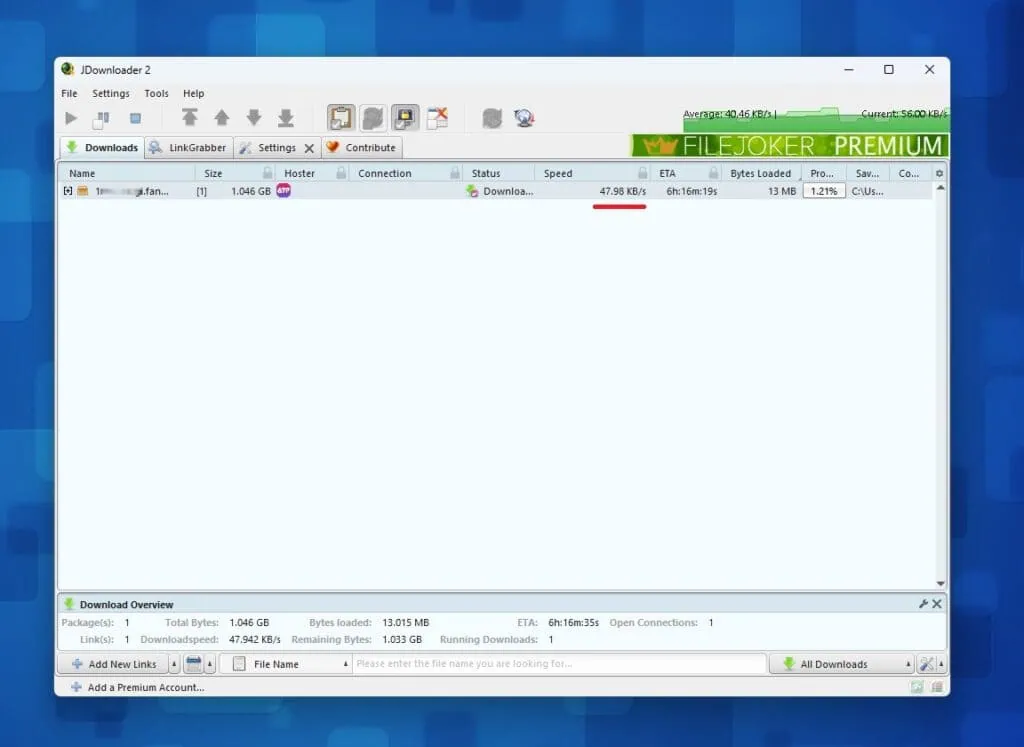When it comes to download managers, everyone’s looking for something fast, reliable, and easy to use. JDownloader has been around for years and gained popularity as a free and open-source tool with cross-platform support.
From Windows and macOS to Linux, it’s available almost everywhere—and backed by a once-active community and a decent set of features.
But how well does it actually hold up in 2025? I decided to put JDownloader to the test alongside other top download managers like IDM, XDM, FDM, and ABDM to see where it stands today. Spoiler alert: it’s a mixed bag.
What is JDownloader
Learn More: Is Lifetime Hosting a Scam or a Smart Investment?
JDownloader is a free, open-source download management application compatible with multiple operating systems, including Windows, macOS, and Linux. Its user-friendly interface allows users to start, stop, or pause downloads, set bandwidth limitations, and auto-extract archives, among other features.
jdownloader.org
A big part of JDownloader’s early success came from its vibrant community, which actively contributed to its development through discussions, bug reports, and feature suggestions on the official forum. This collaborative effort helped shape the app to fit user needs. They even released JDownloader 2.0, which was a solid improvement.
But things changed after 2020. Since then, there haven’t been any major updates to the application. The community has gone quiet, and even the developers and admins seem inactive. With no recent patches or security updates, the software feels stuck in time—and I honestly have no idea how safe it will be going forward without proper maintenance.

Key Takeaways:-
JDownloader

Our Rating:
Karthik’s Take:
JDownloader offers solid features but falls short with its outdated UI and cluttered design, making navigation difficult for many users. For a smoother and more user-friendly experience, Better go for XDM or FDM (Free Alternative)
Pros:
cons:
If you need to contact the JDownloader team, report an issue, or submit a bug, they offer a dedicated Support Portal where you can create and track tickets for assistance. Additionally, JDownloader provides a comprehensive Knowledge Base, which serves as a valuable resource for understanding the app’s full functionality. This ensures users can make the most of its features without missing anything important.
Always download JDownloader from the official website to ensure you’re getting a safe and updated version.

Not just the JDownloader app—their website also feels outdated, like an old forum from the early 2000s. I get that it’s a free software and the developers rely mostly on donations, not profit. But the website is the first impression. That’s where users land to download the app, and if it doesn’t look appealing or trustworthy, most people will likely move on to better alternatives.
Honestly, I wouldn’t hesitate to tell my viewers to avoid JDownloader—for both safety and user-friendliness. I’m not even sure how frequently they release updates, and their community doesn’t seem very active or consistent in contributing. I’ve also come across reviews pointing out serious issues in earlier versions.
Right now, the installer is safe—we tested it on VirusTotal and it passed clean. But I still have doubts about how secure future updates will be.
|
File Size: |
71 Mb (199 Mb Space required to Install) |
|---|---|
|
Official Website: |
|
|
VirusTotal Check: |
|
|
Date of Establishment: |
2008 |
|
RAM/CPU when Idle: |
270 Mb / 0.1 % |
|
RAM/CPU when in Use: |
350 Mb / 0.3% |
AB JDownloader is Safe to install of not?
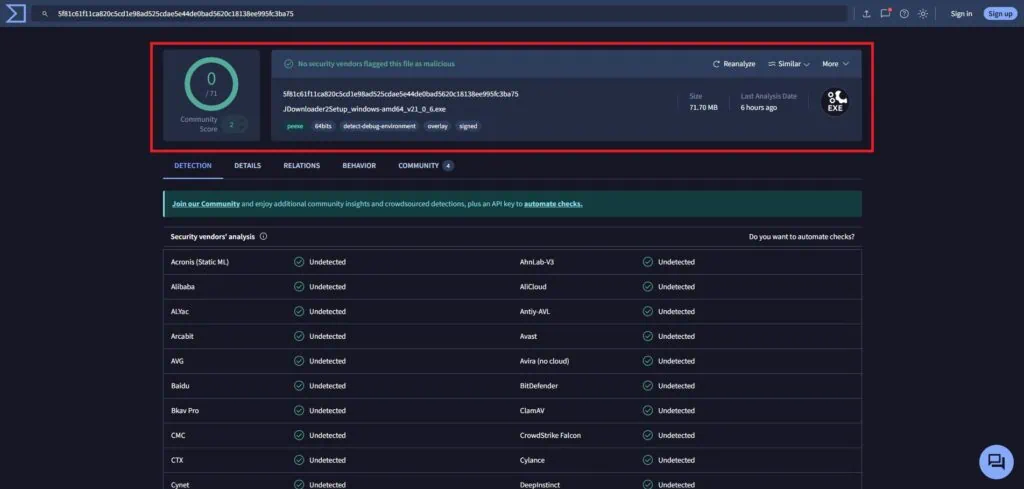
JDownloader has Old UI – it honestly feels stuck in the 2000s. However, the setup application itself is safe. We tested their installer on VirusTotal, and the results were clear—no threats detected. None of the security vendors flagged it as malicious, unlike AB Download Manager, which was flagged by Bkav Pro, making it unsafe to install. JDownloader should keep the app clean and regularly update its backend to stay secure at all times.
JDownloader Extension Setup Is Overcomplicated and Outdated⚠️
I installed the JDownloader extension from the Chrome Web Store, expecting it to work right away. But when I right-click and choose “Download with JDownloader,” it redirects me to another page asking me to install an additional client on my PC. Apparently, this extra software is needed to link the extension with the JDownloader app.
JDownloader Chrome Extension Link: Click Here
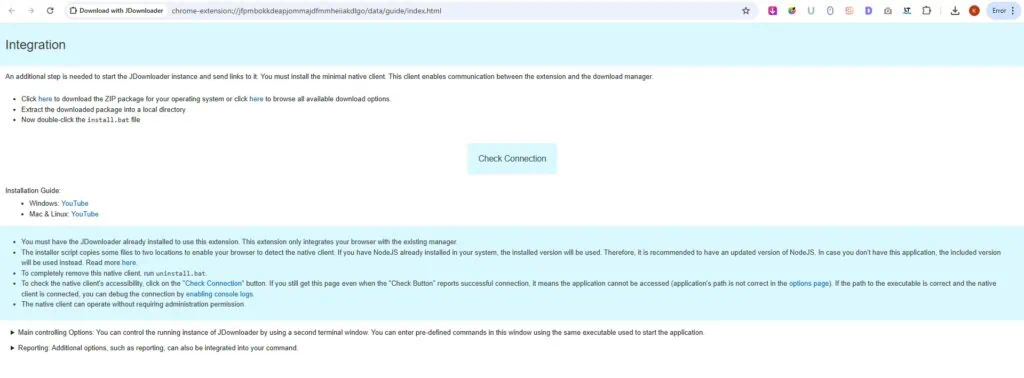
Honestly, this is confusing and unnecessary. If I’ve already installed the extension and the main app, why do I need a third component? None of JDownloader’s alternatives work like this—once their extension is installed, it connects automatically with the application.
This complicated setup is just another sign that JDownloader is stuck in 2020. Requiring extra steps and additional software just to make an extension work feels outdated and unjustified. I definitely wouldn’t recommend this to my readers.
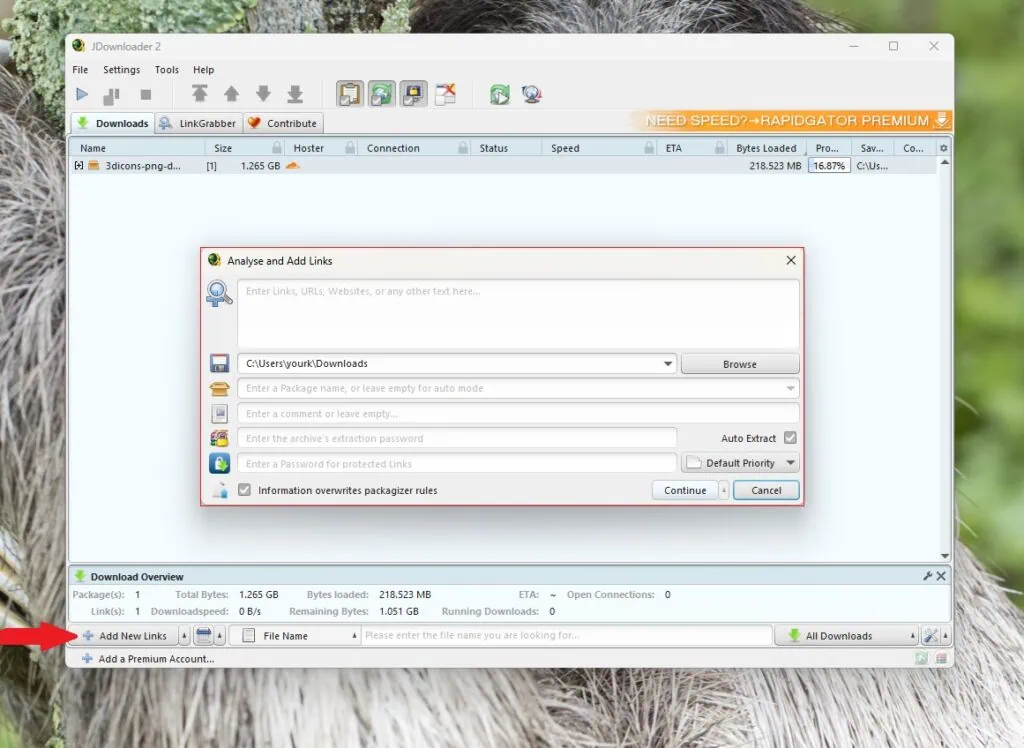
Since I didn’t use the JDownloader extension, I had to manually add the download link into the application.
At the bottom of the JDownloader interface, you’ll find an “Add New Links” button. Click it, and a popup window will appear. Paste your download link into the URL area and hit “Continue.” The file will then be added to the LinkGrabber section. From there, just right-click on the file and select “Start Download” to begin downloading.
Honestly, I found JDownloader to be the hardest to understand among the five download managers I tested. The interface is so cluttered and unintuitive that it made me want to close the app the moment I opened it. It felt overwhelming and even a bit frustrating to use. The UI doesn’t just look outdated—it actually made the whole experience feel intimidating.
JDownloader Extension Finally Works After Restart – A Surprising Fix
Surprisingly, after restarting my PC, the JDownloader extension started working! It now automatically grabs all Chrome downloads and sends them straight to the JDownloader app. A small popup appears, notifying you that the file has been added to the LinkGrabber section. You’ll find the detected files waiting there, and once you hit Start Download, they move to the Downloads section and begin downloading smoothly.
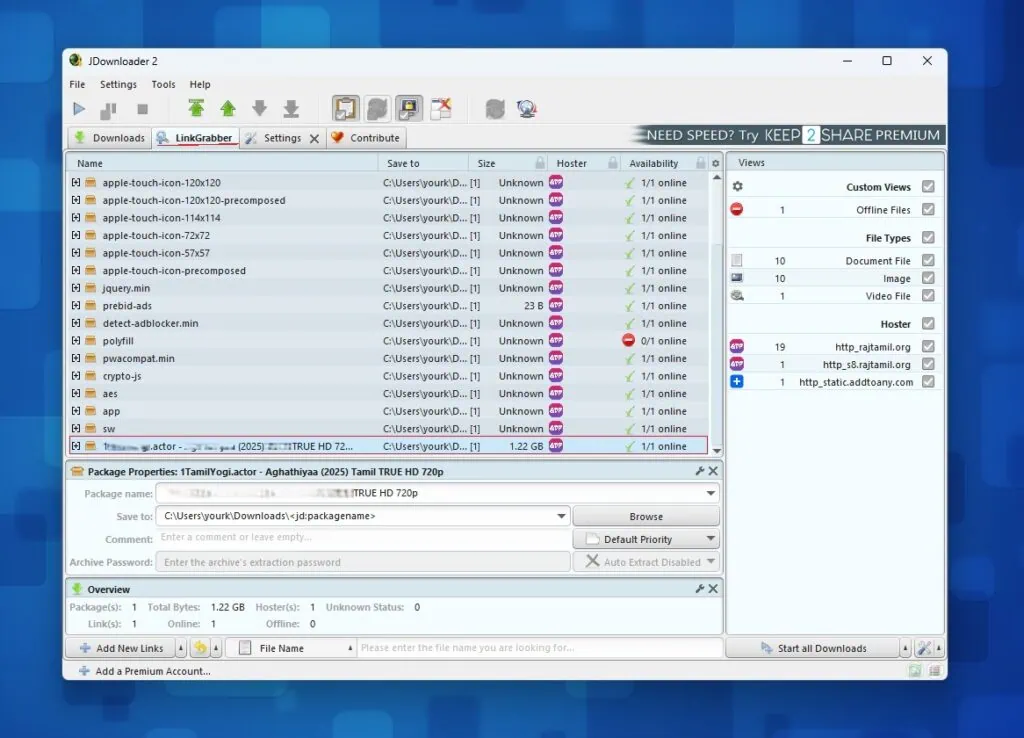
Sorry to the developers of JDownloader—I still rated your app higher than AB Download Manager because at least you’re not flagged as malicious on VirusTotal. But honestly, your outdated UI and buggy extension really frustrated me. I genuinely tried to cope with the interface, but it was exhausting.
If someone asked me which download manager I disliked the most, I’d have to say JDownloader. If the team is still active and reading this, please consider releasing a new version. Fix the bugs, modernize the UI, and bring this app back to life—it seriously needs it.
Performance Analysis: Speed and Efficiency of Downloads with JDownloader
Why JDownloader and Chrome Download Speed are the Same on High-End Servers
When downloading from a high end server with unlimited bandwidth, the bottleneck is not the server but your internet connection. Chrome and FDM use full bandwidth, so download speed is the same. FDM’s segmentation doesn’t work here since the server is already sending the file at max speed per connection. same result for IDM as well.
|
App |
Avg Download Speed |
Download Time |
|---|---|---|
|
Chrome |
5-6 MB/S |
4 Minutes |
|
JDownloader |
5-6 MB/S |
4 Minutes |
JDownloader Struggles on Limited Bandwidth Compared to Competitors
On servers with limited bandwidth per connection, Chrome downloads files using a single thread and struggles with speeds around 16KB/s. JDownloader does slightly better in the same condition, reaching about 47KB/s, which is an improvement over Chrome. But when compared to competitors like XDM and FDM, which perform nearly 10x better under the same conditions, JDownloader still falls behind.
|
App |
Avg Download Speed |
Download Time |
|---|---|---|
|
Chrome |
16-25 KB/S |
19 Hours |
|
JDownloader |
40-50 KB/S |
6 Hours |
Download Speed Test: Which Download Manager Performs Best?
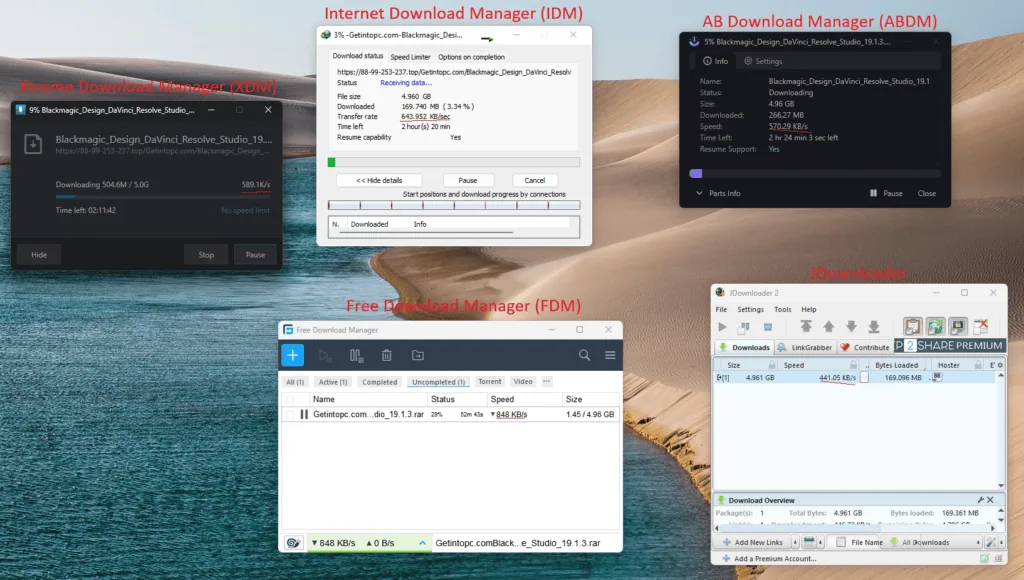
We tested all popular download managers—IDM, XDM, FDM, ABDM, and JDownloader—by downloading the same file hosted on an unlimited bandwidth server to ensure a fair comparison of their full potential.
In this test, IDM, XDM, and FDM delivered an average speed between 600KB/s to 1MB/s, while ABDM and JDownloader lagged slightly behind, with average speeds ranging from 400KB/s to 600KB/s.
Note: My internet speed is 50Mbps, so actual download speeds may vary depending on your connection.
JDownloader Comparison & Alternatives
IDM
xtreme Download Manager
Free Download Manager
AB Download Manager
💎 Internet Download Manager: IDM is a premium paid software known for its robust features, fast speeds, and consistent performance. It’s the gold standard—but it comes at a cost. If you’re willing to pay, IDM still holds the top spot.
|
Name |
Pause & Resume Support |
Download Speed |
Design & UI |
Torrent Support |
Performance |
Scheduler |
Queuing |
|---|---|---|---|---|---|---|---|
|
IDM |
Good |
||||||
|
XDM |
Very Good |
||||||
|
FDM |
Good |
||||||
|
ABDM |
Very Good |
||||||
|
JDownloader |
Very Bad |
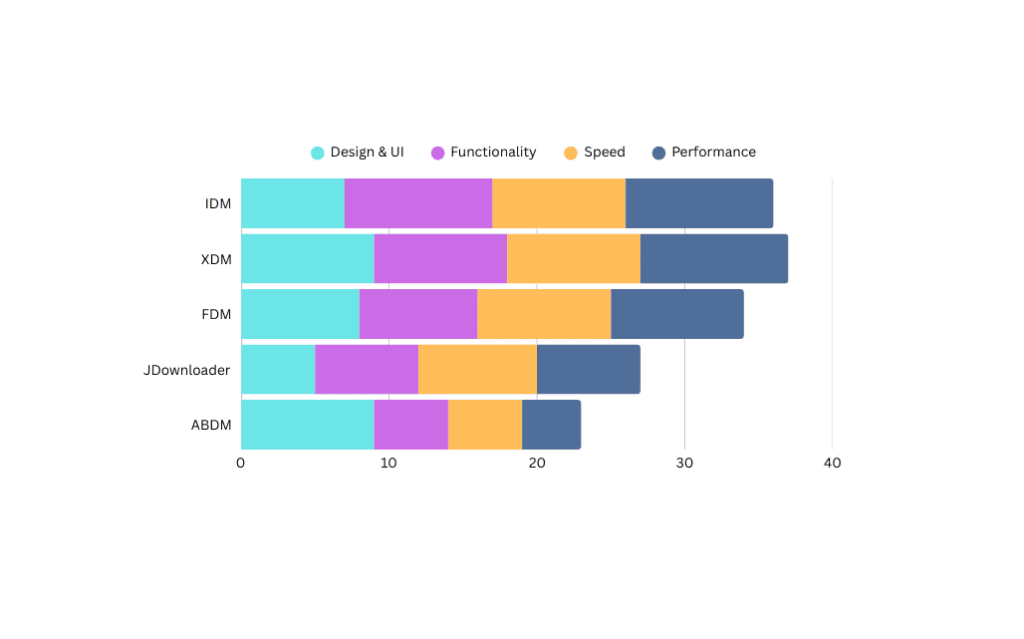
FAQs
Conclusion
JDownloader may have once been a top contender in the download manager space, but it’s clearly showing its age. The download speeds are acceptable—better than Chrome, but nowhere near as efficient as modern alternatives like XDM or FDM. The outdated UI, buggy extension behavior, and lack of updates since 2020 raise serious concerns about its usability and future reliability.
While I appreciated that the extension eventually worked after a PC restart—and that the software isn’t flagged as malicious like ABDM—the overall experience still left me frustrated. The clunky interface made navigation difficult and tiring. I honestly can’t recommend installing it anymore. You’re better off going with XDM or FDM as free alternatives. And if budget isn’t a concern, then you can buy IDM’s Lifetime License and have it on your PC forever.

JDownloader
3.5/5⭐
In 2025, JDownloader fails to perform in many areas and make it hard to use and feels like an Old Software in UI. Download Speed is good but not great compared to its Competitors like XDM or FDM.
🔑Feature:
⚒️Ease of Use:
💰Pricing:
🤝Support: