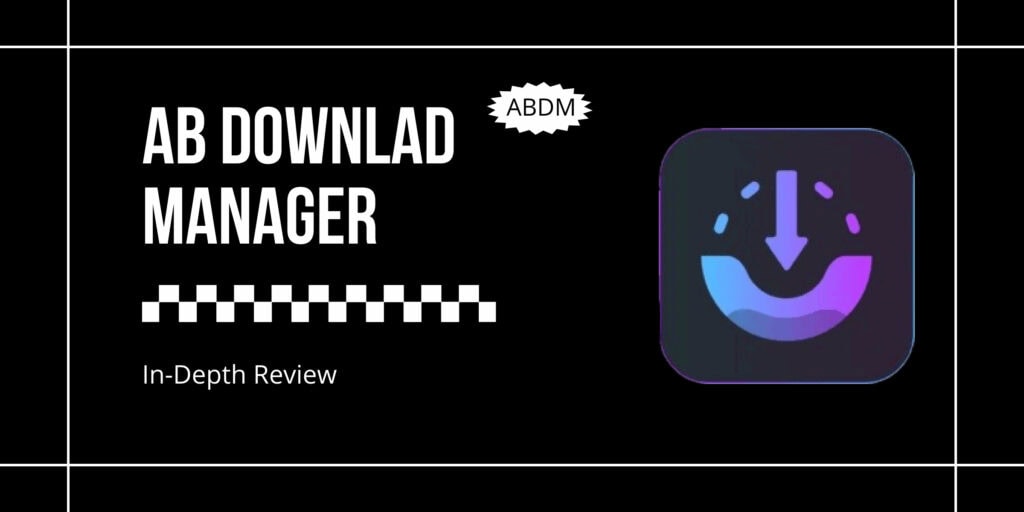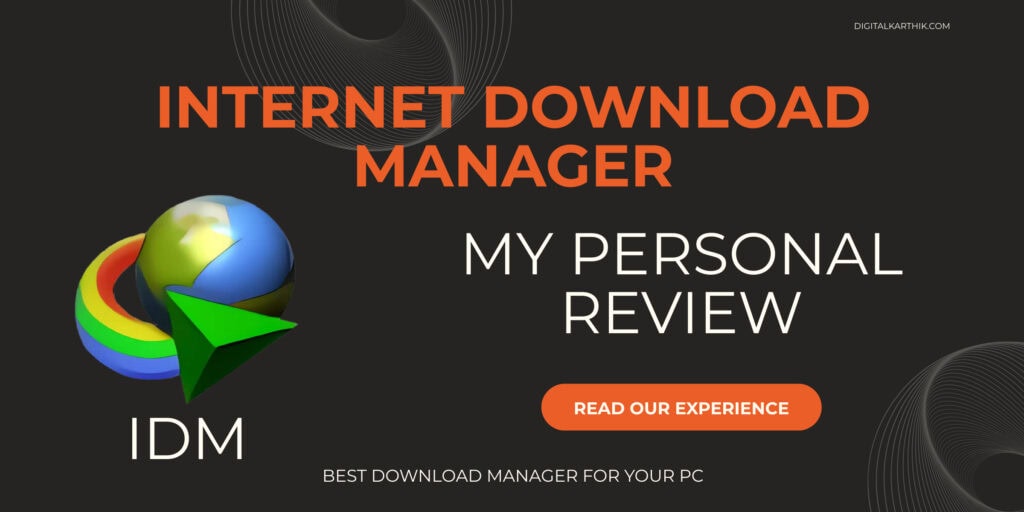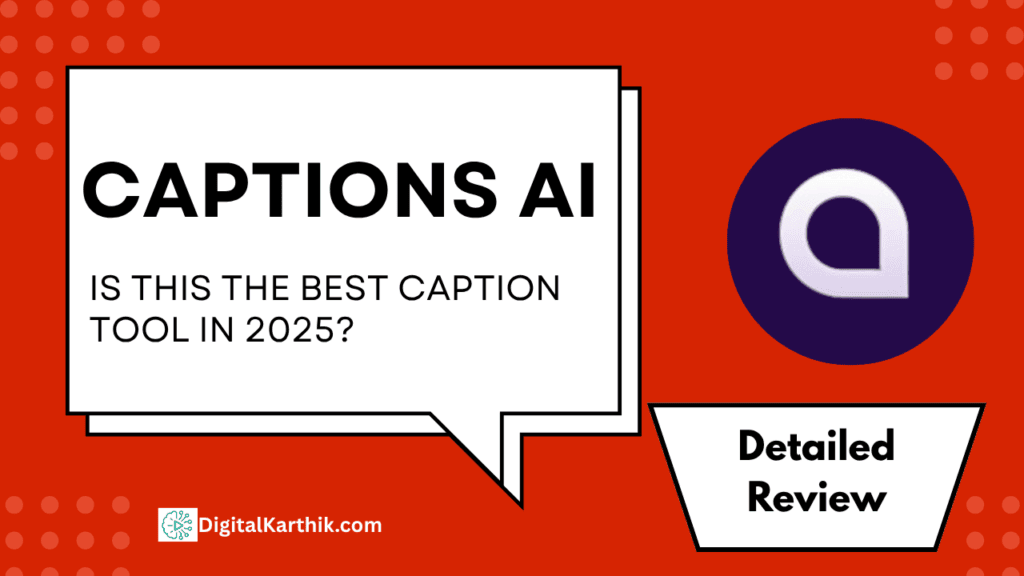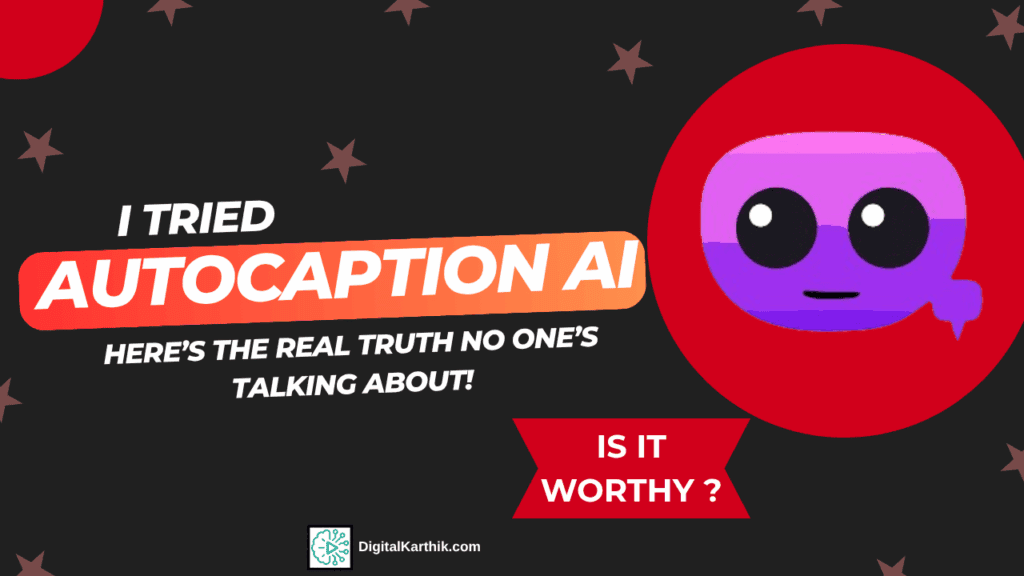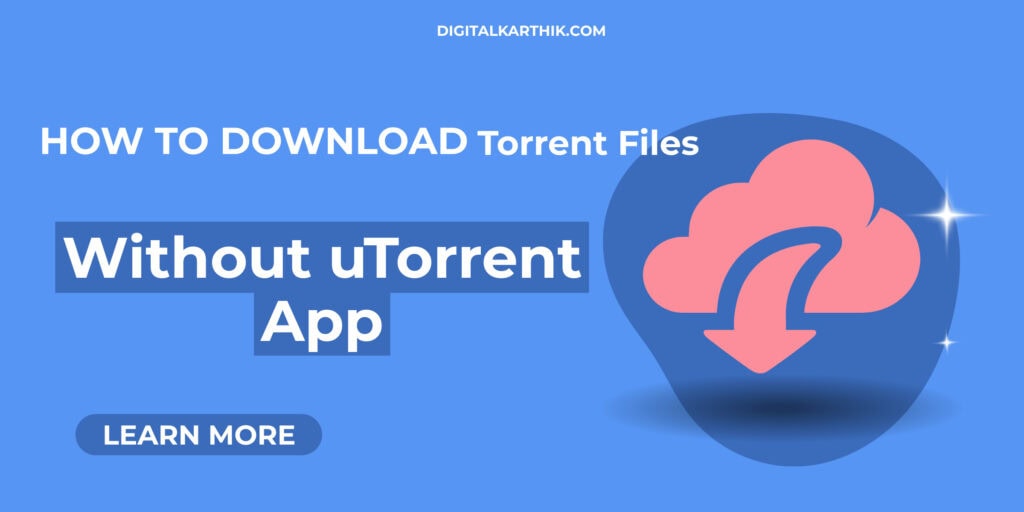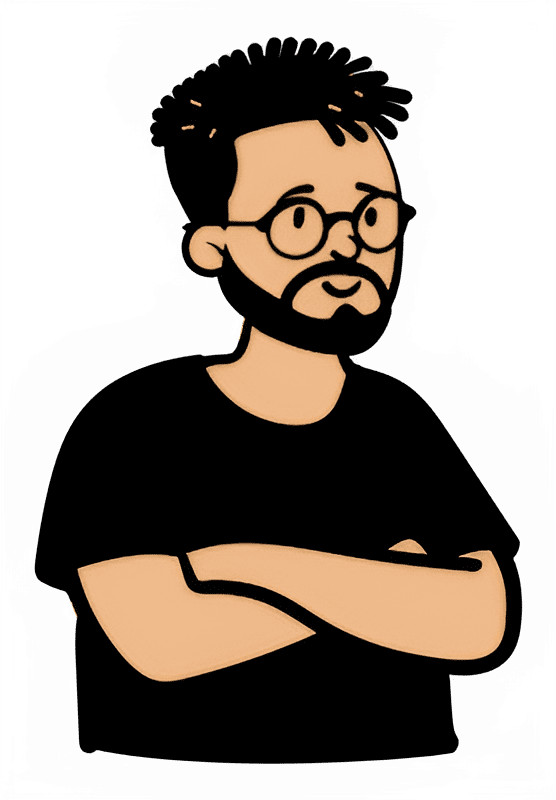If you’re thinking about joining the Flipkart Affiliate Program to earn some extra cash online, you’re not alone. I’ve been testing and exploring Flipkart’s affiliate platform myself, and in this blog post, I’m going to give you my honest, no-hype review — based on real usage, not just theory.
Whether you’re a blogger, YouTuber, content creator, or just someone curious about affiliate marketing in India, this post will help you understand how Flipkart’s affiliate program really works, how much you can actually earn, and most importantly — whether it’s worth your time in 2025.
I’ll walk you through the dashboard, commission structure, cookie duration, payout methods, and even the pros and cons I personally experienced. So if you’re wondering whether to jump in or skip it altogether, read on — I’ve got you covered.

Right now, Flipkart has stopped onboarding affiliates through their official website. If you visit affiliate.flipkart.com, you won’t find any option to sign up or create an account.
However, you can still join the Flipkart affiliate program through platforms like AdmitAd or CueLinks.
What Is the Flipkart Affiliate Program? (Simple Breakdown)
Flipkart is India’s leading e-commerce platform, reshaping how we shop online. Launched in 2007 by Sachin Bansal and Binny Bansal, it started with just books—but today, it sells just about everything you can imagine. From groceries and fashion to mobile phones and electronics, Flipkart has nailed every major category, making doorstep delivery a daily norm across India.
What makes it even more exciting? Well, Flipkart is often called the “Walmart of India“- and for good reason. In 2018, Walmart actually acquired a major stake in Flipkart, giving it even more strength to scale up and serve millions.
Whether you’re shopping for daily essentials or something a bit more premium, Flipkart has become the go-to platform for Indian consumers. Its growth is proof of how well it understands our changing needs and habits—and continues to evolve with them.
Ever recommended a product to a friend and thought, “I wish I got paid for that”? Well, with the Flipkart Affiliate Program, you actually can.
Let me break it down for you in the simplest way possible:
What Exactly Is It?
The Flipkart Affiliate Program is a way for you to earn money by promoting Flipkart products. You share a special link to a product, and when someone clicks on it and makes a purchase, you earn a commission. It’s like being a virtual salesperson for Flipkart, but without the need to handle any inventory or customer service.
How Much Can You Earn?
Your earnings depend on the product category and the number of sales you generate. Commission rates vary, but they can be quite competitive. For example, promoting electronics might earn you a certain percentage, while fashion items could offer a different rate. The more you promote and the more sales you drive, the higher your potential earnings.
Flipkart’s cookie duration is only 30 minutes, which means you’ve got a short window to earn a commission after someone clicks your link. So here’s what I do – and it works:
👉 Promote trending or viral products on social media or your website.
👉 Write honest product reviews or simple how-to guides that help people make quick buying decisions.
The key is to create content that grabs attention and builds trust fast—so your audience is more likely to click and buy right away.
💰 Flipkart Affiliate Commission Rates – May 2025
| Category | Desktop / Mobile Website | Mobile Apps (via Deep Links) |
|---|---|---|
| 🛒 Grocery (Flipkart Supermart) (Available in select cities) | 6% (New & Existing) | 6% (New & Existing) |
| 📚 Books & General Merchandise (Toys, Baby Care, Sports, etc.) | 4% | 4% |
| 🏡 Home Categories (Home Decor, Kitchen, Pet Supplies, etc.) | 4% | 4% |
| 🪑 Furniture (Beds, Sofas, Cabinets, etc.) | 4% | 4% |
| 💻 Core Electronics (Laptops, Tablets, Cameras, etc.) | 3% | 3% |
| 🎧 Emerging Electronics (Audio, Gaming, Smart Devices, etc.) | 3% | 3% |
| 👗 Fashion & Lifestyle (Clothing, Footwear, Watches, etc.) | 3% | 3% |
| 📺 Large Appliances (TVs, Fridges, Washing Machines, ACs) | 3% | 3% |
| 🔌 Small Home Appliances (Mixers, Fans, Room Heaters, etc.) | 3% | 3% |
| 📱 Mobile Phones – Tier A | 1% | 1% |
| 📱 Mobile Phones – Tier B | 0.5% | 0.5% |
| 📱 Mobile Phones – Tier C | 0% | 0% |
| 📱 Other Mobile Phones | 0% | 0% |
| 🎁 Flipkart Gift Cards | 0% | 0% |
| 💍 Gemstones, Gold & Silver Coins | 0.1% | 0.1% |
📌 Notes You Should Know
- New Customer = First Flipkart order in the last 6 months.
- Affiliate Tracking on Mobile Apps works only via deep-link URLs.
- No Commissions for:
- Flipkart First subscription
- Value-added services
- iOS & Windows app installs
- Other excluded categories (as notified by Flipkart)
⚠️ Commission Changes & Exclusions
Flipkart may:
- Change rates at any time (without prior notice)
- Exclude categories from payouts
- Run limited-time promos with special rates
So, it’s always a good idea to keep checking your dashboard or Flipkart affiliate emails for the latest updates.
Why Consider It?
Who Can Join Flipkart Affiliate (And Why a Website Is a Must)
Bloggers, social media influencers, content creators, website owners—or anyone who wants to promote Flipkart products—can join the Flipkart Affiliate Program. All you have to do is sign up and start promoting products to earn money.
But here’s the catch: you must have a website to get approved. Almost every affiliate program asks for your website name so they know where your traffic is coming from. Flipkart tracks your affiliate links, and you’re expected to promote them only through the website you mentioned during signup.
Here’s something cool—inside your Flipkart Affiliate dashboard, you can add multiple websites, social media profiles, or even your LinkedIn URL under My Account → Website Details.
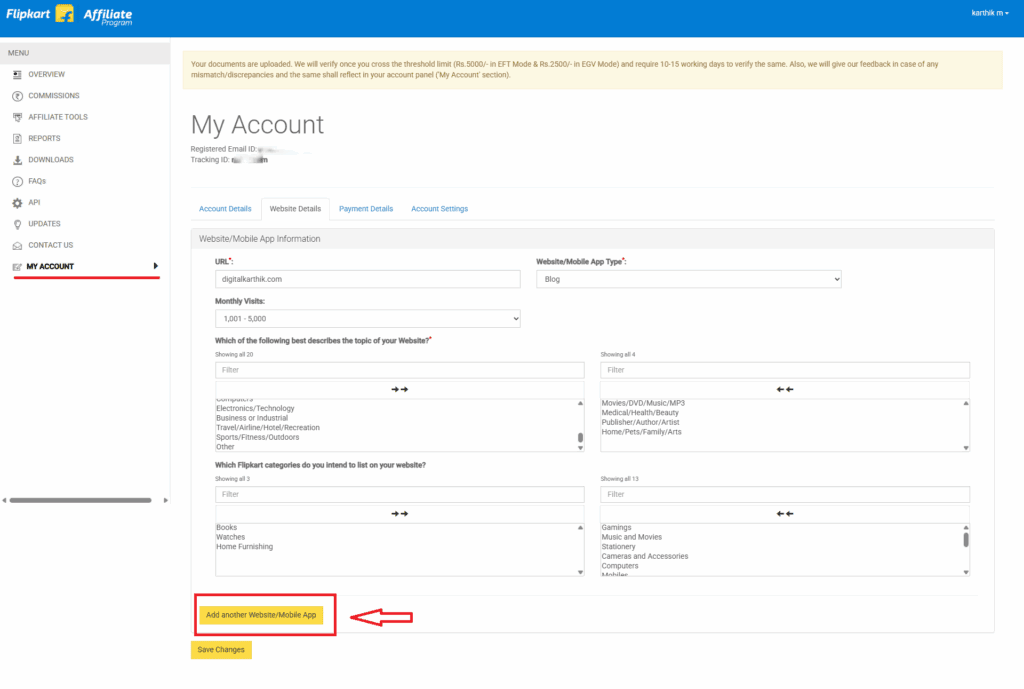
This means you’re not limited to just one platform. You can promote Flipkart products across your blog, Instagram, YouTube, Facebook, or wherever your audience hangs out. The more platforms you use, the better your chances of getting clicks and boosting your earnings!
No Website? YouTubers Can Still Join Flipkart Affiliate
If you’re a YouTuber, good news—Flipkart has partnered with YouTube to make joining their affiliate program super easy, no website needed. You can apply directly through YouTube’s dashboard. All you need is a decent number of subscribers and good monthly views to get accepted. That’s it!
How to Get Started (Step-by-Step Walkthrough)
Once you sign up with your email and other basic details, you’ll land on the Flipkart Affiliate Dashboard. This is your control panel where you can track everything—your earnings, traffic, orders, pending payments, and approved payments.
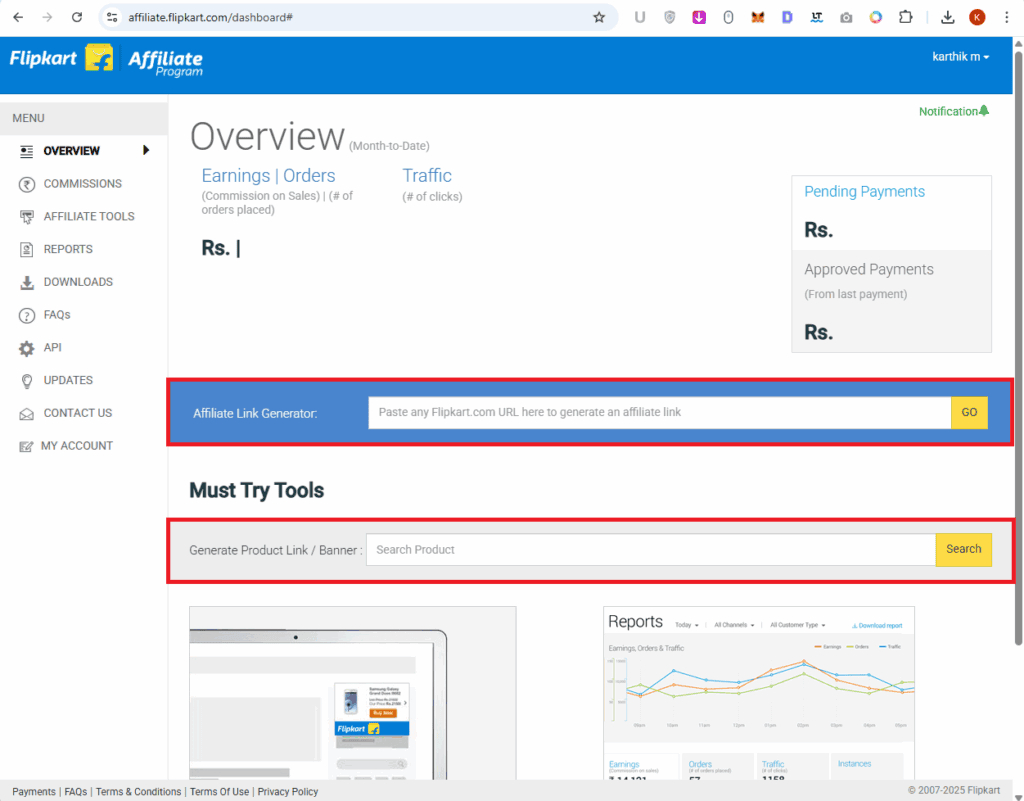
When you log into your Flipkart Affiliate Dashboard, you’ll see a menu on the left-hand side. That’s where you’ll find all the important tools and sections you need to manage your affiliate journey. Let me break it down for you:
Overview
This is your main dashboard. You can:
- Track your affiliate earnings
- Use the Affiliate Link Generator
- Search for any product using the Product Search Bar to create your custom affiliate links.
Commission
Here you can:
- See the commission percentage offered for each product category.
- Flipkart pays up to 6%, but note—mobile phones often get only 0.5%, and some models don’t earn any commission at all.
💡 Pro Tip: Always check the commission rate before promoting any product. Focus on high-commission categories to boost your earnings and hit that minimum payout threshold faster!
Affiliate Tools
This section has some powerful marketing tools to help you increase clicks and conversions:
- Push Content Widget
- Bookmarklet Widget
- Promotional Widgets & Banners
- Product Links & Banner Codes – Great if you want to display ads or featured products on your blog or website.
Reports
This tab gives you detailed reports:
- Order Report – See how much you earned per order
- Traffic Report – Know where your clicks are coming from
- Legacy Payment Report – Historical payment details
Downloads
Here, you can bulk export product links by category with your affiliate ID already attached. It’s a huge time-saver when you’re promoting multiple products at once.
FAQ
Your go-to place for answers to common questions about the affiliate program. If you’re stuck, check here first!
API
You’ll find your API Token here. This is helpful if you’re using tools like WordPress plugins that let you generate affiliate links directly from your admin dashboard—no need to do it manually.
Updates
Flipkart posts all the latest affiliate updates here:
- New promotions
- Commission rate changes
- Products added or removed from the program
⚠️ Make sure to check this tab regularly so you don’t miss out on important info!
Contact Us
Need help? Use this to reach out to Flipkart support for affiliate-related queries.
My Account
This is where all your personal and program details live:
- Change your password or deactivate your account
- Update your bank and payment info
- Add or manage your websites and social profiles
- Upload documents like PAN card
Let me explain the key parts:
🕒 Pending Payments
Whenever someone buys a product using your affiliate link, you earn a commission. But that money doesn’t show up as “approved” right away. Why? Because Flipkart has a 30-day return policy.
So your earnings stay under “Pending Payments” for 30 days, just in case the customer returns the product. If they do return it, that commission is removed.
✅ Approved Payments
Now, if no return happens and the 30 days pass, that pending amount moves into “Approved Payments.” Once your approved earnings reach Flipkart’s minimum payout threshold, you’ll be able to withdraw your money.
Flipkart Affiliate Payment Method
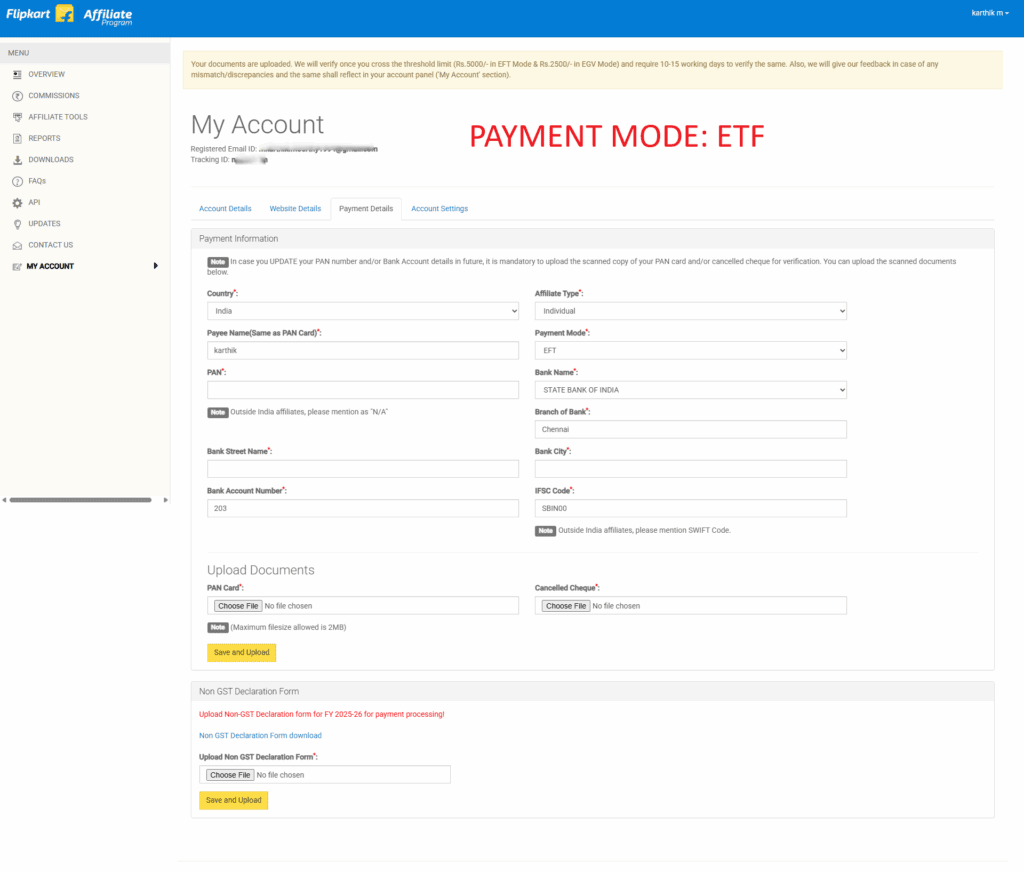
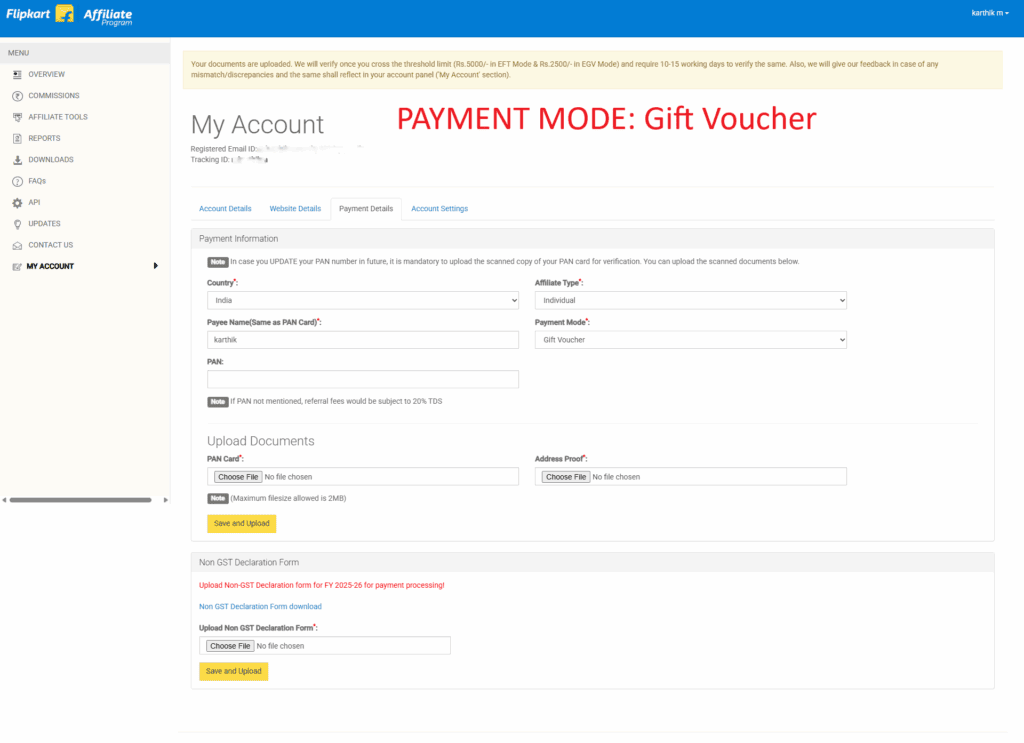
Flipkart gives you two ways to cash out your affiliate earnings, and each one has a different payment threshold:
EFT (Bank Transfer) – Minimum ₹5,000
This is a direct transfer to your bank account. Once your approved earnings hit ₹5,000, you can request a payout via EFT.
EGV (Flipkart Vouchers) – Minimum ₹2,500
If you prefer vouchers, you can choose the EGV option, which has a lower threshold of ₹2,500. But keep in mind—it usually takes 10 to 15 working days to process the payment.
🔍 Important Tip: Don’t Mess Up Your Payment Info!
Before you can get paid, there are a few important steps you must complete in your Flipkart Affiliate account:
Once you’ve uploaded these documents, the Flipkart Affiliate team will review and verify them. Only after approval will they start processing your payments.
How do I get my affiliate link?
👉 In your main dashboard, under the Affiliate Link Generator tab, here’s what you can do:
- Just copy-paste any Flipkart product URL into the box and click the “GO” button.
- It will instantly add your Affiliate ID to the link, turning it into a commission-ready affiliate link.
- Want a cleaner link? Just hit the “Shorten” button below it to get a neat, shareable version.
👉 You can also search for a product using keywords if you don’t have a link handy. Once you find the product you want, go to:
Affiliate Tools → Product Links & Banners to grab the affiliate link in one click.
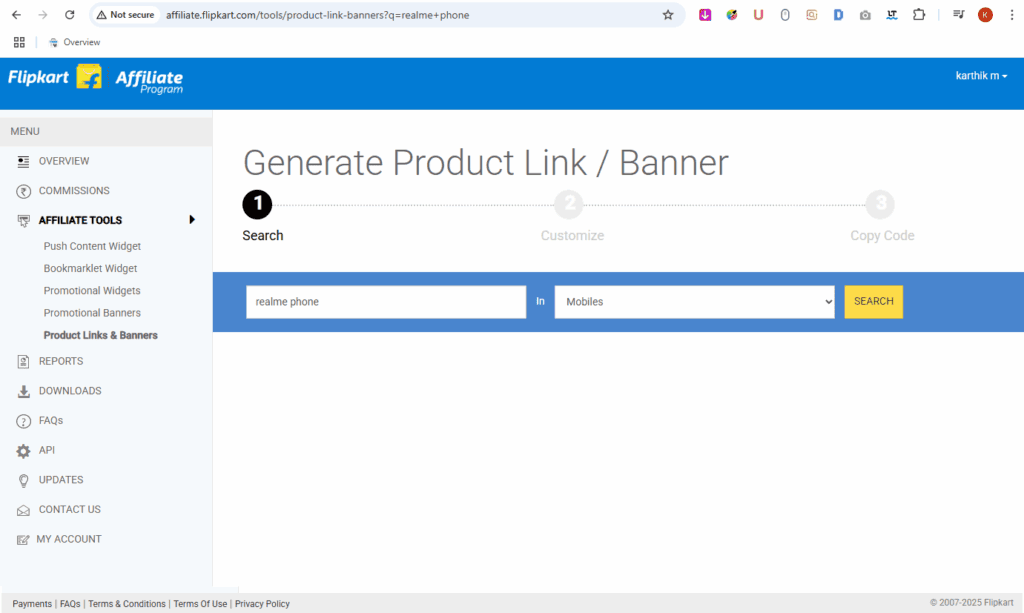
It’s super beginner-friendly and takes just seconds!
Can I use paid ads to promote my links?
You shouldn’t promote your Flipkart affiliate links directly everywhere. Instead, create a blog post or a webpage on your site, include your affiliate links there, and promote that page.
💡 Here’s how it works:
If someone visits your website, clicks on the affiliate link, and makes a purchase within 30 minutes, you’ll earn the commission. So make sure your page is well-written and encourages the visitor to take action quickly!
⚠️ Big Warning:
Never use the Flipkart brand name as a target keyword in paid ads (like Google Ads or Facebook Ads). Doing so is a violation of their policy, and Flipkart might terminate your affiliate account permanently.
Before running any ads, it’s super important to read the Flipkart Affiliate Terms & Conditions carefully so you don’t break any rules by accident.
👍 What I Liked About Flipkart Affiliate
Flipkart has products in almost every category, so it doesn’t matter what niche you’re in—you’ll always find something to promote.
When I promote trending products, I do see some conversions. Since people are already interested in those items, they’re more likely to buy them quickly—within the 30-minute cookie window—which earns me a commission.
👎 What I Didn’t Like (Real Cons I Faced)
Even though Flipkart is one of India’s top e-commerce platforms, the affiliate commission is pretty low—ranging from 0% to 6%, which is below the industry average.
The 30-minute cookie duration is the worst part. You only get paid if the customer completes the purchase within that short window. Even if someone buys after 31 minutes, you lose the commission.
If you’re planning to promote Flipkart products, make sure:
- The product is trending or best-selling
- It solves a real problem
- Your content stands out—give a full review, show how it works, who should or shouldn’t buy it, and make your video or blog super helpful
Only then do you have a chance to convert within the 30-minute window.
Is Flipkart Affiliate Worth It in 2025? (My Honest Verdict)
To be honest, I didn’t even try Flipkart Affiliate Program this year, and I don’t recommend you try it either. Unless Flipkart extends the cookie duration to at least one day like Amazon, there’s barely any chance to earn.
Honestly, I don’t even recommend Amazon’s affiliate program to my audience anymore. Even with a 24-hour cookie, the low commissions don’t match the effort and time you put in.
If you ask me to choose between Flipkart affiliate and Amazon affiliate, I’d go with Amazon, simply because it’s slightly better.
But if you ask me to choose between Amazon and other affiliate programs that offer 10%+ commission and 15+ days cookie duration, I’d 100% suggest the latter. Yes, it might feel more competitive, but if the product is valuable and your content is engaging, you’ll definitely make sales.
Strategies for Maximizing Your Earnings with the Flipkart Affiliate Program
with Flipkart’s short 30-minute cookie window and low commission rates, it’s super important to be strategic if you want to make any decent money.
So, let me share some practical strategies that helped me squeeze the most out of Flipkart’s affiliate program:
1. Promote Trending or Time-Sensitive Products
Flipkart’s 30-minute cookie duration means the buyer has to make a purchase quickly. So, I focus on trending or viral products — the kind that people are ready to buy right now, not “maybe later.” Think festival deals, flash sales, or newly launched gadgets.
2. Create Honest & Helpful Product Reviews
Instead of just throwing a link on your blog or story, give real value. I usually write or film reviews where I:
- Show how to use the product
- Share what I liked and didn’t like
- Talk about who it’s perfect for (and who should skip it)
This builds trust and makes people more likely to click and buy then and there.
3. Promote Through Multiple Platforms
I don’t just rely on one blog or one YouTube video. I share affiliate links through:
- My website/blog
- YouTube descriptions
- Telegram groups
- Facebook pages
- Pinterest boards
Make sure that, You should add all your traffic sources in the Flipkart dashboard under My Account > Website Details. Use all of them to increase visibility and reach.
4. Track What Converts — and Double Down
Always check your Affiliate Reports to see which products or platforms are converting. I check what’s working every week — and then promote more of that. Don’t waste time on links that don’t convert.
5. Use Flipkart’s Affiliate Tools Smartly
They offer banners, widgets, and product link generators. I personally love the Push Content Widget for homepage placements and the Bookmarklet tool for quickly generating links while browsing Flipkart.
FAQs — Discover Answers That Transform Now
So, is Flipkart’s Affiliate Program really worth it in 2025? Honestly, if you’re just starting out or hoping to make a full-time income from it, don’t get your hopes too high. The low commission rates (0-6%) and the super short 30-minute cookie duration make it hard to see consistent earnings — especially when compared to other affiliate programs that offer better payouts and longer cookie windows.
However, if you already have an engaged Indian audience, especially on YouTube or a niche blog, and you promote viral or trending products, you can still make some pocket money. I personally recommend looking into alternate affiliate networks (like Udemy, GoDaddy, MakeMyTrip, etc)
If you still want to continue with Flipkart, or better yet, consider affiliate programs that offer higher commissions and more flexible terms (like Amazon, Myntra, Tata Cliq, etc).
At the end of the day, time is money. So make sure the effort you put into promoting any product is worth the returns — because with Flipkart, it’s a tough climb, not a magic button.
Flipkart Affiliate
3/5⭐
🔑Feature:
⚒️Ease of Use:
💰Pricing:
🤝Support: