When it comes to managing downloads efficiently, AB Download Manager promises a feature-packed experience with queue-based downloads, scheduling, and speed acceleration.
As a free and open-source alternative, it aims to compete with popular tools like IDM & FDM.
Key Takeaways:-
But does it really deliver on speed and performance? Or does it fall short compared to its competitors? In this review, I’ll share my hands-on experience, testing its download speed, resource usage, and key features, to help you decide if AB Download Manager is the right choice for you. Let’s dive in!
Learn More: Is Lifetime Hosting a Scam or a Smart Investment?

AB Download Manager

DK’s Rating:
Pros:
cons:
|
File Size: |
65 Mb (144 Mb space required to Install) |
|---|---|
|
Official Website: | |
|
GitHub Project: | |
|
VirusTotal Check: | |
|
Date of Establishment: |
2024 |
|
RAM/CPU when Idle: |
250 Mb / 0.1 % |
|
RAM/CPU when in Use: |
400 Mb / 2% |
Downloading large files from cloud storage can be a tedious task, often taking much longer than expected with default browser downloads. But what if you could supercharge your downloads by up to 10 times their current speed? Enter Free Download Manager (FDM)—a powerful, free-to-use tool available on Windows, macOS, Linux, and Android.
Key Features
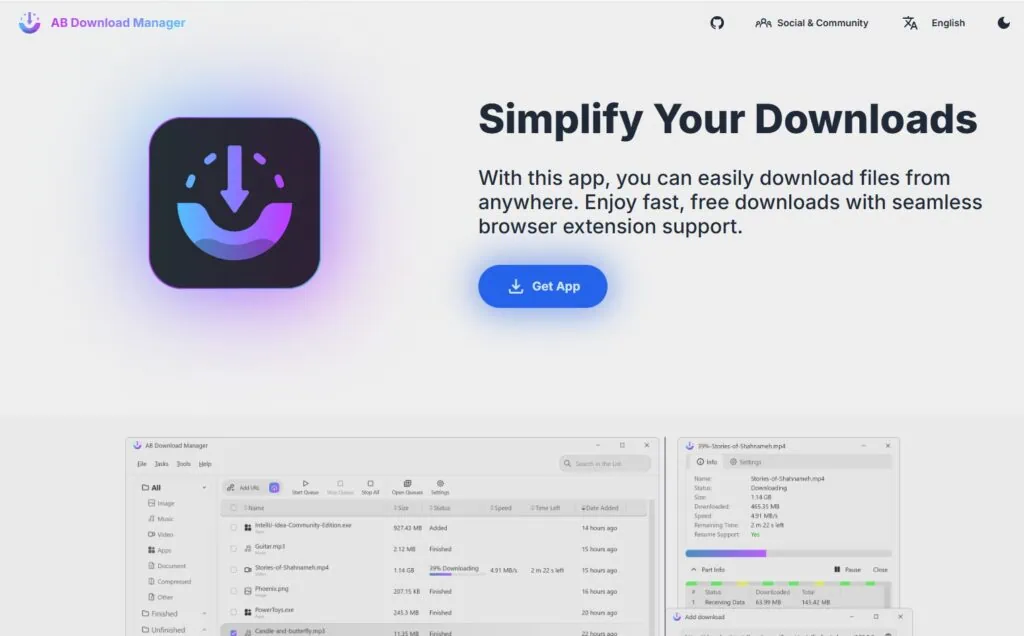
Download Acceleration:
ABDM speeds up downloads by splitting files into smaller sections and downloading them concurrently.
Bandwidth Management:
AB Download Manager lets you limit download speed, ensuring it doesn’t hog your internet bandwidth. This means you can browse, stream, or attend Zoom meetings without any slowdowns while your downloads run in the background.
Queue Download with Scheduler:
AB Download Manager lets you add multiple files to a queue, arrange them in any order, and even schedule the downloads to start at a specific date and time. This makes managing large downloads effortless and organized!
AB Download Manager is Safe to install of not?
AB Download Manager is 100% safe to install, but to my surprise, when I scanned the downloaded .exe file on VirusTotal.com, one security vendor flagged it as malicious. However, there’s no need to worry—this is what we call a false positive.
The alert came from Bkav Pro, which detected “AI Detect Malware”, making it seem unsafe. But this isn’t a serious security risk. To be sure, I also scanned it with Kaspersky & Internxt, and both confirmed the software is safe.
That said, the developers should fix this issue in their next update. It’s not a hacking bug, just a minor detection glitch.
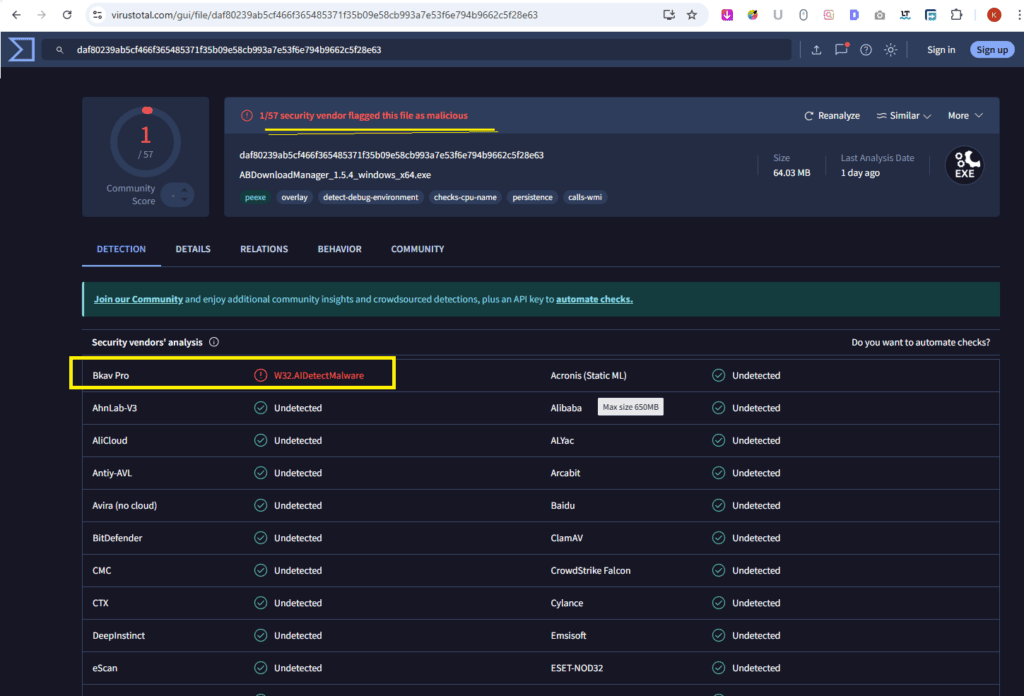
Still worried? Try Free Download Manager (FDM)—100% safe, no adware, and cleared on VirusTotal.
Installation & Setup
Installing AB Download Manager is super simple! Just click the link below to get started:
You can download the .exe file directly or as a ZIP format if you prefer.
Browser Extensions: You’ll also find direct links for the Chrome & Firefox extensions, allowing seamless integration.
🚨 Important Note: The browser extension won’t work alone—you must install the main app first for it to function properly.
Software Setup file size is 64 Mb yet the space required to install it will be 144 Mb.
Integrating the AB Download Manager browser extension will replace Chrome’s default Downloads tab and automatically capture all direct downloads. Instead of using the built-in browser downloader, your files will be redirected to AB Download Manager, ensuring faster speeds, better organization, and advanced features.
This means every time you click a download link, AB Download Manager takes over and manages the process efficiently, giving you more control compared to the default browser downloader.
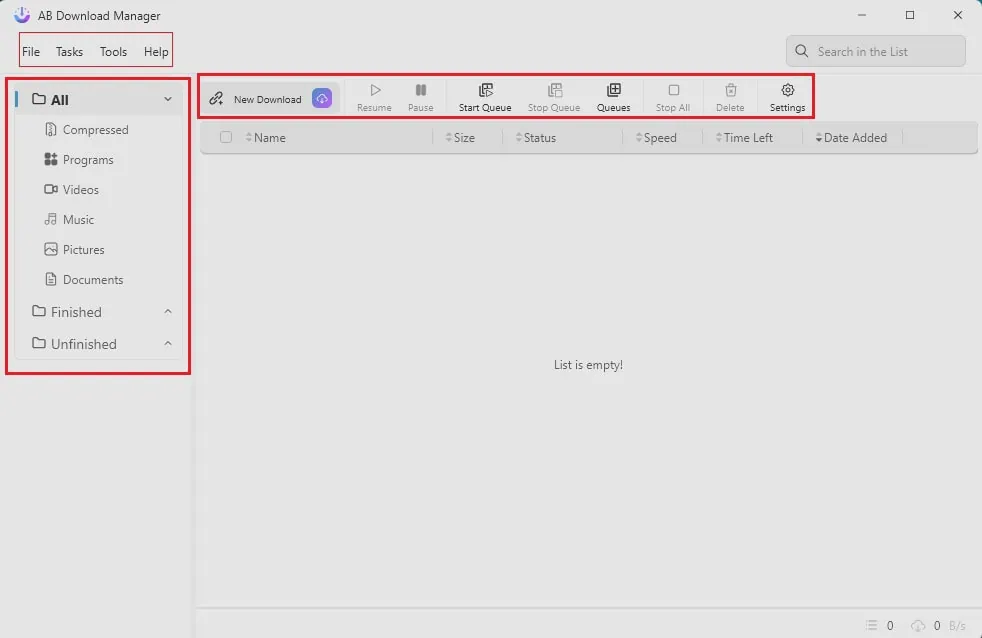
You don’t even need the Chrome or Firefox extension to use AB Download Manager! If you have a direct download link, you can add it manually straight from the app—super simple and hassle-free.
Just copy the link, open AB Download Manager, and hit “New Download” on the top toolbar. Paste the link, start downloading, and you’re good to go! Perfect for when you want to skip the browser and grab files directly with ease.
My Personal Experience Using AB Download Manager
Design & Look:
AB Download Manager offers both Light & Dark themes, along with multi-language support. It also lets you scale the UI font size, making it a great option for those with vision difficulties who need a more accessible interface.
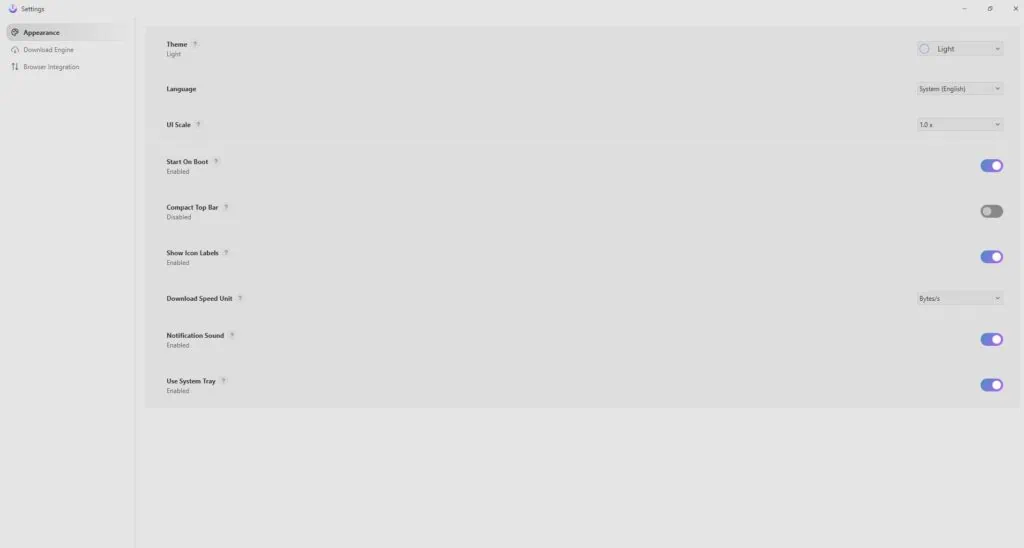
AB Download Manager User Experience
Unlike FDM, when I download a file through my browser, AB Download Manager’s Download Tab opens instead of launching the full application. This makes it feel more integrated and natural, just like IDM.
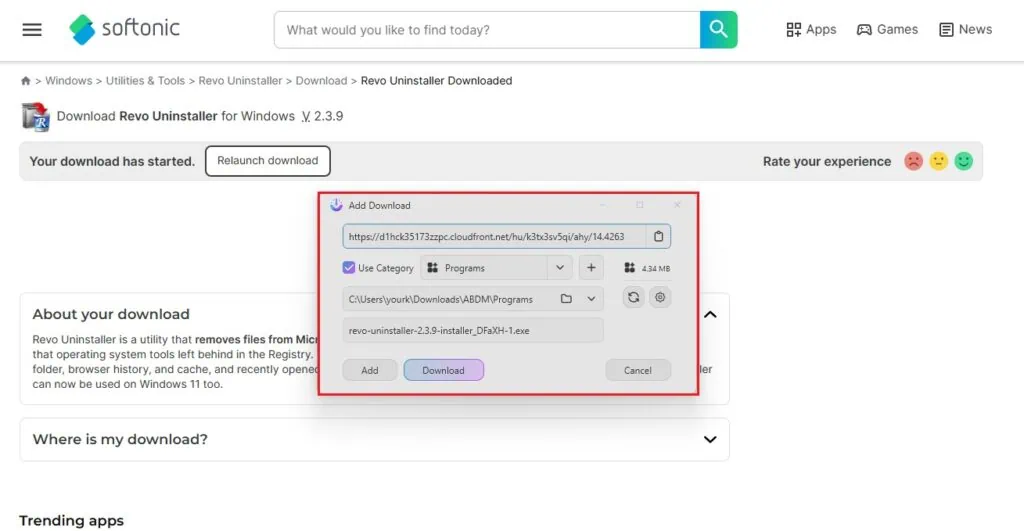
I really like this because it doesn’t feel like a separate application running in the background—it blends smoothly with my browser. The experience is intrinsic and effortless, making downloads feel like an integral part of the browser itself rather than an external tool all because of Chrome Browser Extension support.
AB Download Manager’s Queue & Scheduler for Systematic Download
One of the standout features of AB Download Manager is its ability to add multiple files to a queue and schedule them for a specific time. This is a feature usually found in paid software like IDM, so I was surprised to see it for free in AB Download Manager!
That’s the power of open-source software—many developers contribute to making premium-level features available to everyone.
(CHECK THE IMAGE FOR THE REFERENCE)
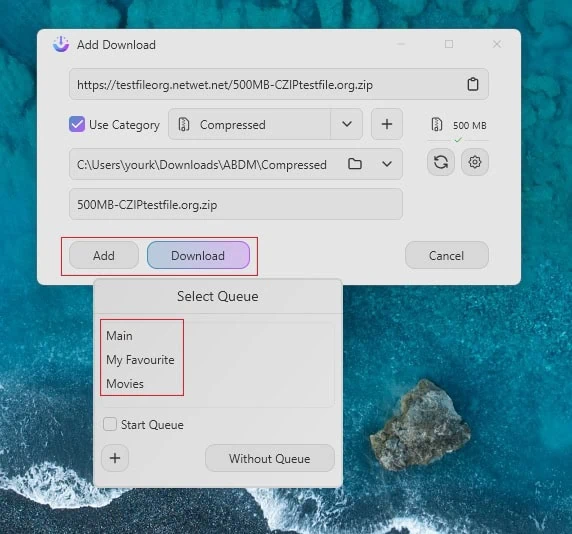
It’s super easy to create and manage queues:
- Click a download link – The AB Download Manager Download Tab pops up.
- Instead of clicking “Download”, choose “Add”.
- A popup appears, asking if you want to include it in a queue.
- You can select an existing queue or create a new one by clicking the “+” icon.
By default, there’s a “Main Queue”, but I created my own, like “My Favorites” & “Movies”, to keep my downloads organized and in order.
This feature is a game changer, especially for Anime & Web Series lovers like me! I can queue up episodes in the correct order, so they download sequentially without any mix-ups. No more scrambling through files to figure out which episode comes next!
I also love how easy it is to manage downloads—I can rearrange files, control how many download at once, and even set it to stop automatically when done. It’s like having a personal download assistant that works on autopilot while I sit back and relax!
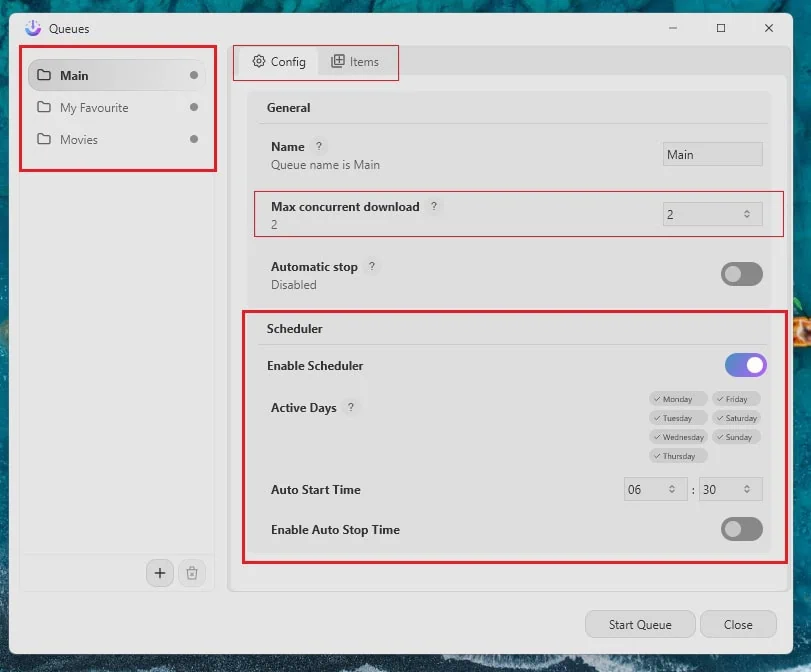
Time-Based Scheduler – Hands-Free Downloads!
The Time-Based Scheduler in AB Download Manager lets you schedule your queue downloads to start and stop at a specific time and date.
- You pick a start time and stop time for your queue.
- The downloads will begin automatically at the set time.
- Once all downloads are complete or the stop time is reached, the queue automatically stops—no manual intervention needed!
Why This is Useful?
✅ Download files at off-peak hours to save bandwidth.
✅ Schedule large downloads overnight so they’re ready by morning.
✅ Set up downloads while you’re away from your PC and let them complete on their own.
This feature gives total flexibility and automation, making AB Download Manager even more powerful!
Speed Limiter
This is a common feature in most download managers, and AB Download Manager includes it too! You can find it in:
Settings ➜ Download Engine ➜ Global Speed Limiter.
With this, you can restrict how much internet bandwidth AB Download Manager uses while downloading files. That means your downloads won’t slow down your browsing, video streaming, or online meetings.
For work-from-home professionals, this is a lifesaver! Whether you’re in a group meeting, video call, or live presentation, your downloads will run without affecting your internet speed, keeping your work smooth and uninterrupted.
Is AB Download Manager lightweight, or does it slow down my computer?
I tried running AB Download Manager along with Internet Download Manager (IDM) and Free Download Manager (FDM). I am really shocked when i see the result. AB Download Manager consumes more CPU & RAM usage when compared to IDM & FDM.
So the Answer is Big No. AB Download Manager consumes high resources and will might slow down your computer for sure impacting other computer performance.
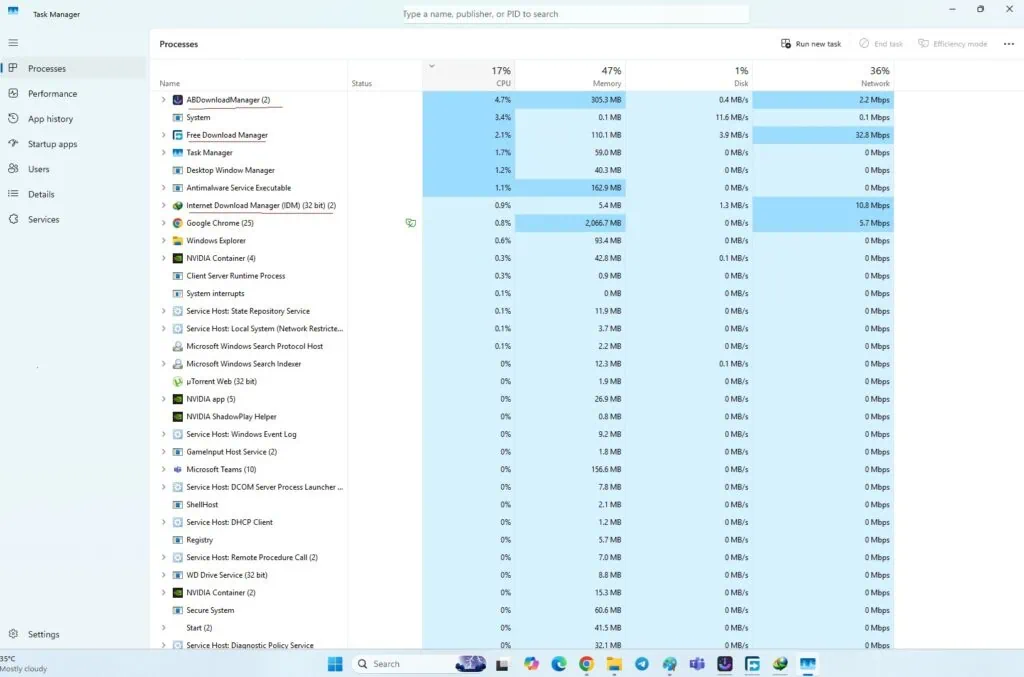
Speed & Performance of AB Download Manager
AB Download Manager splits files into multiple segments, allowing downloads to run up to 10x faster than a typical browser. This is the same technology used by IDM & FDM, helping to speed up large file downloads efficiently.
High Resource Usage, Slow Speed – AB Download Manager consumes more system resources compared to IDM & FDM, so I expected it to deliver faster download speeds. But to my surprise, it turned out to be the slowest of the three! While IDM & FDM maintained speeds above 1MB/s, AB Download Manager struggled at an average of 200KB/s. This high resource usage simply doesn’t justify its performance, making it a letdown compared to its competitors.
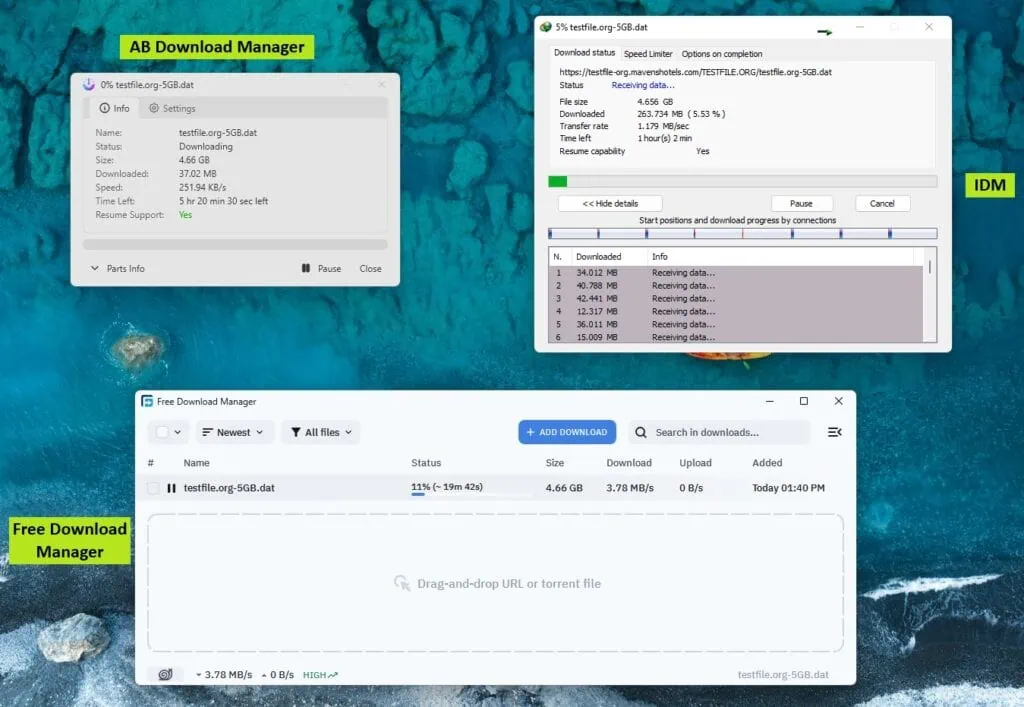
If system performance matters and money isn’t a concern, investing in a paid IDM is the best choice for the long run. It ensures faster downloads while keeping resource usage minimal.
AB Download Manager gives you advanced customization options to fine-tune your downloads. Just head to:
Settings ➜ Download Engine
Here, you’ll find various settings that might help optimize your downloading experience. Take a look and adjust them to suit your needs—you might just find a tweak that enhances speed and efficiency!
ABDM Comparison & Alternatives
IDM
xtreme Download Manager
Free Download Manager
JDownloader
💎 Internet Download Manager: IDM is a premium paid software known for its robust features, fast speeds, and consistent performance. It’s the gold standard—but it comes at a cost. If you’re willing to pay, IDM still holds the top spot.
|
Name |
Pause & Resume Support |
Download Speed |
Design & UI |
Torrent Support |
Performance |
Scheduler |
Queuing |
|---|---|---|---|---|---|---|---|
|
IDM |
Good | ||||||
|
XDM |
Very Good | ||||||
|
FDM |
Good | ||||||
|
ABDM |
Very Good | ||||||
|
JDownloader |
Very Bad |
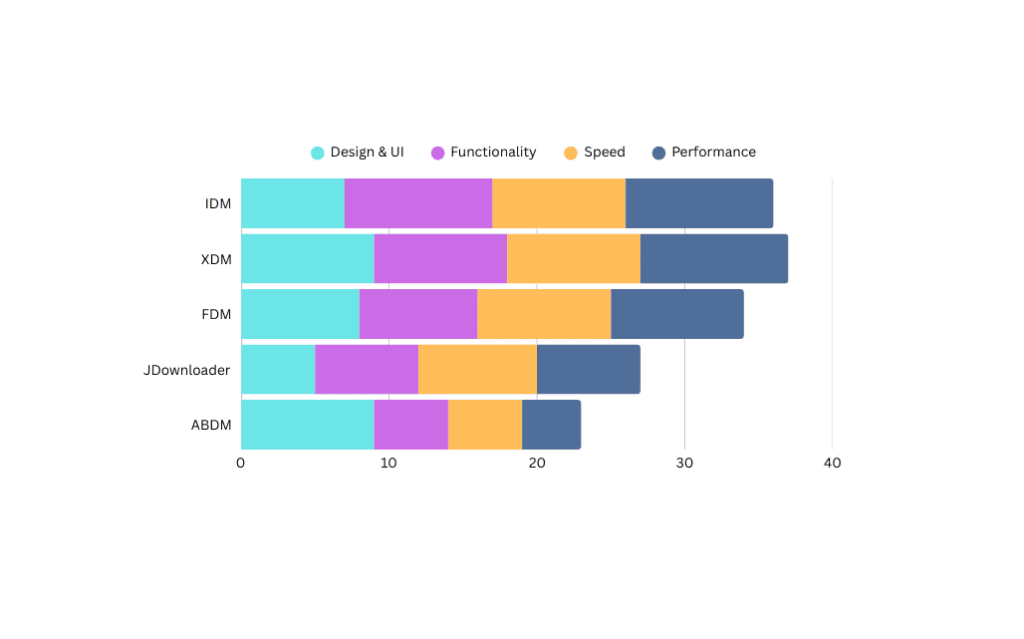
FAQs
Ready to try it? Download it [here]!
Conclusion
AB Download Manager is a decent alternative to the default browser download tab, but from my experience, it doesn’t significantly boost download speed compared to Free Download Manager (FDM). While it does support pause & resume and queue-based downloads (a feature missing in FDM), it comes with a major downside – high CPU & RAM usage.
Most importantly, VirusTotal flagged it as malicious due to one security vendor out of 57 detecting an issue. Given its performance limitations and resource-heavy nature, I’d recommend skipping AB Download Manager and going with FDM instead—it’s lighter, faster, and more reliable!
AB Download Manager
3/5⭐
AB Download Manager is a feature-packed, free, and open-source download manager with queues, scheduling, and bandwidth control. However, its high resource usage and slower speeds compared to FDM make it a less reliable choice for efficient downloading.
🔑Feature:
⚒️Ease of Use:
💰Pricing:
🤝Support:








